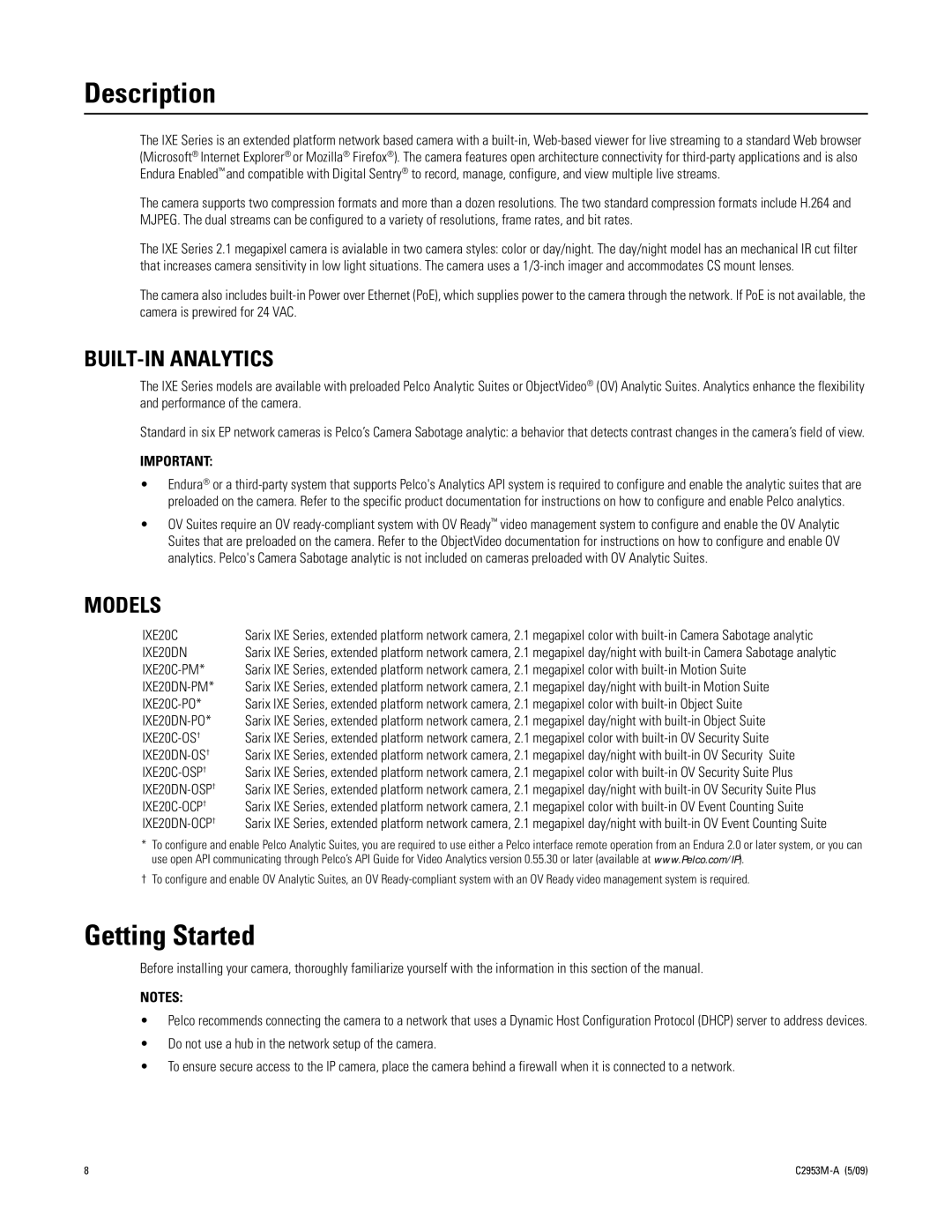Description
The IXE Series is an extended platform network based camera with a built-in, Web-based viewer for live streaming to a standard Web browser (Microsoft® Internet Explorer® or Mozilla® Firefox®). The camera features open architecture connectivity for third-party applications and is also Endura Enabled™ and compatible with Digital Sentry® to record, manage, configure, and view multiple live streams.
The camera supports two compression formats and more than a dozen resolutions. The two standard compression formats include H.264 and MJPEG. The dual streams can be configured to a variety of resolutions, frame rates, and bit rates.
The IXE Series 2.1 megapixel camera is avialable in two camera styles: color or day/night. The day/night model has an mechanical IR cut filter that increases camera sensitivity in low light situations. The camera uses a 1/3-inch imager and accommodates CS mount lenses.
The camera also includes built-in Power over Ethernet (PoE), which supplies power to the camera through the network. If PoE is not available, the camera is prewired for 24 VAC.
BUILT-IN ANALYTICS
The IXE Series models are available with preloaded Pelco Analytic Suites or ObjectVideo® (OV) Analytic Suites. Analytics enhance the flexibility and performance of the camera.
Standard in six EP network cameras is Pelco’s Camera Sabotage analytic: a behavior that detects contrast changes in the camera’s field of view.
IMPORTANT:
•Endura® or a third-party system that supports Pelco's Analytics API system is required to configure and enable the analytic suites that are preloaded on the camera. Refer to the specific product documentation for instructions on how to configure and enable Pelco analytics.
•OV Suites require an OV ready-compliant system with OV Ready™ video management system to configure and enable the OV Analytic Suites that are preloaded on the camera. Refer to the ObjectVideo documentation for instructions on how to configure and enable OV analytics. Pelco's Camera Sabotage analytic is not included on cameras preloaded with OV Analytic Suites.
MODELS
IXE20C
IXE20DN IXE20C-PM* IXE20DN-PM* IXE20C-PO* IXE20DN-PO* IXE20C-OS†IXE20DN-OS†IXE20C-OSP†IXE20DN-OSP†IXE20C-OCP†IXE20DN-OCP†
Sarix IXE Series, extended platform network camera, 2.1 megapixel color with built-in Camera Sabotage analytic Sarix IXE Series, extended platform network camera, 2.1 megapixel day/night with built-in Camera Sabotage analytic Sarix IXE Series, extended platform network camera, 2.1 megapixel color with built-in Motion Suite
Sarix IXE Series, extended platform network camera, 2.1 megapixel day/night with built-in Motion Suite Sarix IXE Series, extended platform network camera, 2.1 megapixel color with built-in Object Suite Sarix IXE Series, extended platform network camera, 2.1 megapixel day/night with built-in Object Suite Sarix IXE Series, extended platform network camera, 2.1 megapixel color with built-in OV Security Suite Sarix IXE Series, extended platform network camera, 2.1 megapixel day/night with built-in OV Security Suite Sarix IXE Series, extended platform network camera, 2.1 megapixel color with built-in OV Security Suite Plus Sarix IXE Series, extended platform network camera, 2.1 megapixel day/night with built-in OV Security Suite Plus Sarix IXE Series, extended platform network camera, 2.1 megapixel color with built-in OV Event Counting Suite Sarix IXE Series, extended platform network camera, 2.1 megapixel day/night with built-in OV Event Counting Suite
*To configure and enable Pelco Analytic Suites, you are required to use either a Pelco interface remote operation from an Endura 2.0 or later system, or you can use open API communicating through Pelco’s API Guide for Video Analytics version 0.55.30 or later (available at www.Pelco.com/IP).
† To configure and enable OV Analytic Suites, an OV Ready-compliant system with an OV Ready video management system is required.
Getting Started
Before installing your camera, thoroughly familiarize yourself with the information in this section of the manual.
NOTES:
•Pelco recommends connecting the camera to a network that uses a Dynamic Host Configuration Protocol (DHCP) server to address devices.
•Do not use a hub in the network setup of the camera.
•To ensure secure access to the IP camera, place the camera behind a firewall when it is connected to a network.