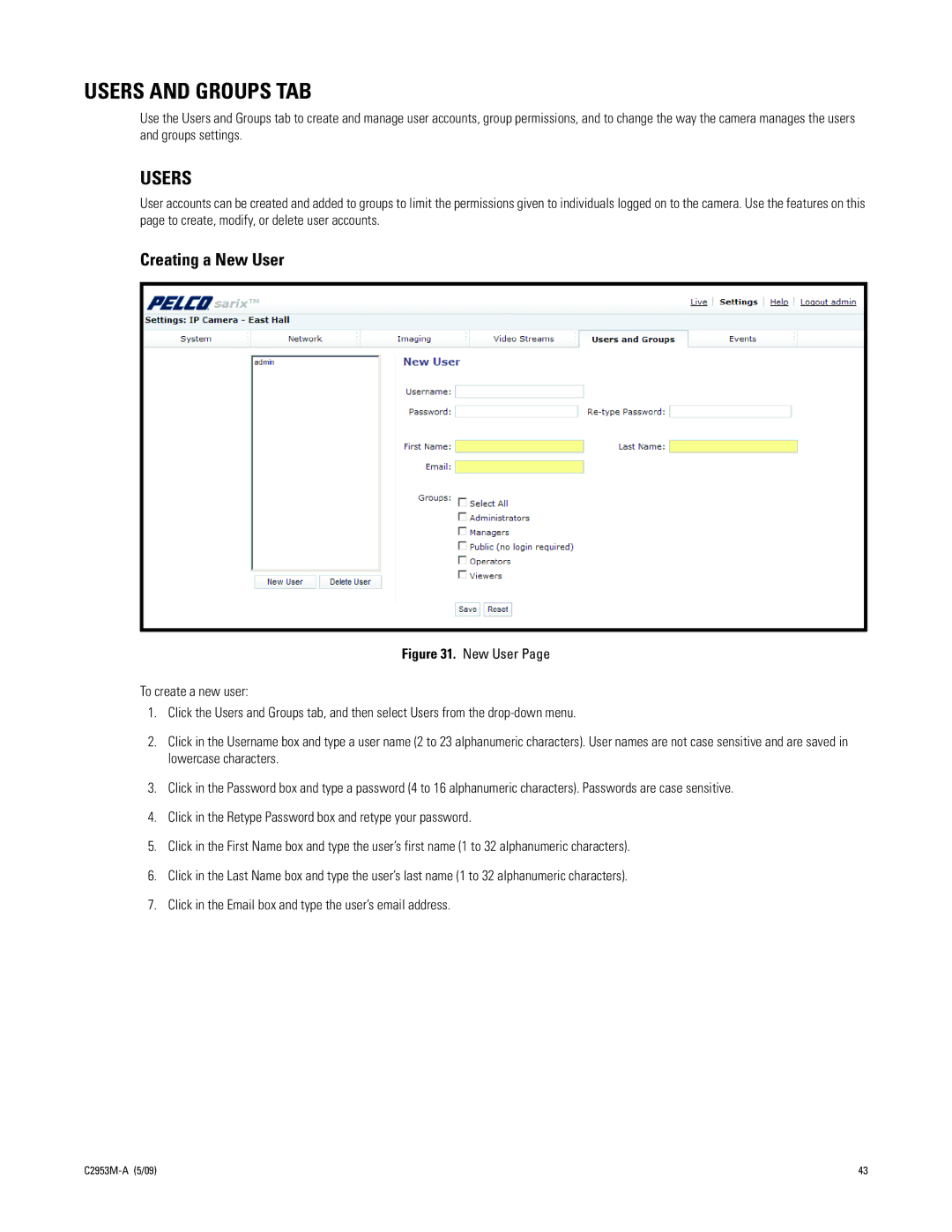USERS AND GROUPS TAB
Use the Users and Groups tab to create and manage user accounts, group permissions, and to change the way the camera manages the users and groups settings.
USERS
User accounts can be created and added to groups to limit the permissions given to individuals logged on to the camera. Use the features on this page to create, modify, or delete user accounts.
Creating a New User
Figure 31. New User Page
To create a new user:
1.Click the Users and Groups tab, and then select Users from the drop-down menu.
2.Click in the Username box and type a user name (2 to 23 alphanumeric characters). User names are not case sensitive and are saved in lowercase characters.
3.Click in the Password box and type a password (4 to 16 alphanumeric characters). Passwords are case sensitive.
4.Click in the Retype Password box and retype your password.
5.Click in the First Name box and type the user’s first name (1 to 32 alphanumeric characters).
6.Click in the Last Name box and type the user’s last name (1 to 32 alphanumeric characters).
7.Click in the Email box and type the user’s email address.
43 |