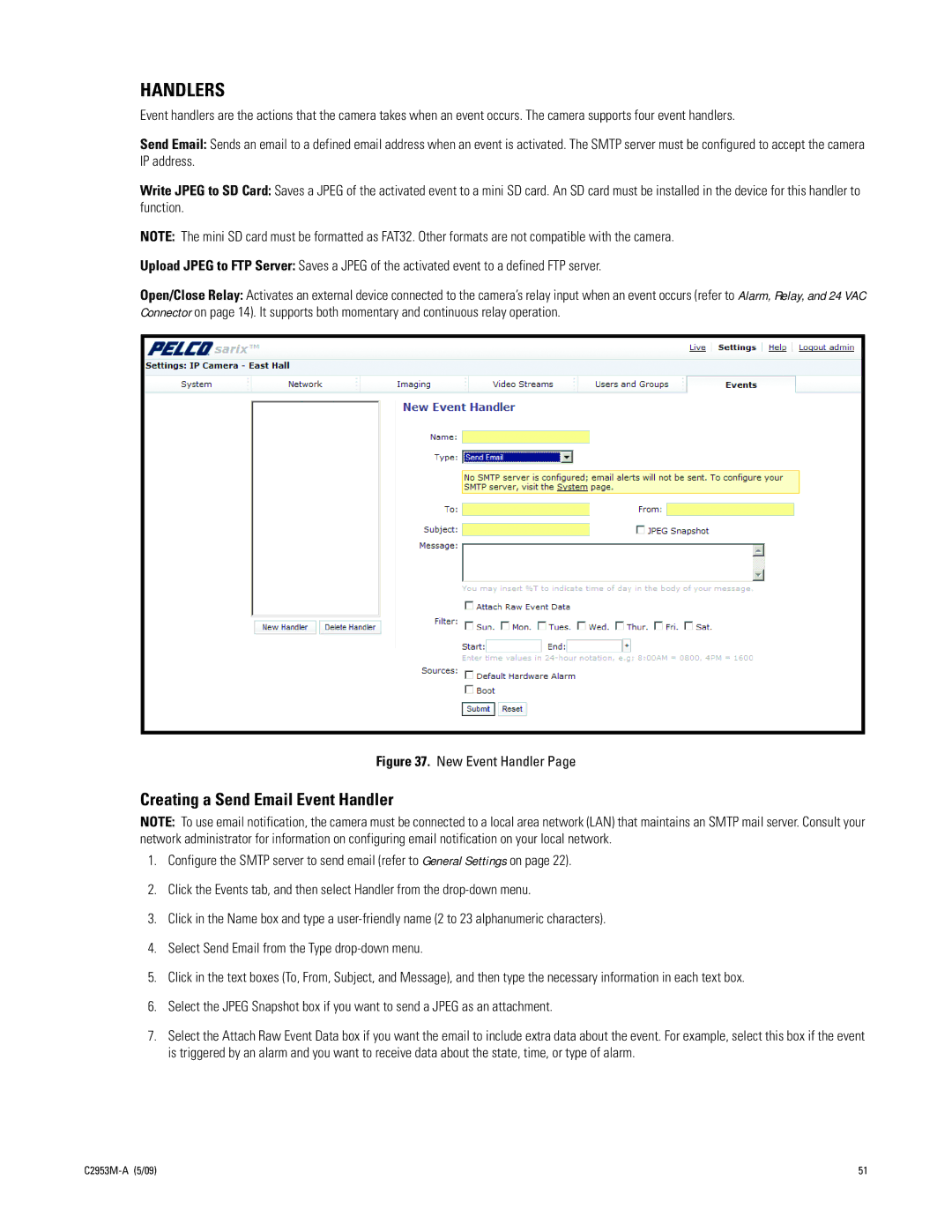HANDLERS
Event handlers are the actions that the camera takes when an event occurs. The camera supports four event handlers.
Send Email: Sends an email to a defined email address when an event is activated. The SMTP server must be configured to accept the camera IP address.
Write JPEG to SD Card: Saves a JPEG of the activated event to a mini SD card. An SD card must be installed in the device for this handler to function.
NOTE: The mini SD card must be formatted as FAT32. Other formats are not compatible with the camera.
Upload JPEG to FTP Server: Saves a JPEG of the activated event to a defined FTP server.
Open/Close Relay: Activates an external device connected to the camera’s relay input when an event occurs (refer to Alarm, Relay, and 24 VAC Connector on page 14). It supports both momentary and continuous relay operation.
Figure 37. New Event Handler Page
Creating a Send Email Event Handler
NOTE: To use email notification, the camera must be connected to a local area network (LAN) that maintains an SMTP mail server. Consult your network administrator for information on configuring email notification on your local network.
1.Configure the SMTP server to send email (refer to General Settings on page 22).
2.Click the Events tab, and then select Handler from the
3.Click in the Name box and type a
4.Select Send Email from the Type
5.Click in the text boxes (To, From, Subject, and Message), and then type the necessary information in each text box.
6.Select the JPEG Snapshot box if you want to send a JPEG as an attachment.
7.Select the Attach Raw Event Data box if you want the email to include extra data about the event. For example, select this box if the event is triggered by an alarm and you want to receive data about the state, time, or type of alarm.
51 |