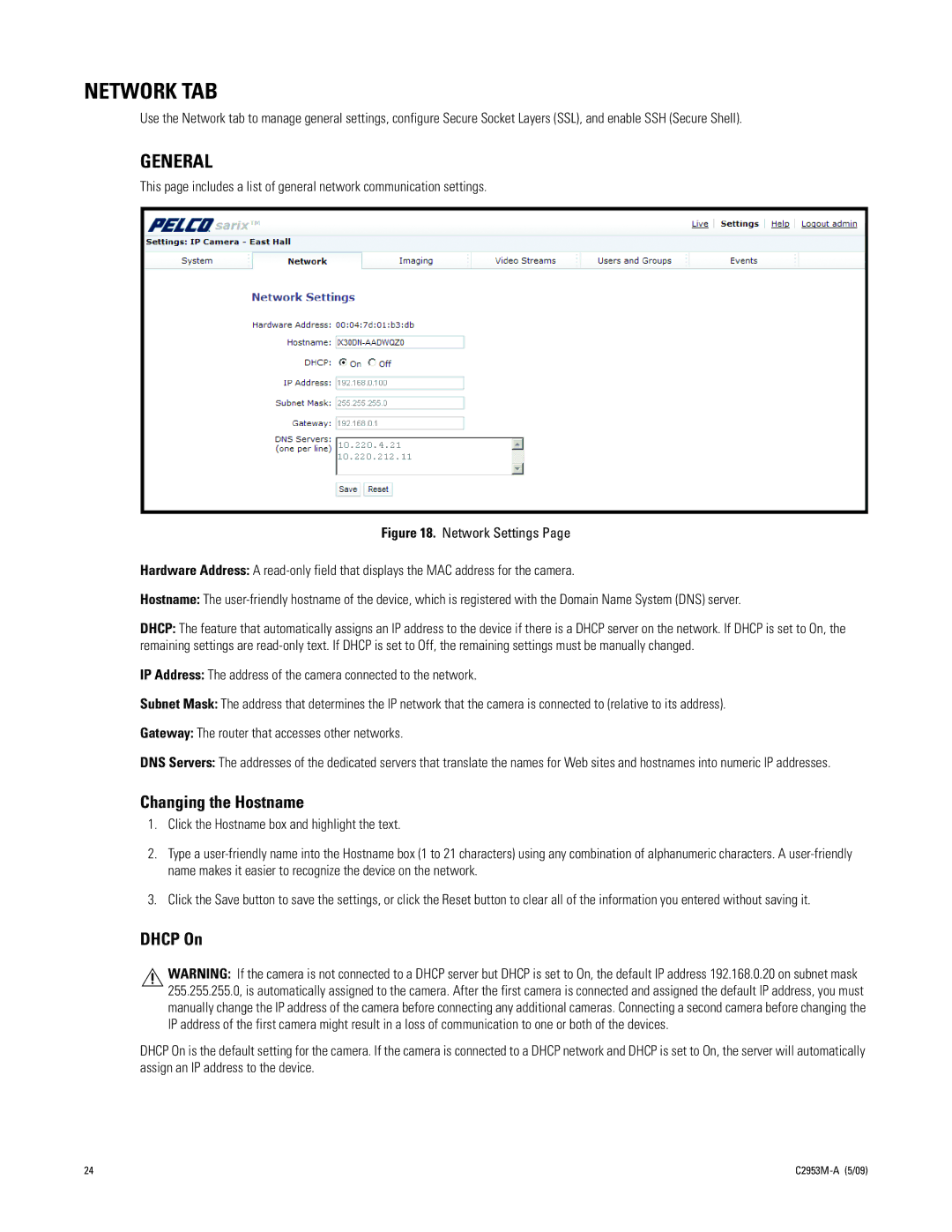NETWORK TAB
Use the Network tab to manage general settings, configure Secure Socket Layers (SSL), and enable SSH (Secure Shell).
GENERAL
This page includes a list of general network communication settings.
Figure 18. Network Settings Page
Hardware Address: A read-only field that displays the MAC address for the camera.
Hostname: The user-friendly hostname of the device, which is registered with the Domain Name System (DNS) server.
DHCP: The feature that automatically assigns an IP address to the device if there is a DHCP server on the network. If DHCP is set to On, the remaining settings are
IP Address: The address of the camera connected to the network.
Subnet Mask: The address that determines the IP network that the camera is connected to (relative to its address).
Gateway: The router that accesses other networks.
DNS Servers: The addresses of the dedicated servers that translate the names for Web sites and hostnames into numeric IP addresses.
Changing the Hostname
1.Click the Hostname box and highlight the text.
2.Type a
3.Click the Save button to save the settings, or click the Reset button to clear all of the information you entered without saving it.
DHCP On
WARNING: If the camera is not connected to a DHCP server but DHCP is set to On, the default IP address 192.168.0.20 on subnet mask 255.255.255.0, is automatically assigned to the camera. After the first camera is connected and assigned the default IP address, you must manually change the IP address of the camera before connecting any additional cameras. Connecting a second camera before changing the IP address of the first camera might result in a loss of communication to one or both of the devices.
DHCP On is the default setting for the camera. If the camera is connected to a DHCP network and DHCP is set to On, the server will automatically assign an IP address to the device.
24 |
|