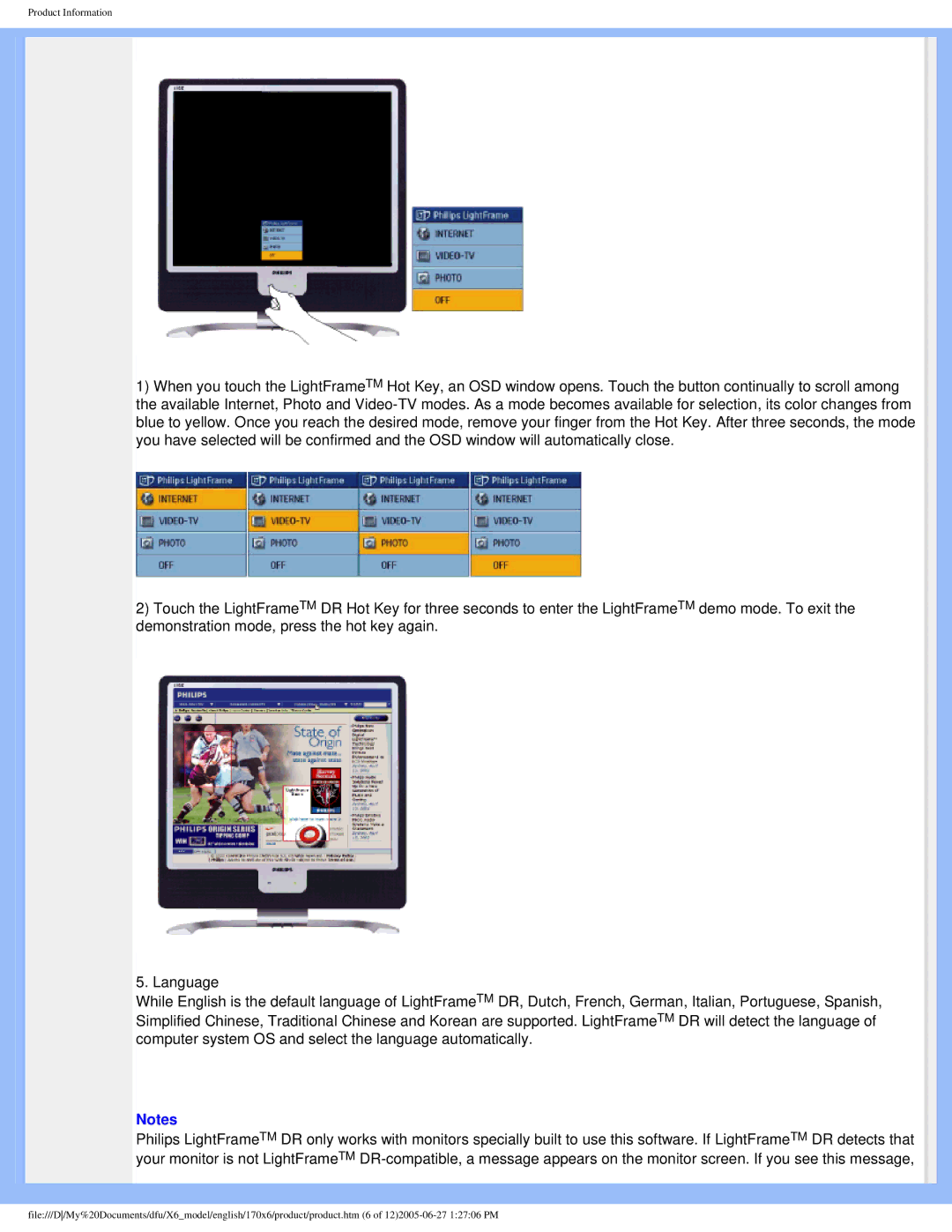Product Information
1)When you touch the LightFrameTM Hot Key, an OSD window opens. Touch the button continually to scroll among the available Internet, Photo and
2)Touch the LightFrameTM DR Hot Key for three seconds to enter the LightFrameTM demo mode. To exit the demonstration mode, press the hot key again.
5. Language
While English is the default language of LightFrameTM DR, Dutch, French, German, Italian, Portuguese, Spanish, Simplified Chinese, Traditional Chinese and Korean are supported. LightFrameTM DR will detect the language of computer system OS and select the language automatically.
Notes
Philips LightFrameTM DR only works with monitors specially built to use this software. If LightFrameTM DR detects that your monitor is not LightFrameTM
file:///D/My%20Documents/dfu/X6_model/english/170x6/product/product.htm (6 of