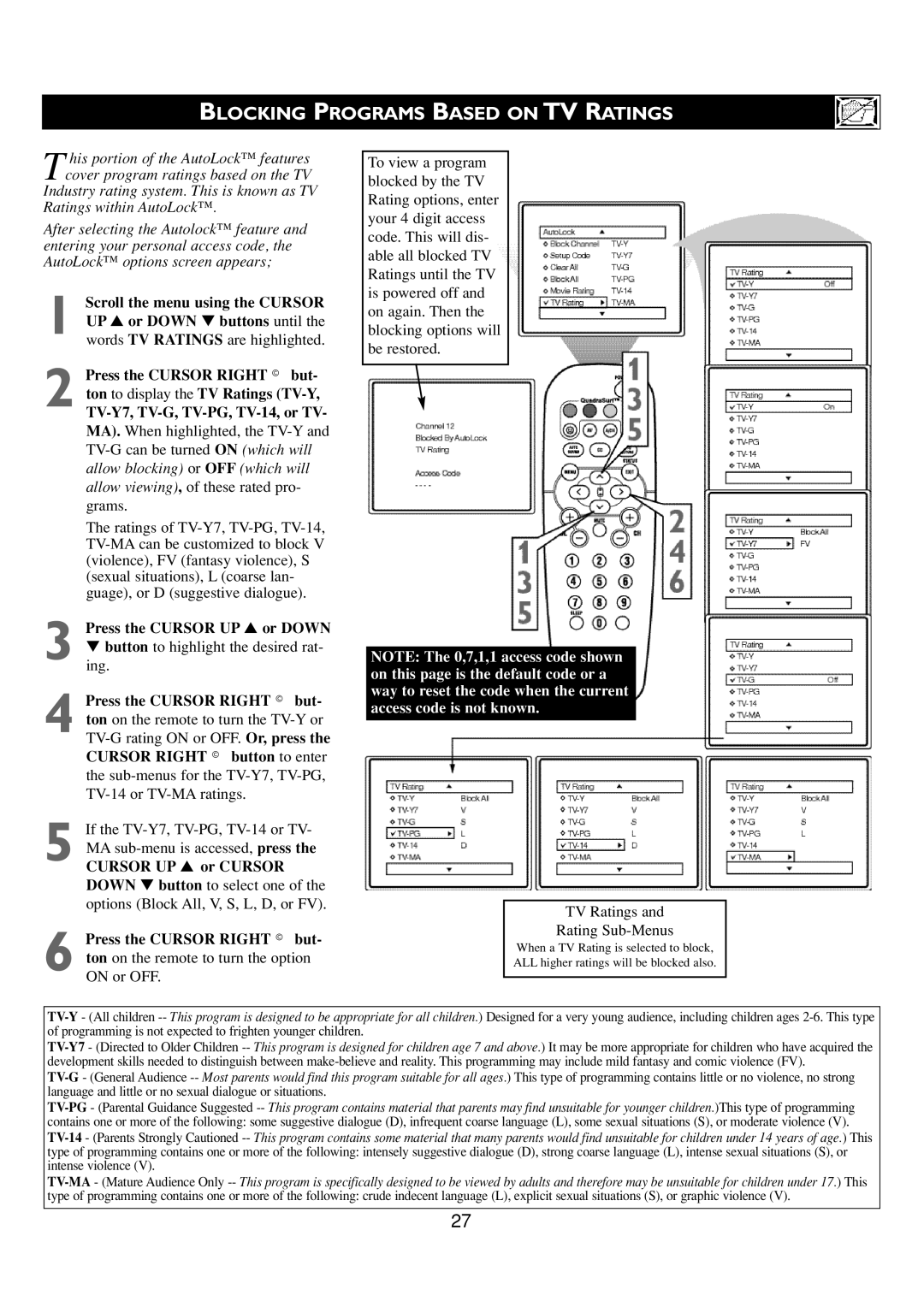BLOCKING PROGRAMS BASED ON TV RATINGS
T his portion of the AutoLock™ features cover program ratings based on the TV Industry rating system. This is known as TV
Ratings within AutoLock™.
After selecting the Autolock™ feature and entering your personal access code, the AutoLock™ options screen appears;
1 Scroll the menu using the CURSOR UP ▲ or DOWN ▼ buttons until the words TV RATINGS are highlighted.
2 Press the CURSOR RIGHT © but- ton to display the TV Ratings
allow blocking) or OFF (which will
allow viewing), of these rated pro- grams.
The ratings of
Press the CURSOR UP ▲ or DOWN
3 ▼ button to highlight the desired rat- ing.
4 Press the CURSOR RIGHT © but- ton on the remote to turn the
5 If the
6 Press the CURSOR RIGHT © but- ton on the remote to turn the option ON or OFF.
To view a program blocked by the TV Rating options, enter your 4 digit access code. This will dis- able all blocked TV Ratings until the TV is powered off and on again. Then the blocking options will be restored.
NOTE: The 0,7,1,1 access code shown on this page is the default code or a way to reset the code when the current access code is not known.
TV Ratings and
Rating
When a TV Rating is selected to block,
ALL higher ratings will be blocked also.
27