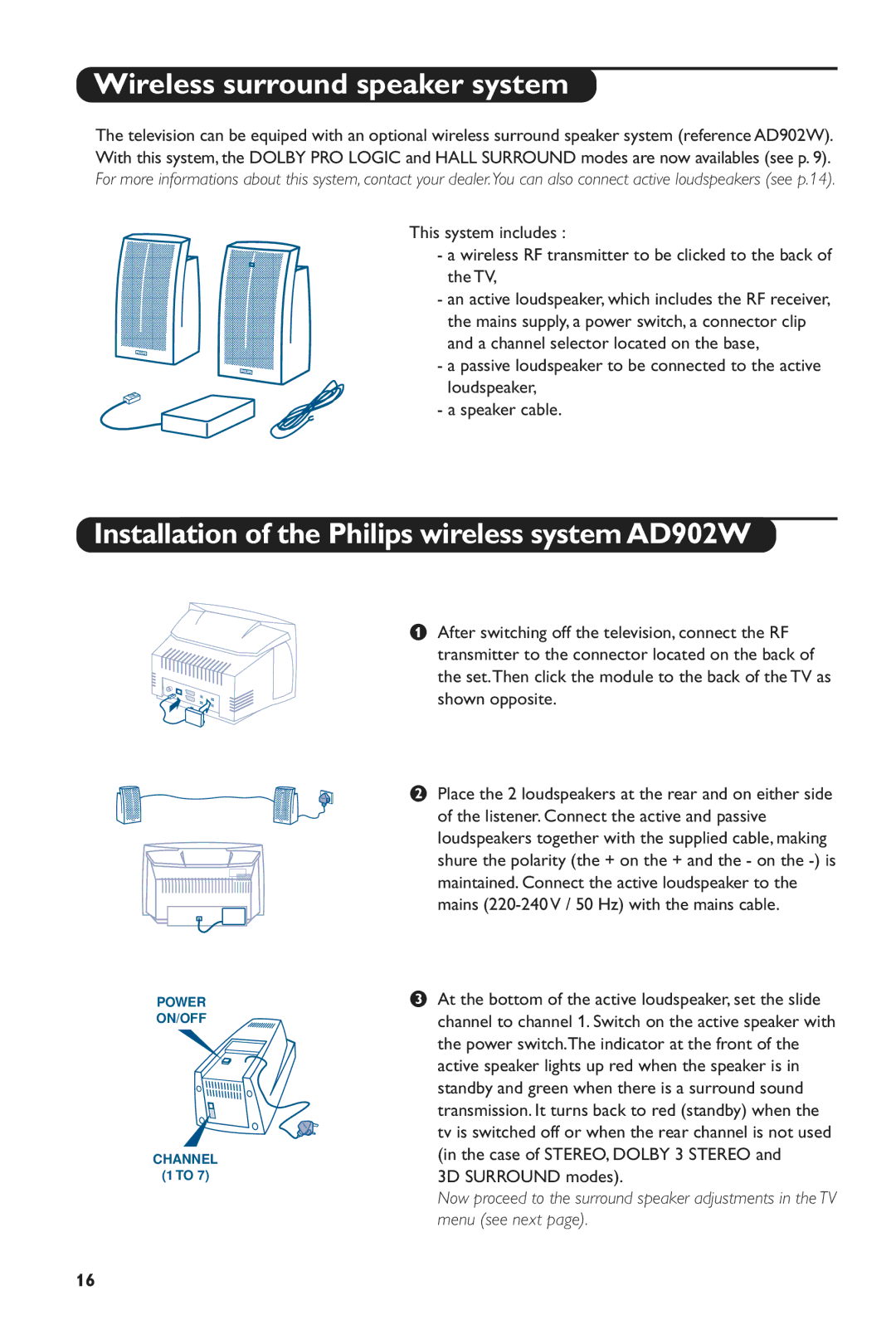Table of Contents
Introduction
Installing your television set
Positioning the television set Remote control
‘ Switching on
Keys on the TV set
Remote control keys
List of programmes To display/clear the list of programmes
Sorting programmes
Quick installation
See also EasyLink function,
Using other menus
Automatic tuning
Choosing a language and country
If your country does not appear in the list, select
Manual tuning
Programme name
Except for France standard LL select the option France
Select Search and press L
Adjusting the picture
Description of the settings
Rotating the picture
EasyLink function
Adjusting the sound
Adjusting the sound level
Use IJkeys to select a setting and keys KLto adjust
Levels may also be adjusted without using the test signal
Description of the different surround modes
Surround modes
Stereo
Timer function
Locking the set
Locking programmes
Locking the keys
Teletext
Using the different screen formats
Automatic switching
Formats
Selecting the correct mode
Picture
Picture Letterbox
There are 5 possible modes for this type of picture
Connecting peripheral equipment
Video recorder
Other equipment
Amplifier
Connecting other appliances
TV / VCR / DVD mode selector
Headphones
Installation of the Philips wireless system AD902W
Wireless surround speaker system
3D Surround modes
Adjusting the surround speakers
Glossary
Tips
Sommaire
Utilisation
Télétexte
Raccordements
Installation du téléviseur
Les touches du téléviseur
Les touches de la télécommande
Pour appeler ou quitter les menus
Classement des programmes
Installation rapide des chaînes
Voir aussi Fonction EasyLink,
Choix de la langue et du pays
Utilisation des menus
Mémorisation automatique
Mémorisation manuelle
Nom de programme
Déplacement de l’image
Réglages de l’image
Fonction EasyLink
Description des réglages
Réglages du son
Réglage des niveaux
Modes Surround
Description des différents modes Surround
Stéréo
Dolby Pro Logic * avec source Dolby Surround
Fonction réveil
Verrouillage du téléviseur
Verrouillage des programmes
Verrouillage des touches
Télétexte
Commutation automatique
Utilisation des différents formats d’écran
Quel mode utiliser ?
Image
Image 43 cinémascope
Pour ce type d’image, vous avez 5 possibilités
Raccordement d’autres appareils
Magnétoscope
Autres appareils
Amplificateur
Connexions latérales
Sélecteur de mode TV / VCR / DVD
Casque
Installation du kit surround Philips AD902W
Haut-parleurs Surround sans fil
Le kit comprend
Stereo et 3D Surround
Réglage des haut-parleurs surround
Glossaire
Conseils
Bevezetés
Tartalomjegyzék
Televízió üzembe helyezése
Televízió nyomógombjai
Távirányító nyomógombjai
Az üzemmód kiválasztása 15. o
Csatornák gyors beállítása
Mód
Megjegyzés ez a menü a következő logika szerint működik
HOZ szerint írjuk be az új számot
Menük használata
Nyelv és az ország kiválasztása
Automatikus programkeresés
Nyomjuk le a Hgombot a főmenü Megjelenítéséhez
Programok elnevezése
Kézi programkeresés
Lásd még EasyLink funkció, 4. oldal
Kép beállítása
EasyLink Funkció
Beállítások leírása
Az Easy Link alapértelmezett beállítása az Indítás helyzet
Hang beállítása
Szintbeállítás
Megjegyzés a képernyő alján eltakart
Tárolás tárolja a hang beállításait
Surround üzemmódok
Különféle Surround üzemmódok leírása
Sztereó
3D Surround optimális Dolby Surround forrással
Az ébresztési funkció
Televízió lezárása
Programok lezárása
Nyomógombok lezárása
Teletext elérése
Oldal kiválasztása
További oldalak közuetlen kiválasztása
Rovatok közvetlen elérése
Automatikus átkapcsolás
16/9-es formátum
Az egyes formátumok használata
Melyik módozatot kívánja használni?
Kép
3 kép széles formátum
16/9 kép
Egyéb készülékek csatlakoztatása
Képmagnó
Más készülékek
Erősítő
Oldalsó csatlakozók
TV / VCR / DVD üzemmód kiválasztása
Fejhallgató
Surround Philips AD902W készlet elhelyezése
Vezeték nélküli Surround hangfalak
Készlet tartalmaz
Surround hangfalak beállítása
Szószedet
Válassza ki a Hang J menüpontot, és nyomja meg a L-t
Ekkor megjelenik a menü
Tanácsok
„·‚ÎÂÌËÂ
ÌÒÚ‡Ìӂ͇
ÈÓθÁÓ‚‡ÌËÂ
ÈÂËÙÂËÈ̇fl ‡ÔÔ‡‡ÚÛ‡
ÌÒÚ‡Ìӂ͇ ÚÂ΂ËÁÓ‡
Ä·‚Ë¯Ë ÚÂ΂ËÁÓ‡
Ä·‚Ë¯Ë ÔÛθڇ ‰ËÒڇ̈ËÓÌÌÓ„Ó ÛÔ‡‚ÎÂÌËfl
ËÔËÒÓÍ ÔÓ„‡ÏÏ
˚ÒÚ‡fl ̇ÒÚÓÈ͇ ÔÓ„‡ÏÏ
ËÓÚËӂ͇ ÔÓ„‡ÏÏ
˚·Ó flÁ˚͇ Ë ÒÚ‡Ì˚
ÀÒÔÓθÁÓ‚‡ÌË ÏÂÌ˛
‚ÚÓχÚ˘ÂÒ͇fl ̇ÒÚÓÈ͇
Êۘ̇fl ̇ÒÚÓÈ͇
‡Á‚‡ÌË ÔÓ„‡ÏÏ˚
ÎÛÌ͈
‡ÒÚÓÈ͇ ËÁÓ·‡ÊÂÌËfl
ÉÔËÒ‡ÌË ̇ÒÚÓÂÍ
‡ÒÚÓÈ͇ Á‚Û͇
‡ÒÚÓÈ͇ ÛÓ‚ÌÂÈ
ÉÔËÒ‡ÌË ‡Á΢Ì˚ı ÂÊËÏÓ‚ Surround
ÊÂÊËÏ˚ Surround
ËÚÂÂÓ
ÑÎfl ÚÓ„Ó, ˜ÚÓ·˚ ‡Á·ÎÓÍËÓ‚‡Ú¸ ‚Ò ÔÓ„‡ÏÏ˚
ÎÛÌ͈Ëfl í‡ÈÏÂ
ÑÎfl ËÁÏÂÌÂÌËfl ÍÓ‰‡ ‰ÓÒÚÛÔ‡
ÍÂÎÂÚÂÍÒÚ
˚ÁÓ‚ /‚˚ıÓ‰ ËÁ ÚÂÎÂÚÂÍÒÚ‡
˚·Ó ÒÚ‡Ìˈ˚ ÚÂÎÂÚÂÍÒÚ‡
‚ÓÈ̇fl ÒÚ‡Ìˈ‡ ÚÂÎÂÚÂÍÒÚ‡
ÎÛÌ͈Ëfl 16/9
ÀÁÓ·‡ÊÂÌË 43 ÙÓÏ‡Ú Íëìó
ÈÓ‰Íβ˜ÂÌË ÔÂËÙÂËÈÌÓÈ ‡ÔÔ‡‡ÚÛ˚
˝ÎÂÍÚÓÌÌ˚ ˄˚
ËÂÎÂÍÚÓ ÂÊËχ TV/VCR/DVD
‡Û¯ÌËÍË
ÅÂÒÔÓ‚ÓÎÓ˜Ì˚ ‰Ë̇ÏËÍË Surround
‡ÒÚÓÈ͇ ÍÓÏÔÎÂÍÚ‡ surround Philips AD902W
‡ÒÚÓÈ͇ ‰Ë̇ÏËÍÓ‚ surround
ËÎÓ‚‡¸
ËÓ‚ÂÚ˚
Wstęp
Spis treści
Instalacja odbiornika
Przyciski na odbiorniku
Przyciski pilota
? przy programach odblokowanych
Szybka instalacja kanalów telewizyjnych
Sortowanie
Korzystanie z menu
Wybór jezyka i kraju
Programowanie automatyczne
Jeżeli Twój kraj nie jest wyświetlany wybierz
Programowanie ręczne
Nazwa programu
Wyjątkiem Francji standard LL’, wybierz
Aby opuścić menu naciśnij klawisz R
Ustawianie obrazu
Obracanie obrazu
Funkcja NexTViewLink
Opis ustawień
Ustawianie dźwięku
Regulacja poziomów
Tryby Surround
Opis poszczególnych trybów Surround
Funkcja budzika
Blokada odbiornika
Blokowanie programów
Blokowanie przycisków
Telegazeta
Automatyczne przełączanie formatu
Formaty
Wykorzystywanie różnych formatów obrazu
Jaki format obrazu zastosować?
Obraz
Obraz 43 letterbox
Dla tego rodzaju obrazu, masz cztery możliwości
Podłączanie urządzeń peryferyjnych
Magnetowid
Inny osprzęt
Wzmacniacz
Przełącznik trybu TV / VCR / DVD
Podłączenia zewnętrzne
Słuchawki
Opór słuchawek powinien zawierać się między 32, a 600 omów
Bezprzewodowe głośniki Surround
Instalowanie zestawu surround Philips AD902W
Regulacja surround
Słowniczek
Porady
Úvodem
Obsah
Zapojení televizoru
Tlačítka na televizoru
Tlačítka dálkového ovládání
Funkce teletextu str.11
Rychlé ladění programů
Třídění programů
Viz také Funkce EasyLink, strana
NA číslo 2 zadejte
Volba jazyka a země
Používání menu
Automatické ladění
Ruční ladění
Název programu
Nastavení obrazu
Natočení obrazu
Funkce EasyLink
Typy nastavení
Nastavení zvuku
Seřízení úrovně hlasitosti
Se automaticky obnoví ‘ K zastavení testu stiskněte H
Opuštění menu stiskněte R
Druhy Surround
Popis jednotlivých druhů Surround
‘ K opuštění menu stiskněte R
Pomocí tlačítka získáte přímý přístup k jednotlivým druhům
Funkce buzení
Zablokování televizoru
Znepřístupnění programů
Zablokování tlačítek
Vyvolání teletextu
Volba stránky
Přímá volba podstránky
Přímý přístup do rubrik
Automatické přepínání
Formát
Použití různých typů formátů
Který režim má být použit?
Obraz 43 širokoúhlý
Pro tento formát obrazu máte čtyři možnosti
Postupný zoom
Připojení jiných přístrojů
Videorekordér
Další přístroje
Volba připojeného přístroje
Přepínač režimů TV/VCR/DVD
Připojení dalších zařízení
Sluchátka
Impedance sluchátek musí být v rozmezí 32 až 600 ohmů
Bezdrátové reproduktory Surround
Instalace soupravy Surround značky Philips AD902W
Slovníček termínů
Seřízení reproduktorů Surround
Jejich uložení Pro opuštění menu stiskněte R
Než zavoláte technika
Úvod
Inštalácia
Ovládanie
Periférne zariadenia
Inštalácia televízneho prijímača
Tlačidlá na prijímači
Tlačidlá na diaľkovom ovládači
Pohotovostný režim
Rýchla inštalácia kanálov
Triedenie programov
+ stlačené 5 sekúnd, aby sa objavila
Ak sa vaša krajina neobjaví v zozname, vyberte voľbu
Voľba jazyka a krajiny
Použitie ponúk
Automatické uloženie
Manuálne uloženie
Názov programu
Okrem Francie norma LL’, tam vyberte voľbu
Opakujte kroky až ! pre každý program, ktorý chcete uložiť
Nastavenie obrazu
Rotácia obrazu
Funkcia Easy Link
Popis nastavení
Nastavenie zvuku
Nastavenie stupňa
Automaticky zapne ‘ Keď chcete test zastaviť, stlačte H
Môžte nastaviť stupne aj bez použitia testovacieho signálu
Typy Surround
Opis rôznych typov Surround
Budenie
Zámka televízora
Zamknutie programov
Zamknutie tlačidiel
Privolanie teletextu
Výber stránky
Priama voľba podstránok
Priamy prístup k rubrikám
Automatické prepínanie
Použitie rôznych formátov obrazovky
Aký mód použit’ ?
Obraz 43 širokouhlý
Pre tento typ obrazu máte 5 možnosti
Progresívny zoom
Pripojenie periférnych zariadení
Ostatné zariadenia
Navolenie pripojeného zariadenia
Videorekordér iba
Bočné pripojenia
Volič režimu TV / VCR /DVD
Slúchadlá
Bezdrôtové reproduktory Surround
Inštalácia kit-u surround Philips AD902W
Nastavenie reproduktorov surround
Zhrnutie
Rady
Girifl
‹çindekiler
Televizyonun kurulumu
TV cihaz› üzerindeki tufllar
Uzaktan Kumanda Tufllar›
Ses
Kanallar›n h›zl› ayarlanmas›
Programlar›n s›ralanmas›
Menülerin kullan›lmas›
Lisan ve ülkenin seçimi
Otomatik olarak haf›zaya alma
IJtufllar› ile ülkenizi seçiniz
El ile haf›zaya alma
Program ad›
EasyLink fonksiyonu
Görüntü ayarlar›
Ayarlar›n tan›t›m›
Ses ayarlar›
Seviyelerin ayarlanmas›
Hoparlörlerden Surround modu seçildi¤i zaman
Menüden ç›kmak için Rbas›n
Surround Modu
Çeflitli Surround modlar›n›n tan›mlamalar›
‘ Menüyü terketmek için Rbas›n
Tuflu yard›m› ile çeflitli modlara girifl yapabilirsiniz
Zamanlay›c› fonksiyonu
Televizyonun kilitlenmesi
Programlar›n kilitlenmesi
Tufllar›n kilitlenmesi
Teletekst
Otomatik Seçme Format›
Farkl› Ekran Formatlar›n›n Kullan›m›
Do¤ru Format›n Seçilmesi
43 Görüntü
Mektup Kutusu Görüntüsü
169 Görüntü
Harici Cihazlar›n ba¤lanmas›
Video Kay›t Cihaz›
Di¤er cihazlar
Ba¤lanan cihazlar›n seçilmesi
TV/VCR/DVD modu seçicisi
Di¤er uygulamalar
Sadece baz› versiyonlarda mevcuttur
Kulakl›klar
Philips AD902W surround sisteminin montaj›
Kordonsuz Surround hoparlörler
Bu sistem flulardan meydana gelir
Surround hoparlörlerin ayarlamas›
Sözlük
SES’u J seçin ve Lbas›n
Nicam sesi Dijital sesin gönderilebildi¤i bir prosestir
Ipuçlar›