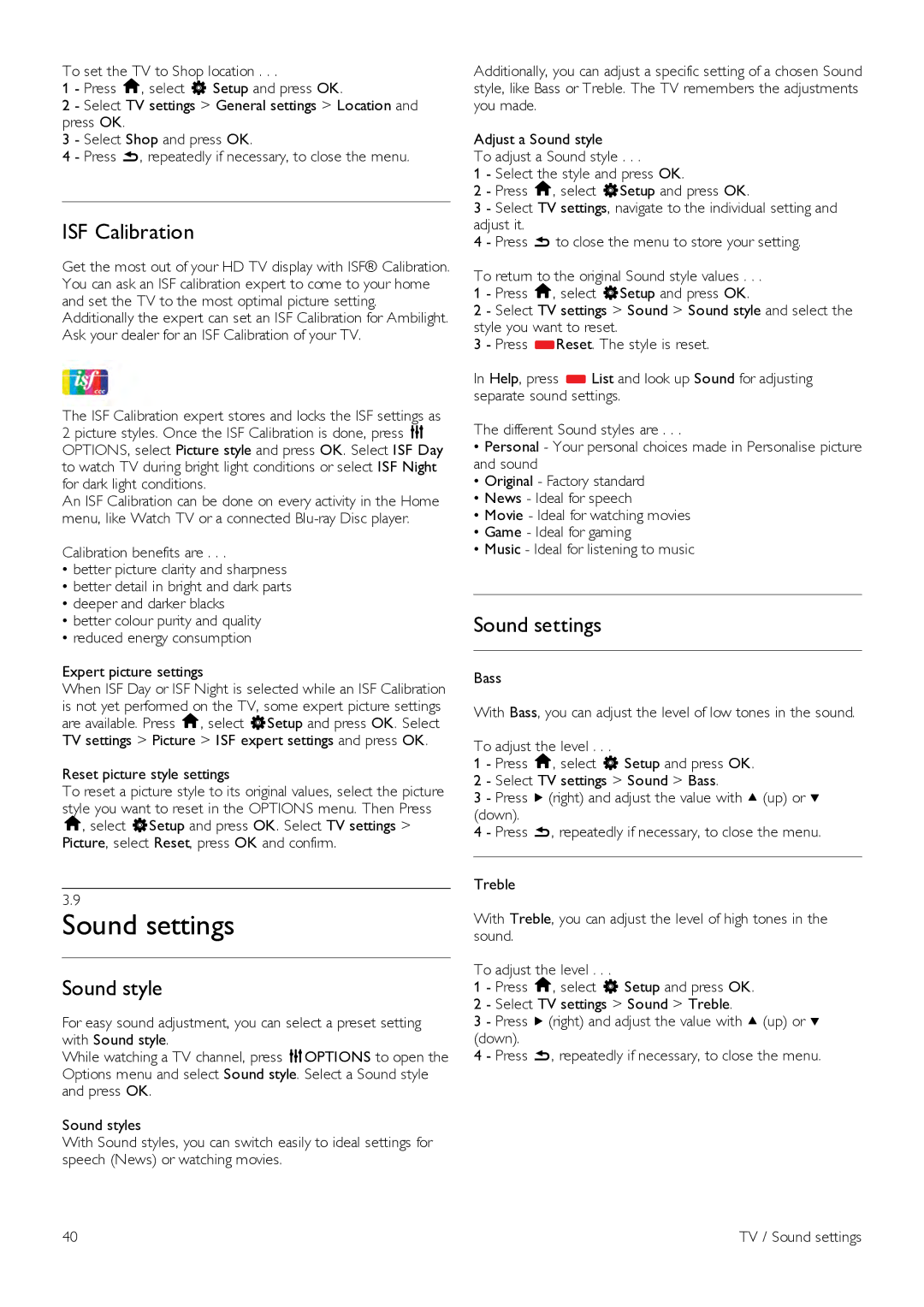To set the TV to Shop location . . .
1 - Press h, select S Setup and press OK.
2 - Select TV settings > General settings > Location and press OK.
3 - Select Shop and press OK.
4 - Press b, repeatedly if necessary, to close the menu.
ISF Calibration
Get the most out of your HD TV display with ISF® Calibration. You can ask an ISF calibration expert to come to your home and set the TV to the most optimal picture setting. Additionally the expert can set an ISF Calibration for Ambilight. Ask your dealer for an ISF Calibration of your TV.
The ISF Calibration expert stores and locks the ISF settings as 2 picture styles. Once the ISF Calibration is done, press o OPTIONS, select Picture style and press OK. Select ISF Day to watch TV during bright light conditions or select ISF Night for dark light conditions.
An ISF Calibration can be done on every activity in the Home menu, like Watch TV or a connected
Calibration benefits are . . .
•better picture clarity and sharpness
•better detail in bright and dark parts
•deeper and darker blacks
•better colour purity and quality
•reduced energy consumption
Expert picture settings
When ISF Day or ISF Night is selected while an ISF Calibration is not yet performed on the TV, some expert picture settings are available. Press h, select SSetup and press OK. Select TV settings > Picture > ISF expert settings and press OK.
Reset picture style settings
To reset a picture style to its original values, select the picture style you want to reset in the OPTIONS menu. Then Press h, select SSetup and press OK. Select TV settings > Picture, select Reset, press OK and confirm.
3.9
Sound settings
Sound style
For easy sound adjustment, you can select a preset setting with Sound style.
While watching a TV channel, press oOPTIONS to open the Options menu and select Sound style. Select a Sound style and press OK.
Sound styles
With Sound styles, you can switch easily to ideal settings for speech (News) or watching movies.
Additionally, you can adjust a specific setting of a chosen Sound style, like Bass or Treble. The TV remembers the adjustments you made.
Adjust a Sound style
To adjust a Sound style . . .
1 - Select the style and press OK.
2 - Press h, select SSetup and press OK.
3 - Select TV settings, navigate to the individual setting and adjust it.
4 - Press b to close the menu to store your setting.
To return to the original Sound style values . . .
1 - Press h, select SSetup and press OK.
2 - Select TV settings > Sound > Sound style and select the style you want to reset.
3 - Press *Reset. The style is reset.
In Help, press * List and look up Sound for adjusting separate sound settings.
The different Sound styles are . . .
•Personal - Your personal choices made in Personalise picture and sound
•Original - Factory standard
•News - Ideal for speech
•Movie - Ideal for watching movies
•Game - Ideal for gaming
•Music - Ideal for listening to music
Sound settings
Bass
With Bass, you can adjust the level of low tones in the sound.
To adjust the level . . .
1 - Press h, select S Setup and press OK.
2 - Select TV settings > Sound > Bass.
3 - Press x (right) and adjust the value with u (up) or v (down).
4 - Press b, repeatedly if necessary, to close the menu.
Treble
With Treble, you can adjust the level of high tones in the sound.
To adjust the level . . .
1 - Press h, select S Setup and press OK.
2 - Select TV settings > Sound > Treble.
3 - Press x (right) and adjust the value with u (up) or v (down).
4 - Press b, repeatedly if necessary, to close the menu.
40 | TV / Sound settings |