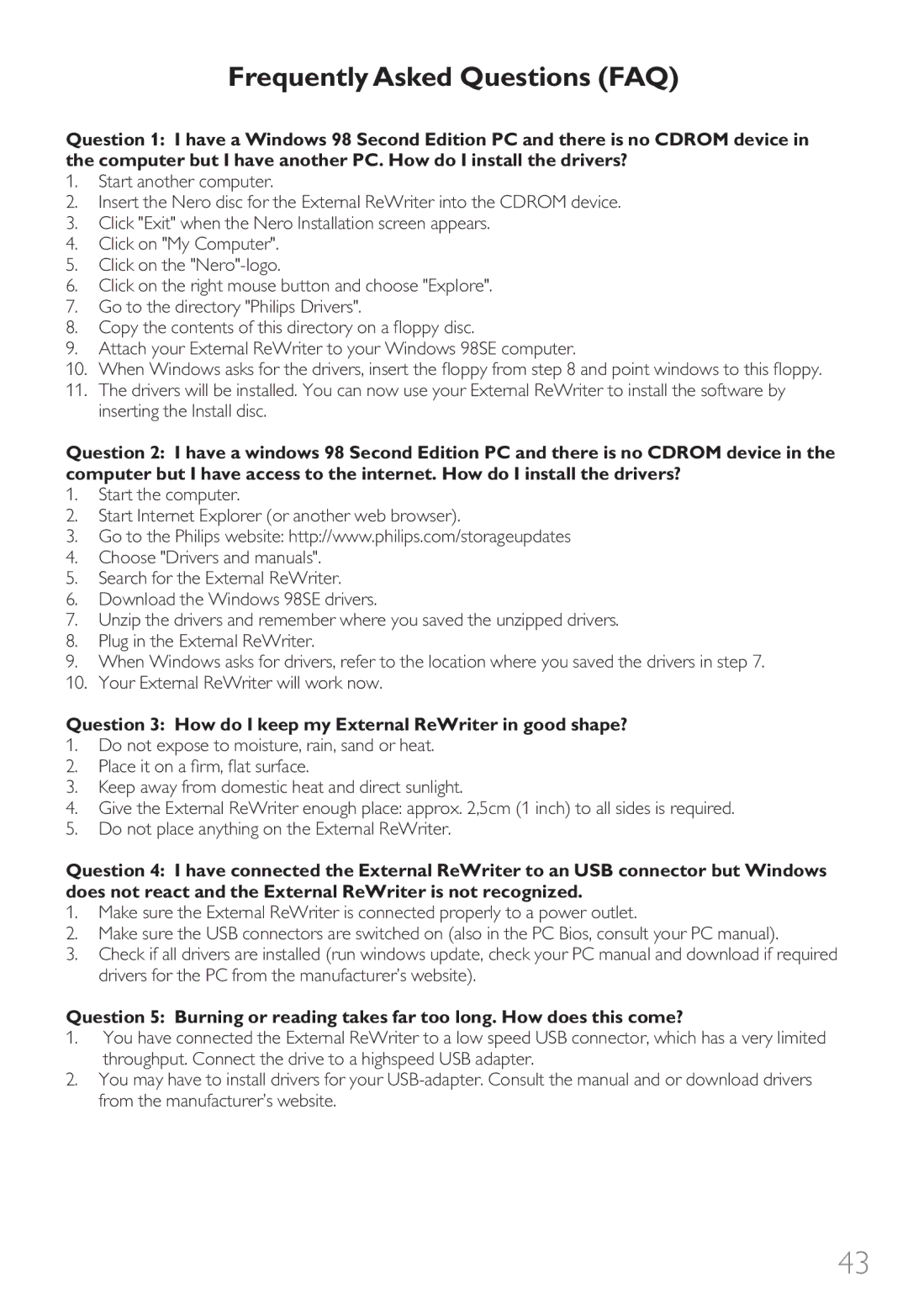Frequently Asked Questions (FAQ)
Question 1: I have a Windows 98 Second Edition PC and there is no CDROM device in the computer but I have another PC. How do I install the drivers?
1.Start another computer.
2.Insert the Nero disc for the External ReWriter into the CDROM device.
3.Click "Exit" when the Nero Installation screen appears.
4.Click on "My Computer".
5.Click on the
6.Click on the right mouse button and choose "Explore".
7.Go to the directory "Philips Drivers".
8.Copy the contents of this directory on a floppy disc.
9.Attach your External ReWriter to your Windows 98SE computer.
10.When Windows asks for the drivers, insert the floppy from step 8 and point windows to this floppy.
11.The drivers will be installed. You can now use your External ReWriter to install the software by inserting the Install disc.
Question 2: I have a windows 98 Second Edition PC and there is no CDROM device in the computer but I have access to the internet. How do I install the drivers?
1.Start the computer.
2.Start Internet Explorer (or another web browser).
3.Go to the Philips website: http://www.philips.com/storageupdates
4.Choose "Drivers and manuals".
5.Search for the External ReWriter.
6.Download the Windows 98SE drivers.
7.Unzip the drivers and remember where you saved the unzipped drivers.
8.Plug in the External ReWriter.
9.When Windows asks for drivers, refer to the location where you saved the drivers in step 7.
10.Your External ReWriter will work now.
Question 3: How do I keep my External ReWriter in good shape?
1.Do not expose to moisture, rain, sand or heat.
2.Place it on a firm, flat surface.
3.Keep away from domestic heat and direct sunlight.
4.Give the External ReWriter enough place: approx. 2,5cm (1 inch) to all sides is required.
5.Do not place anything on the External ReWriter.
Question 4: I have connected the External ReWriter to an USB connector but Windows does not react and the External ReWriter is not recognized.
1.Make sure the External ReWriter is connected properly to a power outlet.
2.Make sure the USB connectors are switched on (also in the PC Bios, consult your PC manual).
3.Check if all drivers are installed (run windows update, check your PC manual and download if required drivers for the PC from the manufacturer’s website).
Question 5: Burning or reading takes far too long. How does this come?
1.You have connected the External ReWriter to a low speed USB connector, which has a very limited throughput. Connect the drive to a highspeed USB adapter.
2.You may have to install drivers for your
43