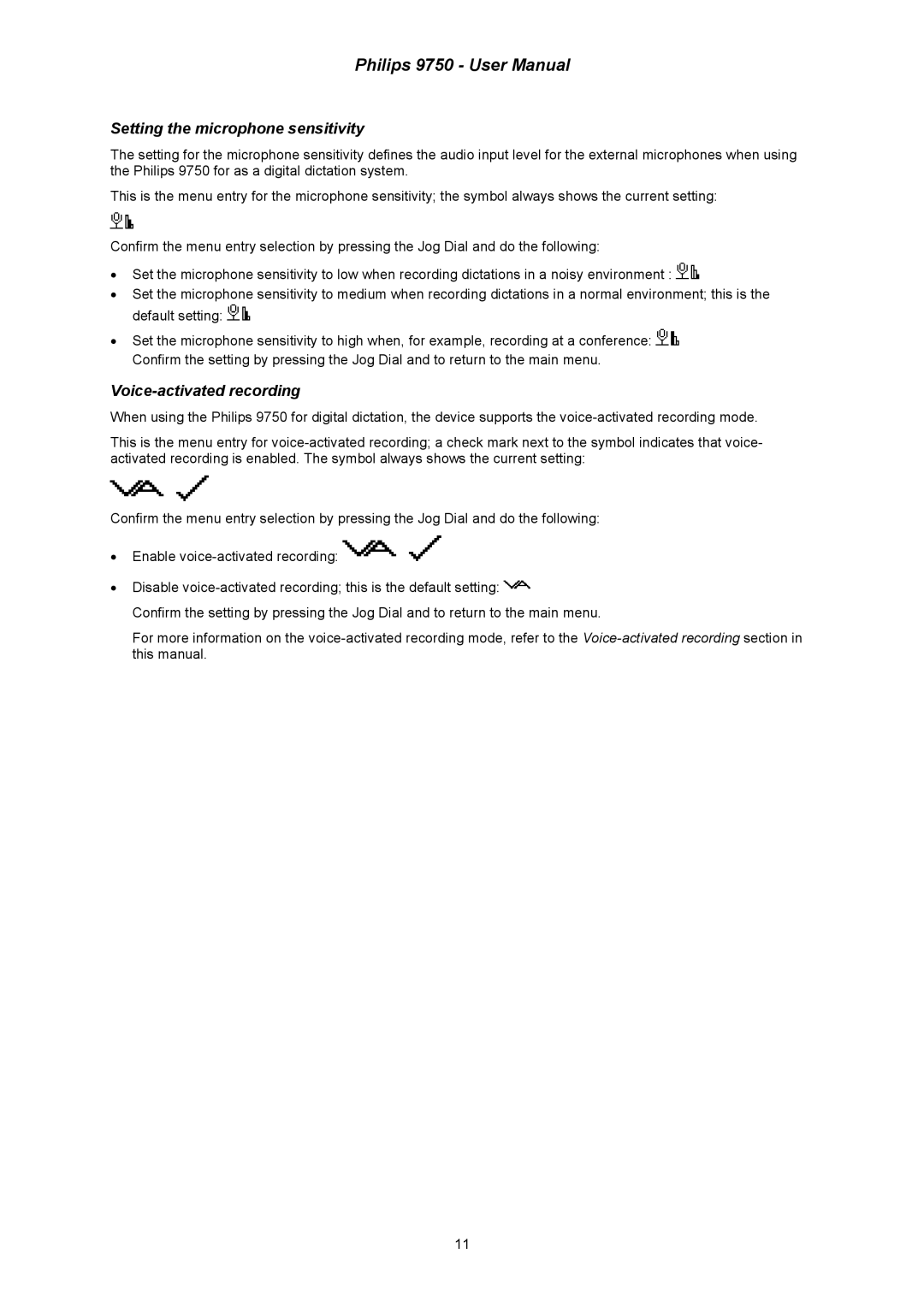Philips 9750 - User Manual
Setting the microphone sensitivity
The setting for the microphone sensitivity defines the audio input level for the external microphones when using the Philips 9750 for as a digital dictation system.
This is the menu entry for the microphone sensitivity; the symbol always shows the current setting:
Confirm the menu entry selection by pressing the Jog Dial and do the following:
•Set the microphone sensitivity to low when recording dictations in a noisy environment : ![]()
•Set the microphone sensitivity to medium when recording dictations in a normal environment; this is the default setting: ![]()
•Set the microphone sensitivity to high when, for example, recording at a conference: ![]() Confirm the setting by pressing the Jog Dial and to return to the main menu.
Confirm the setting by pressing the Jog Dial and to return to the main menu.
Voice-activated recording
When using the Philips 9750 for digital dictation, the device supports the
This is the menu entry for
Confirm the menu entry selection by pressing the Jog Dial and do the following:
•Enable ![]()
•Disable ![]()
Confirm the setting by pressing the Jog Dial and to return to the main menu.
For more information on the
11