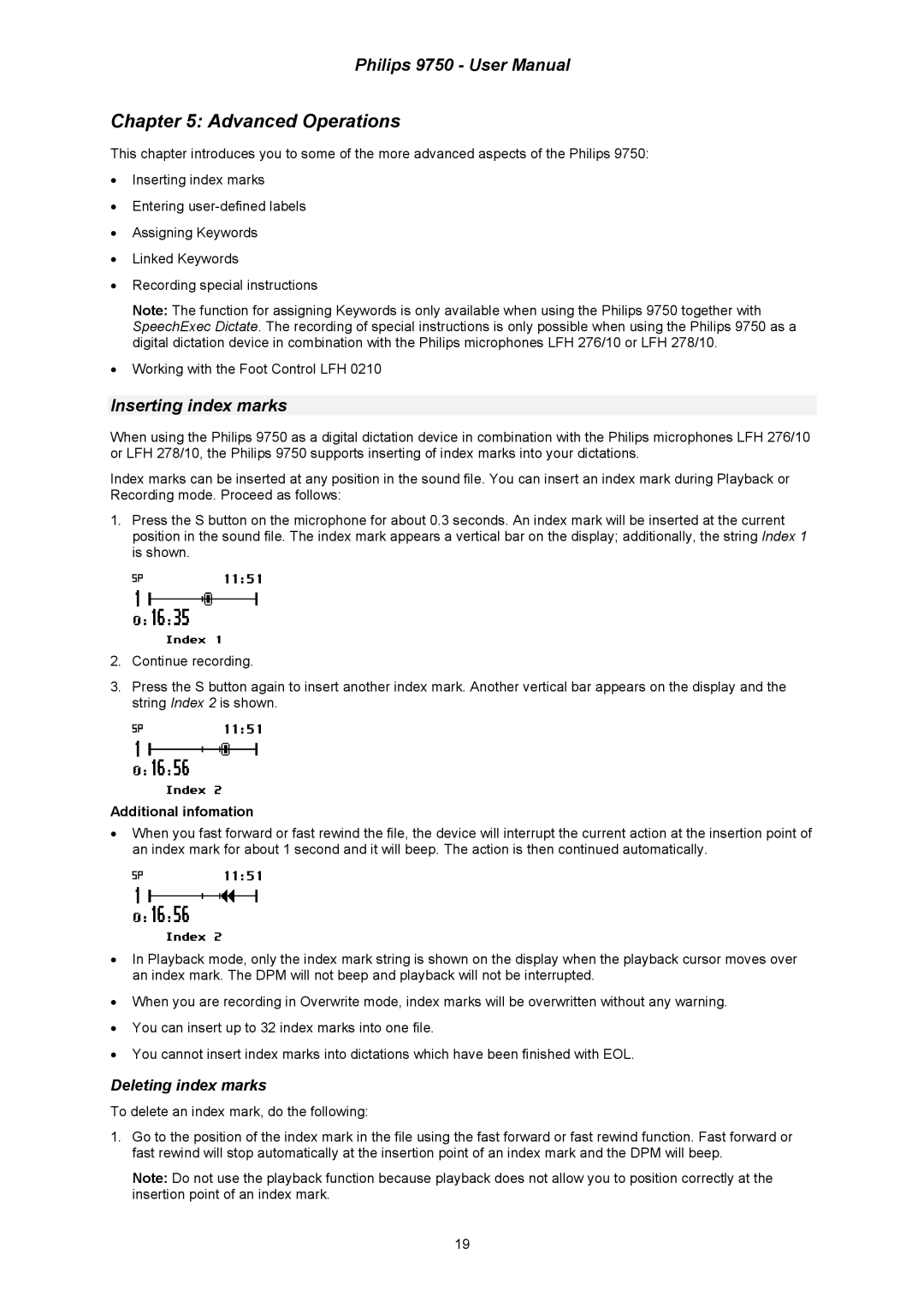Philips 9750 - User Manual
Chapter 5: Advanced Operations
This chapter introduces you to some of the more advanced aspects of the Philips 9750:
•Inserting index marks
•Entering
•Assigning Keywords
•Linked Keywords
•Recording special instructions
Note: The function for assigning Keywords is only available when using the Philips 9750 together with SpeechExec Dictate. The recording of special instructions is only possible when using the Philips 9750 as a digital dictation device in combination with the Philips microphones LFH 276/10 or LFH 278/10.
•Working with the Foot Control LFH 0210
Inserting index marks
When using the Philips 9750 as a digital dictation device in combination with the Philips microphones LFH 276/10 or LFH 278/10, the Philips 9750 supports inserting of index marks into your dictations.
Index marks can be inserted at any position in the sound file. You can insert an index mark during Playback or Recording mode. Proceed as follows:
1.Press the S button on the microphone for about 0.3 seconds. An index mark will be inserted at the current position in the sound file. The index mark appears a vertical bar on the display; additionally, the string Index 1 is shown.
2.Continue recording.
3.Press the S button again to insert another index mark. Another vertical bar appears on the display and the string Index 2 is shown.
Additional infomation
•When you fast forward or fast rewind the file, the device will interrupt the current action at the insertion point of an index mark for about 1 second and it will beep. The action is then continued automatically.
•In Playback mode, only the index mark string is shown on the display when the playback cursor moves over an index mark. The DPM will not beep and playback will not be interrupted.
•When you are recording in Overwrite mode, index marks will be overwritten without any warning.
•You can insert up to 32 index marks into one file.
•You cannot insert index marks into dictations which have been finished with EOL.
Deleting index marks
To delete an index mark, do the following:
1.Go to the position of the index mark in the file using the fast forward or fast rewind function. Fast forward or fast rewind will stop automatically at the insertion point of an index mark and the DPM will beep.
Note: Do not use the playback function because playback does not allow you to position correctly at the insertion point of an index mark.
19