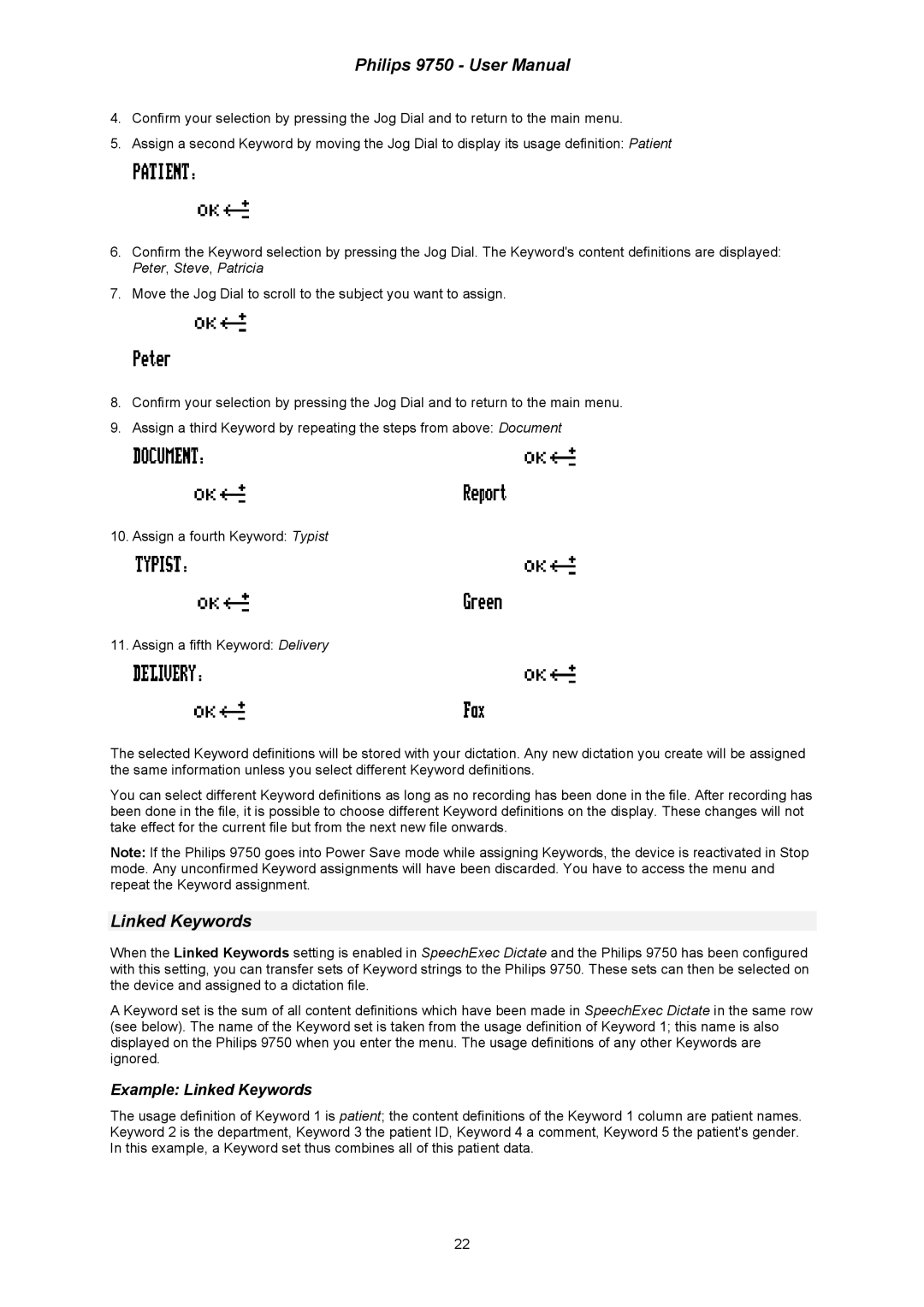Philips 9750 - User Manual
4.Confirm your selection by pressing the Jog Dial and to return to the main menu.
5.Assign a second Keyword by moving the Jog Dial to display its usage definition: Patient
6.Confirm the Keyword selection by pressing the Jog Dial. The Keyword's content definitions are displayed: Peter, Steve, Patricia
7.Move the Jog Dial to scroll to the subject you want to assign.
8.Confirm your selection by pressing the Jog Dial and to return to the main menu.
9.Assign a third Keyword by repeating the steps from above: Document
10.Assign a fourth Keyword: Typist
11.Assign a fifth Keyword: Delivery
The selected Keyword definitions will be stored with your dictation. Any new dictation you create will be assigned the same information unless you select different Keyword definitions.
You can select different Keyword definitions as long as no recording has been done in the file. After recording has been done in the file, it is possible to choose different Keyword definitions on the display. These changes will not take effect for the current file but from the next new file onwards.
Note: If the Philips 9750 goes into Power Save mode while assigning Keywords, the device is reactivated in Stop mode. Any unconfirmed Keyword assignments will have been discarded. You have to access the menu and repeat the Keyword assignment.
Linked Keywords
When the Linked Keywords setting is enabled in SpeechExec Dictate and the Philips 9750 has been configured with this setting, you can transfer sets of Keyword strings to the Philips 9750. These sets can then be selected on the device and assigned to a dictation file.
A Keyword set is the sum of all content definitions which have been made in SpeechExec Dictate in the same row (see below). The name of the Keyword set is taken from the usage definition of Keyword 1; this name is also displayed on the Philips 9750 when you enter the menu. The usage definitions of any other Keywords are ignored.
Example: Linked Keywords
The usage definition of Keyword 1 is patient; the content definitions of the Keyword 1 column are patient names. Keyword 2 is the department, Keyword 3 the patient ID, Keyword 4 a comment, Keyword 5 the patient's gender. In this example, a Keyword set thus combines all of this patient data.
22