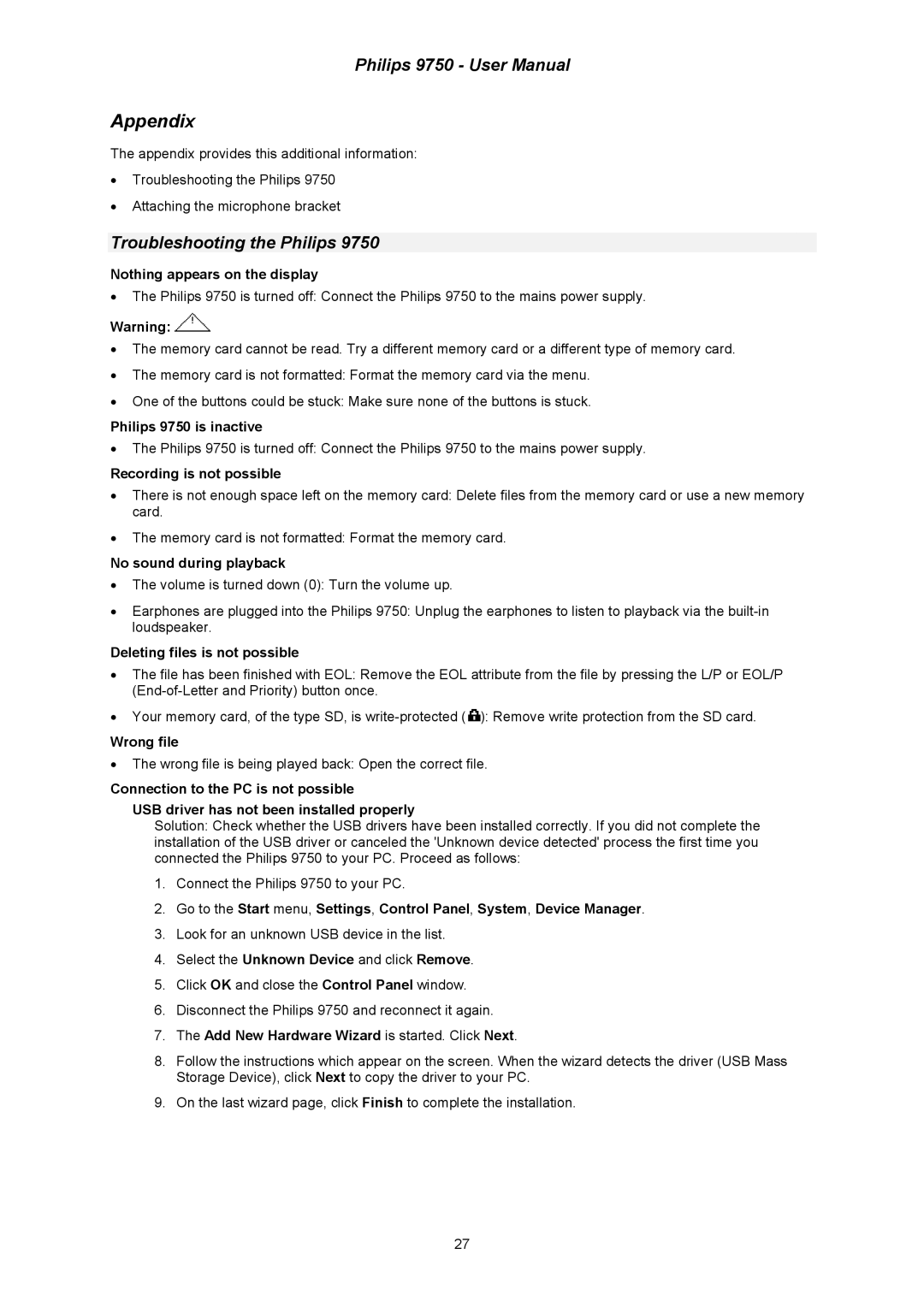Philips 9750 - User Manual
Appendix
The appendix provides this additional information:
•Troubleshooting the Philips 9750
•Attaching the microphone bracket
Troubleshooting the Philips 9750
Nothing appears on the display
•The Philips 9750 is turned off: Connect the Philips 9750 to the mains power supply.
Warning: ![]()
•The memory card cannot be read. Try a different memory card or a different type of memory card.
•The memory card is not formatted: Format the memory card via the menu.
•One of the buttons could be stuck: Make sure none of the buttons is stuck.
Philips 9750 is inactive
•The Philips 9750 is turned off: Connect the Philips 9750 to the mains power supply.
Recording is not possible
•There is not enough space left on the memory card: Delete files from the memory card or use a new memory card.
•The memory card is not formatted: Format the memory card.
No sound during playback
•The volume is turned down (0): Turn the volume up.
•Earphones are plugged into the Philips 9750: Unplug the earphones to listen to playback via the
Deleting files is not possible
•The file has been finished with EOL: Remove the EOL attribute from the file by pressing the L/P or EOL/P
•Your memory card, of the type SD, is ![]() ): Remove write protection from the SD card.
): Remove write protection from the SD card.
Wrong file
•The wrong file is being played back: Open the correct file.
Connection to the PC is not possible
USB driver has not been installed properly
Solution: Check whether the USB drivers have been installed correctly. If you did not complete the installation of the USB driver or canceled the 'Unknown device detected' process the first time you connected the Philips 9750 to your PC. Proceed as follows:
1.Connect the Philips 9750 to your PC.
2.Go to the Start menu, Settings, Control Panel, System, Device Manager.
3.Look for an unknown USB device in the list.
4.Select the Unknown Device and click Remove.
5.Click OK and close the Control Panel window.
6.Disconnect the Philips 9750 and reconnect it again.
7.The Add New Hardware Wizard is started. Click Next.
8.Follow the instructions which appear on the screen. When the wizard detects the driver (USB Mass Storage Device), click Next to copy the driver to your PC.
9.On the last wizard page, click Finish to complete the installation.
27