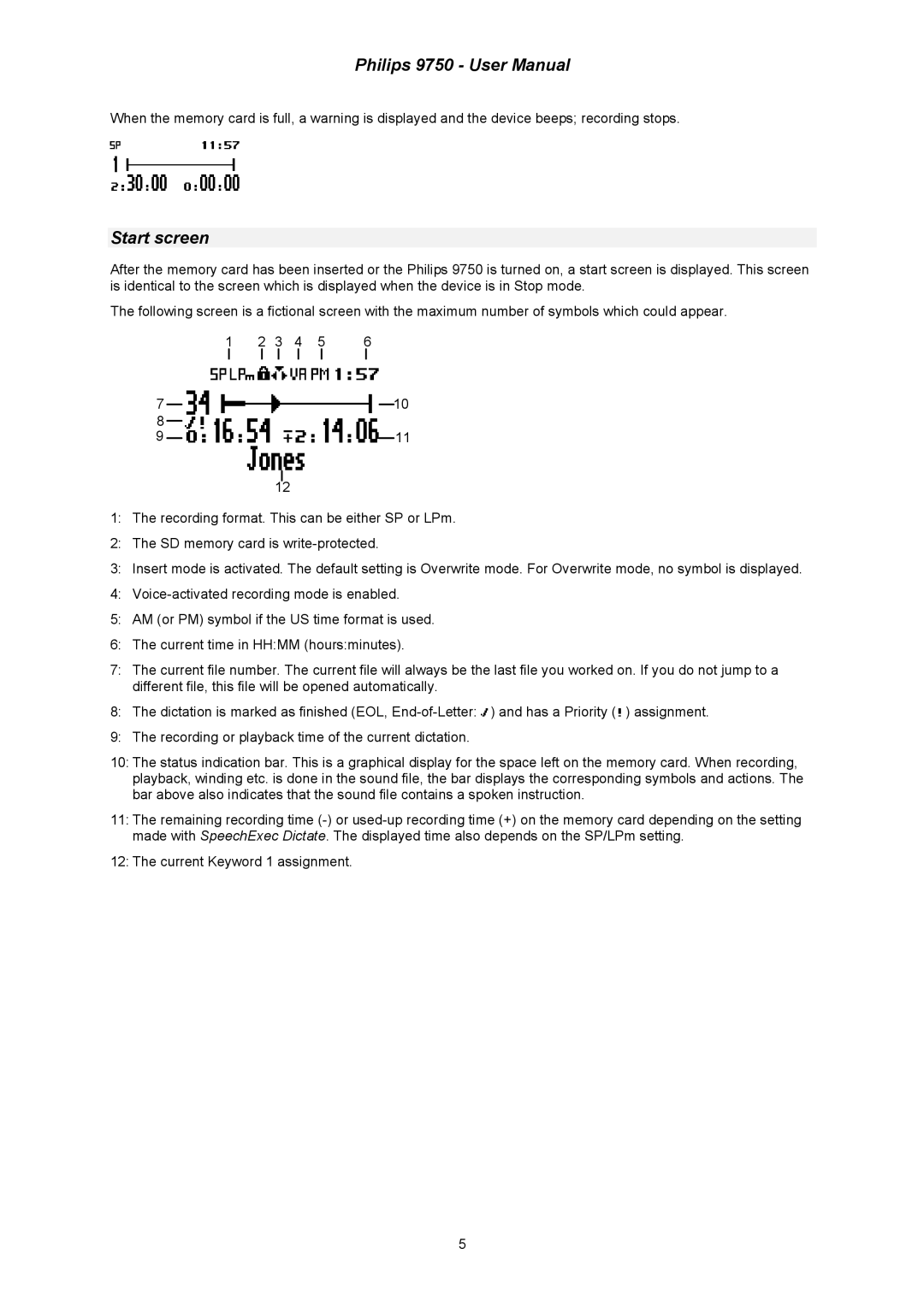Philips 9750 - User Manual
When the memory card is full, a warning is displayed and the device beeps; recording stops.
Start screen
After the memory card has been inserted or the Philips 9750 is turned on, a start screen is displayed. This screen is identical to the screen which is displayed when the device is in Stop mode.
The following screen is a fictional screen with the maximum number of symbols which could appear.
1 | 2 | 3 | 4 | 5 | 6 |
|
| ||||||||
7 |
|
|
|
|
|
|
|
|
|
|
|
|
|
| 10 |
|
|
|
|
|
|
|
|
|
|
|
|
|
| ||
|
|
|
|
|
|
|
|
|
|
|
| ||||
8 |
|
|
|
|
|
|
|
|
|
|
|
|
|
|
|
|
|
|
|
|
|
|
|
|
|
|
|
|
|
| |
9 |
|
|
|
|
|
|
|
|
|
|
|
|
|
| 11 |
|
|
|
|
|
|
|
|
|
|
|
| ||||
12
1:The recording format. This can be either SP or LPm.
2:The SD memory card is
3:Insert mode is activated. The default setting is Overwrite mode. For Overwrite mode, no symbol is displayed.
4:
5:AM (or PM) symbol if the US time format is used.
6:The current time in HH:MM (hours:minutes).
7:The current file number. The current file will always be the last file you worked on. If you do not jump to a different file, this file will be opened automatically.
8:The dictation is marked as finished (EOL, ![]() ) and has a Priority (
) and has a Priority (![]() ) assignment.
) assignment.
9:The recording or playback time of the current dictation.
10:The status indication bar. This is a graphical display for the space left on the memory card. When recording, playback, winding etc. is done in the sound file, the bar displays the corresponding symbols and actions. The bar above also indicates that the sound file contains a spoken instruction.
11:The remaining recording time
12:The current Keyword 1 assignment.
5