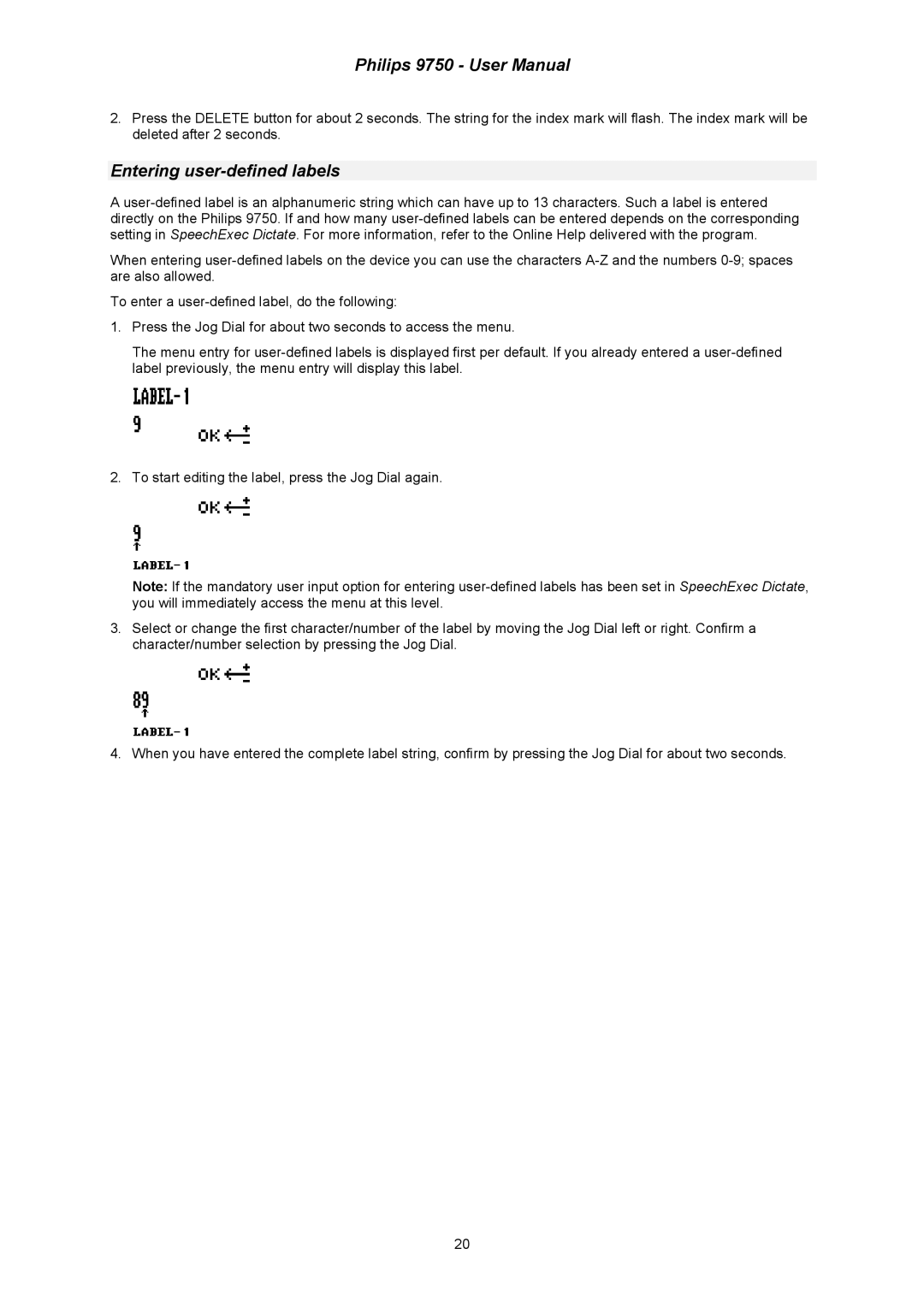Philips 9750 - User Manual
2.Press the DELETE button for about 2 seconds. The string for the index mark will flash. The index mark will be deleted after 2 seconds.
Entering user-defined labels
A
When entering
To enter a
1.Press the Jog Dial for about two seconds to access the menu.
The menu entry for
2.To start editing the label, press the Jog Dial again.
Note: If the mandatory user input option for entering
3.Select or change the first character/number of the label by moving the Jog Dial left or right. Confirm a character/number selection by pressing the Jog Dial.
4.When you have entered the complete label string, confirm by pressing the Jog Dial for about two seconds.
20