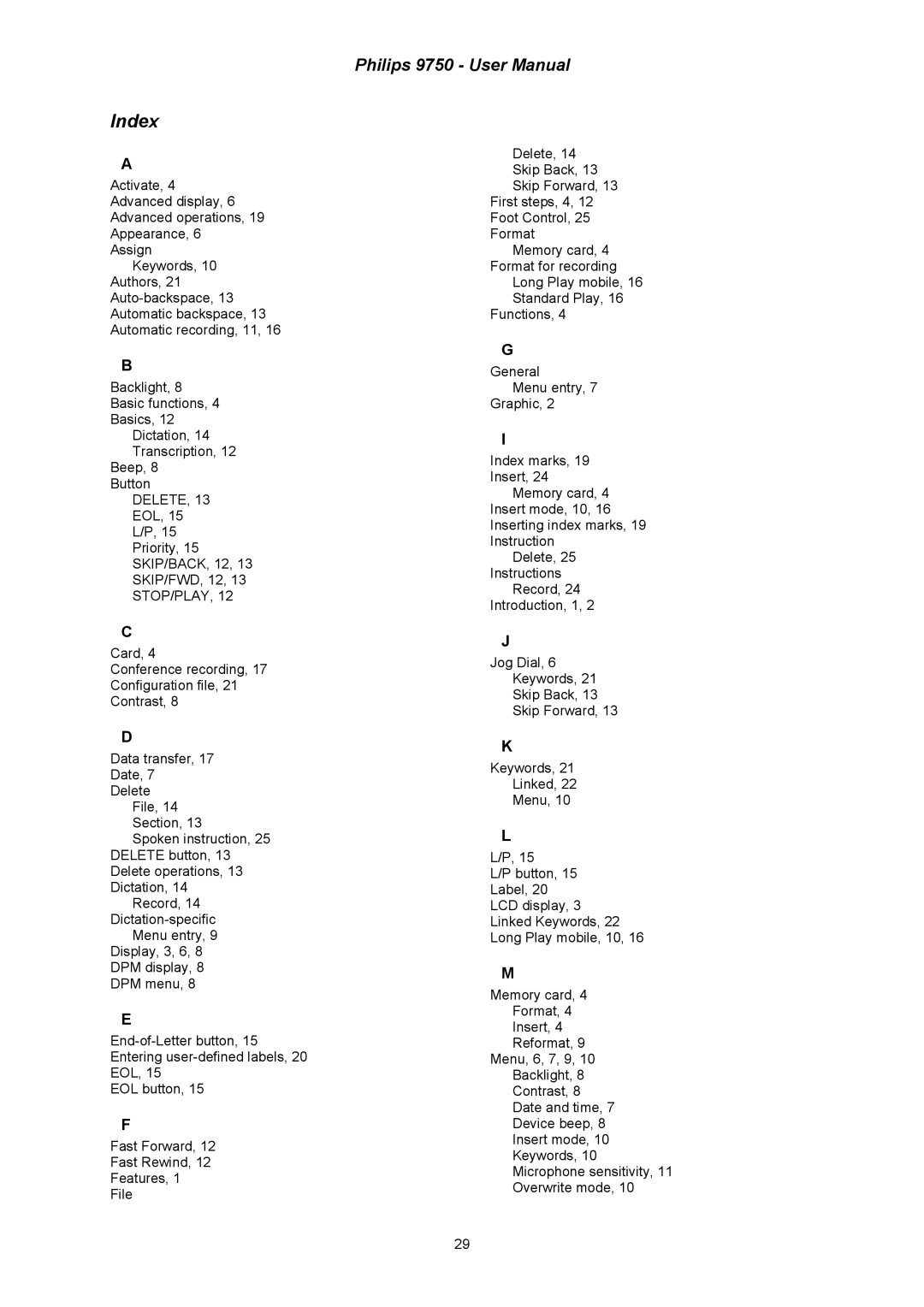Index
A
Activate, 4 Advanced display, 6 Advanced operations, 19 Appearance, 6
Assign Keywords, 10
Authors, 21
B
Backlight, 8
Basic functions, 4
Basics, 12
Dictation, 14
Transcription, 12
Beep, 8
Button
DELETE, 13
EOL, 15
L/P, 15
Priority, 15
SKIP/BACK, 12, 13
SKIP/FWD, 12, 13
STOP/PLAY, 12
C
Card, 4
Conference recording, 17 Configuration file, 21 Contrast, 8
D
Data transfer, 17 Date, 7 Delete
File, 14 Section, 13 Spoken instruction, 25
DELETE button, 13 Delete operations, 13 Dictation, 14
Record, 14
Display, 3, 6, 8 DPM display, 8 DPM menu, 8
E
EOL button, 15
F
Fast Forward, 12
Fast Rewind, 12
Features, 1
File
Philips 9750 - User Manual
Delete, 14
Skip Back, 13
Skip Forward, 13
First steps, 4, 12
Foot Control, 25
Format
Memory card, 4
Format for recording
Long Play mobile, 16
Standard Play, 16
Functions, 4
G
General
Menu entry, 7
Graphic, 2
I
Index marks, 19
Insert, 24
Memory card, 4
Insert mode, 10, 16
Inserting index marks, 19
Instruction
Delete, 25
Instructions
Record, 24
Introduction, 1, 2
J
Jog Dial, 6
Keywords, 21
Skip Back, 13
Skip Forward, 13
K
Keywords, 21
Linked, 22
Menu, 10
L
L/P, 15
L/P button, 15
Label, 20
LCD display, 3
Linked Keywords, 22
Long Play mobile, 10, 16
M
Memory card, 4
Format, 4
Insert, 4
Reformat, 9
Menu, 6, 7, 9, 10
Backlight, 8
Contrast, 8
Date and time, 7
Device beep, 8
Insert mode, 10
Keywords, 10
Microphone sensitivity, 11
Overwrite mode, 10
29