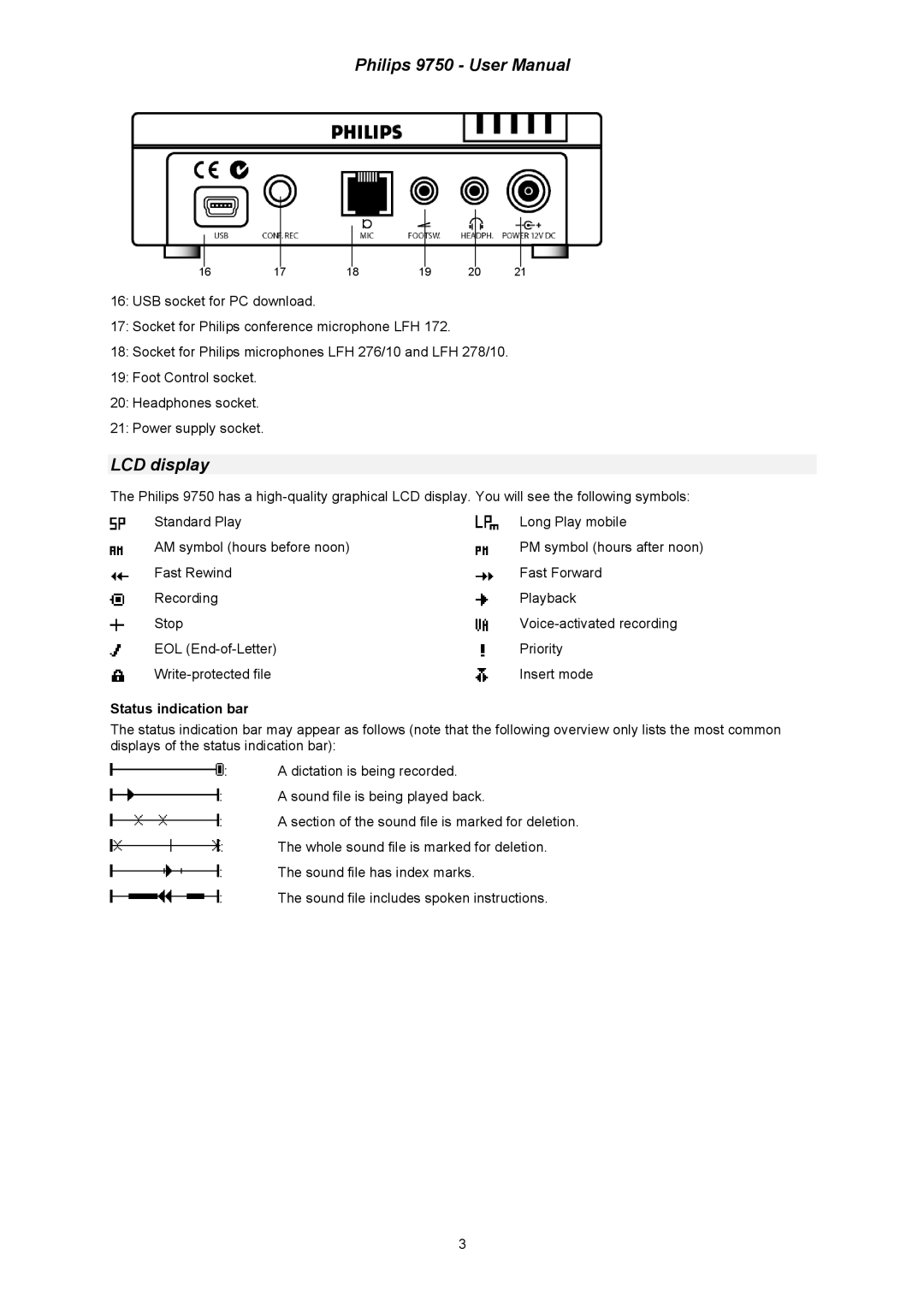Philips 9750 - User Manual
12
11
10
16 | 17 | 18 | 19 | 20 | 21 |
16:USB socket for PC download.
17:Socket for Philips conference microphone LFH 172.
18:Socket for Philips microphones LFH 276/10 and LFH 278/10.
19:Foot Control socket.
20:Headphones socket.
21:Power supply socket.
1
2
LCD display
The Philips 9750 has a
Standard Play | Long Play mobile |
AM symbol (hours before noon) | PM symbol (hours after noon) |
Fast Rewind | Fast Forward |
Recording | Playback |
Stop | |
EOL | Priority |
Insert mode |
Status indication bar
The status indication bar may appear as follows (note that the following overview only lists the most common displays of the status indication bar):
![]() : A dictation is being recorded.
: A dictation is being recorded.
![]() : A sound file is being played back.
: A sound file is being played back.
![]() : A section of the sound file is marked for deletion.
: A section of the sound file is marked for deletion.
![]() : The whole sound file is marked for deletion.
: The whole sound file is marked for deletion.
![]() : The sound file has index marks.
: The sound file has index marks.
![]() : The sound file includes spoken instructions.
: The sound file includes spoken instructions.
3