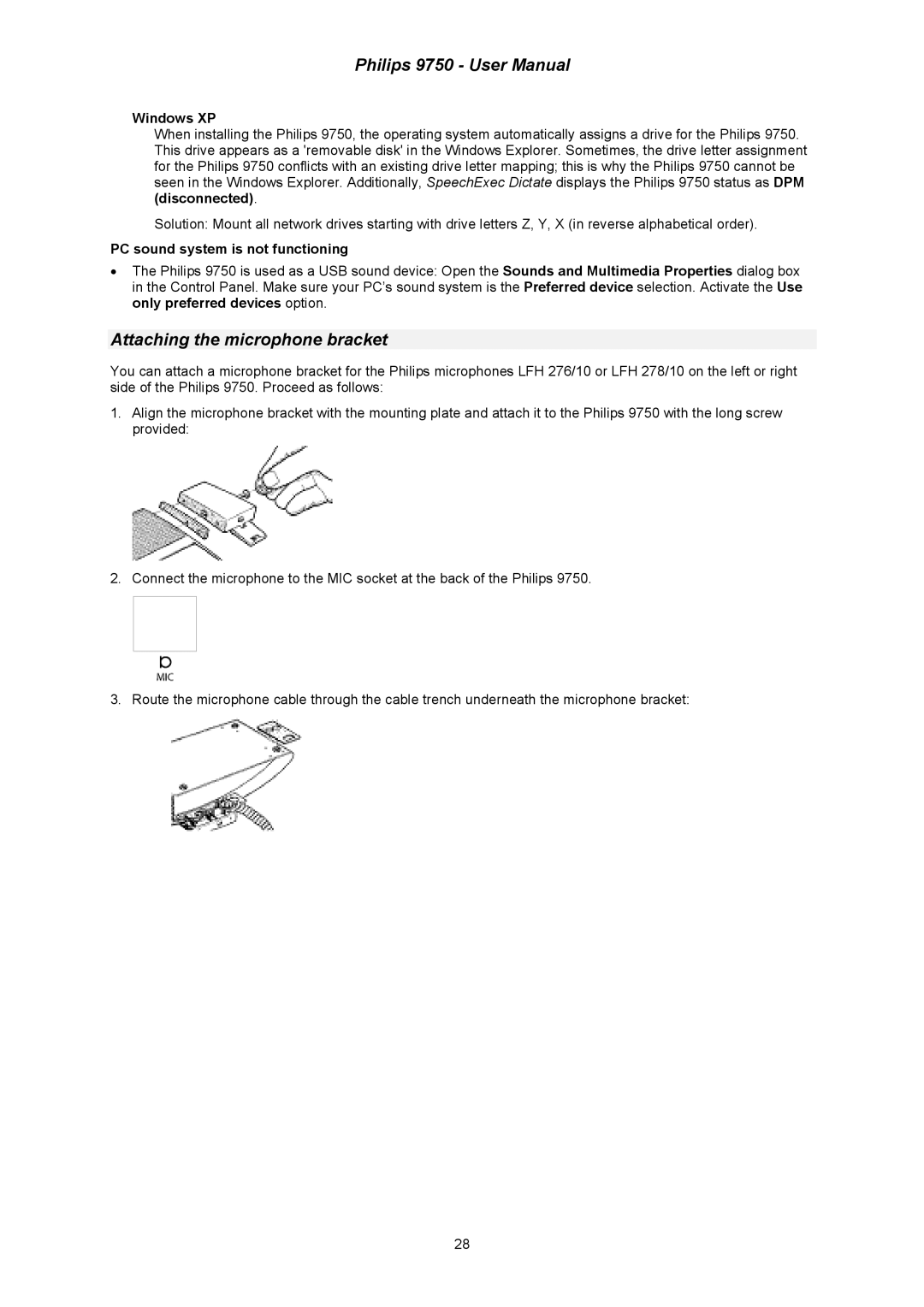Philips 9750 - User Manual
Windows XP
When installing the Philips 9750, the operating system automatically assigns a drive for the Philips 9750. This drive appears as a 'removable disk' in the Windows Explorer. Sometimes, the drive letter assignment for the Philips 9750 conflicts with an existing drive letter mapping; this is why the Philips 9750 cannot be seen in the Windows Explorer. Additionally, SpeechExec Dictate displays the Philips 9750 status as DPM (disconnected).
Solution: Mount all network drives starting with drive letters Z, Y, X (in reverse alphabetical order).
PC sound system is not functioning
•The Philips 9750 is used as a USB sound device: Open the Sounds and Multimedia Properties dialog box in the Control Panel. Make sure your PC’s sound system is the Preferred device selection. Activate the Use only preferred devices option.
Attaching the microphone bracket
You can attach a microphone bracket for the Philips microphones LFH 276/10 or LFH 278/10 on the left or right side of the Philips 9750. Proceed as follows:
1.Align the microphone bracket with the mounting plate and attach it to the Philips 9750 with the long screw provided:
2.Connect the microphone to the MIC socket at the back of the Philips 9750.
3.Route the microphone cable through the cable trench underneath the microphone bracket:
28