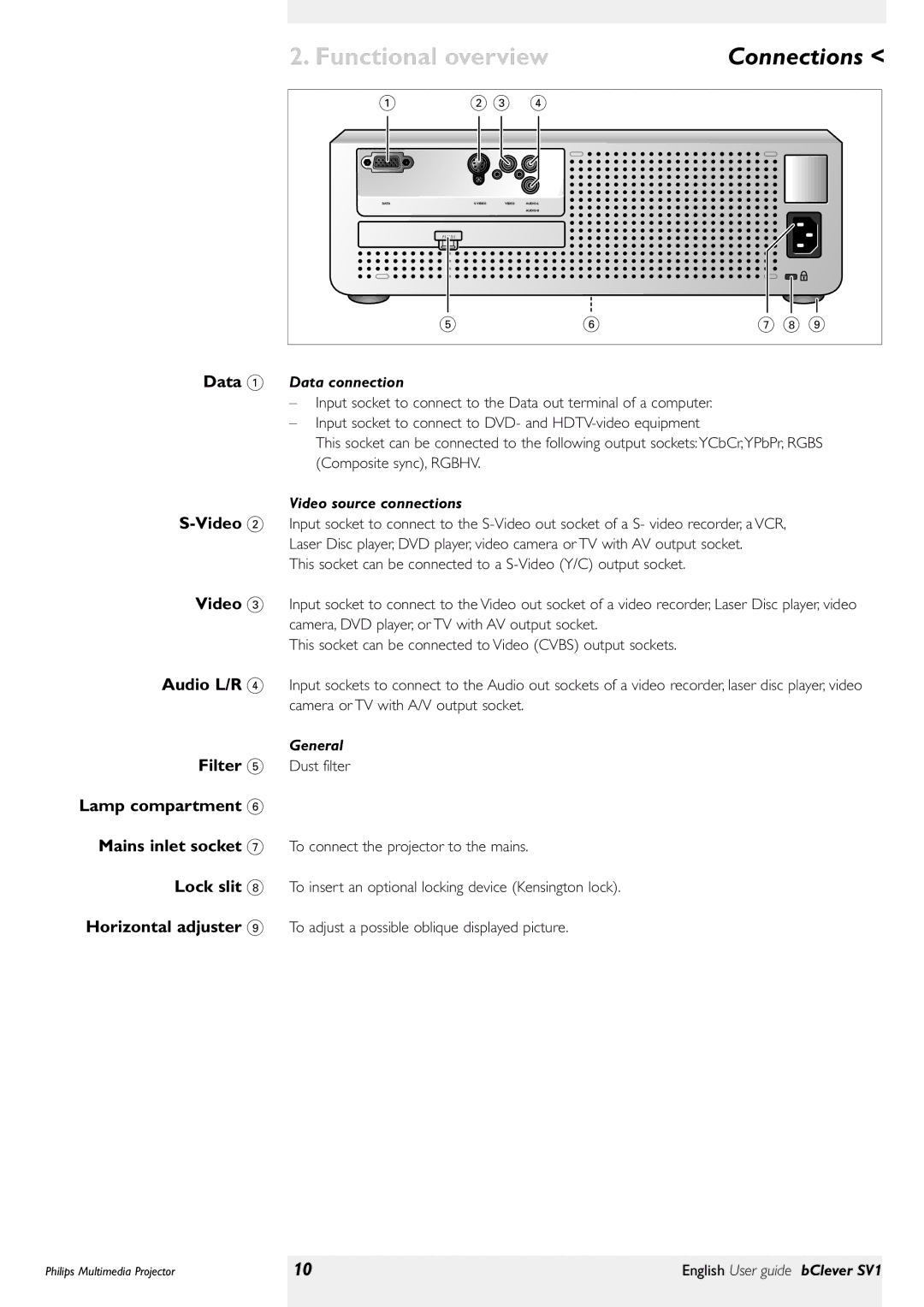2. Functional overview | Connections < | ||
1 | 2 3 | 4 |
|
DATA |
| ||
|
|
| |
FILTERI |
|
|
|
5 |
| 6 | 7 8 9 |
Data 1 Data connection
–Input socket to connect to the Data out terminal of a computer.
–Input socket to connect to DVD- and
This socket can be connected to the following output sockets:YCbCr,YPbPr, RGBS (Composite sync), RGBHV.
Video source connections
This socket can be connected to a
Video 3 Input socket to connect to the Video out socket of a video recorder, Laser Disc player, video camera, DVD player, or TV with AV output socket.
This socket can be connected to Video (CVBS) output sockets.
Audio L/R 4 Input sockets to connect to the Audio out sockets of a video recorder, laser disc player, video camera or TV with A/V output socket.
General
Filter 5 | Dust filter |
Lamp compartment 6
Mains inlet socket 7 To connect the projector to the mains.
Lock slit 8 To insert an optional locking device (Kensington lock).
Horizontal adjuster 9 To adjust a possible oblique displayed picture.
Philips Multimedia Projector | 10 | English User guide bClever SV1 |
|
|
|