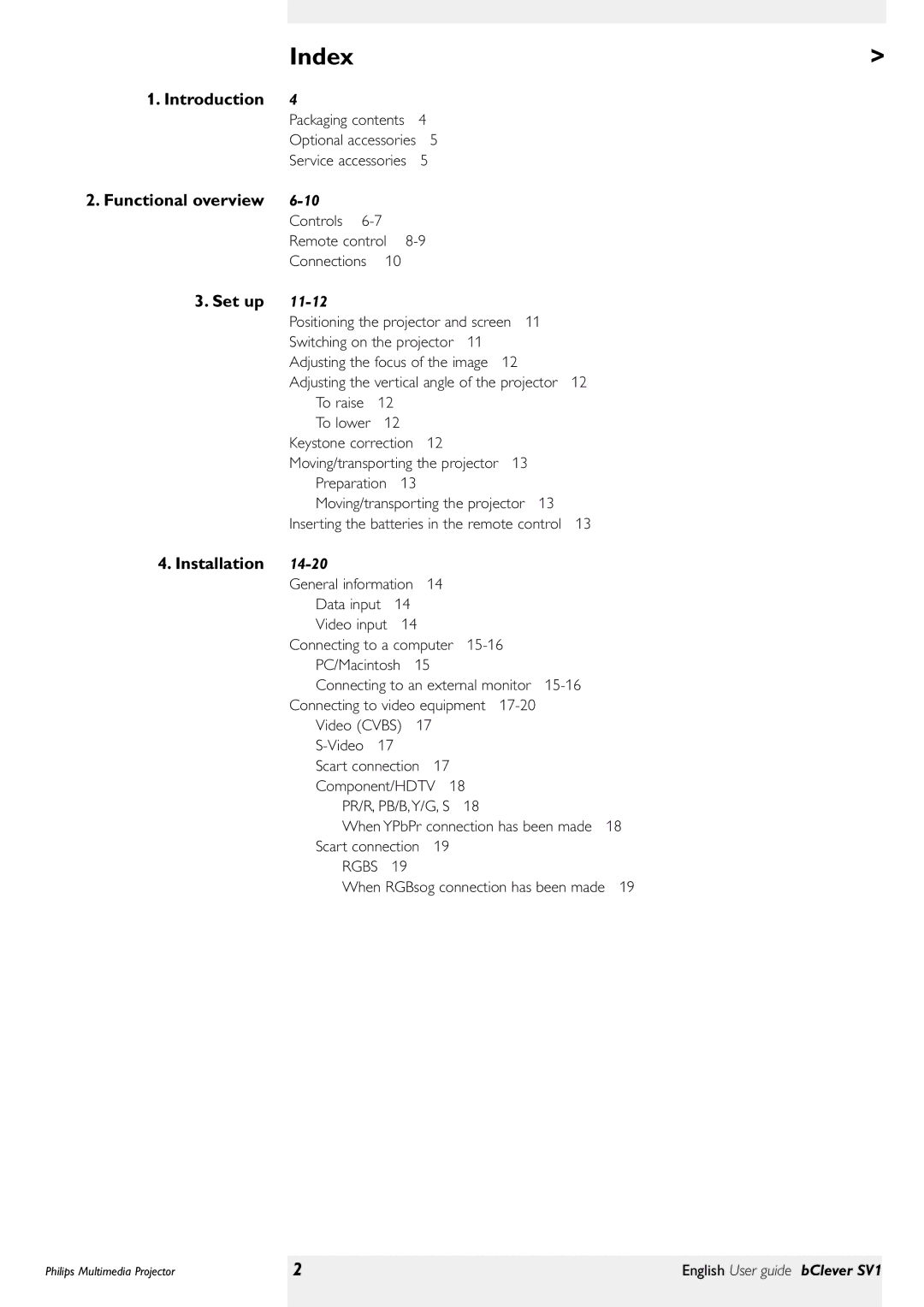| Index |
|
|
|
|
|
|
|
| > |
1. Introduction | 4 |
|
|
|
|
|
|
|
|
|
| Packaging contents | 4 |
|
|
|
|
| |||
| Optional accessories | 5 |
|
|
|
|
| |||
| Service accessories |
| 5 |
|
|
|
|
| ||
2. Functional overview |
|
|
|
|
|
|
|
|
| |
| Controls |
|
|
|
|
|
|
|
| |
| Remote control |
|
|
|
|
| ||||
| Connections | 10 |
|
|
|
|
|
|
| |
3. Set up |
|
|
|
|
|
|
|
|
|
|
| Positioning the projector and screen 11 |
|
| |||||||
| Switching on the projector | 11 |
|
|
|
| ||||
| Adjusting the focus of the image | 12 |
|
|
| |||||
| Adjusting the vertical angle of the projector | 12 |
| |||||||
| To raise | 12 |
|
|
|
|
|
|
| |
| To lower | 12 |
|
|
|
|
|
|
| |
| Keystone correction |
| 12 |
|
|
|
|
| ||
| Moving/transporting the projector | 13 |
|
|
| |||||
| Preparation | 13 |
|
|
|
|
|
| ||
| Moving/transporting the projector | 13 |
|
| ||||||
| Inserting the batteries in the remote control | 13 |
| |||||||
4. Installation |
|
|
|
|
|
|
|
|
|
|
| General information |
| 14 |
|
|
|
|
| ||
| Data input | 14 |
|
|
|
|
|
|
| |
| Video input | 14 |
|
|
|
|
|
| ||
| Connecting to a computer |
|
|
| ||||||
| PC/Macintosh | 15 |
|
|
|
|
| |||
| Connecting to an external monitor |
| ||||||||
| Connecting to video equipment |
|
|
| ||||||
| Video (CVBS) | 17 |
|
|
|
|
| |||
| 17 |
|
|
|
|
|
|
| ||
| Scart connection | 17 |
|
|
|
|
| |||
| Component/HDTV 18 |
|
|
|
| |||||
| PR/R, PB/B,Y/G, S | 18 |
|
|
|
| ||||
| When YPbPr connection has been made | 18 | ||||||||
| Scart connection | 19 |
|
|
|
|
| |||
| RGBS |
| 19 |
|
|
|
|
|
|
|
| When RGBsog connection has been made | 19 | ||||||||
Philips Multimedia Projector | 2 | English User guide bClever SV1 |
|
|
|