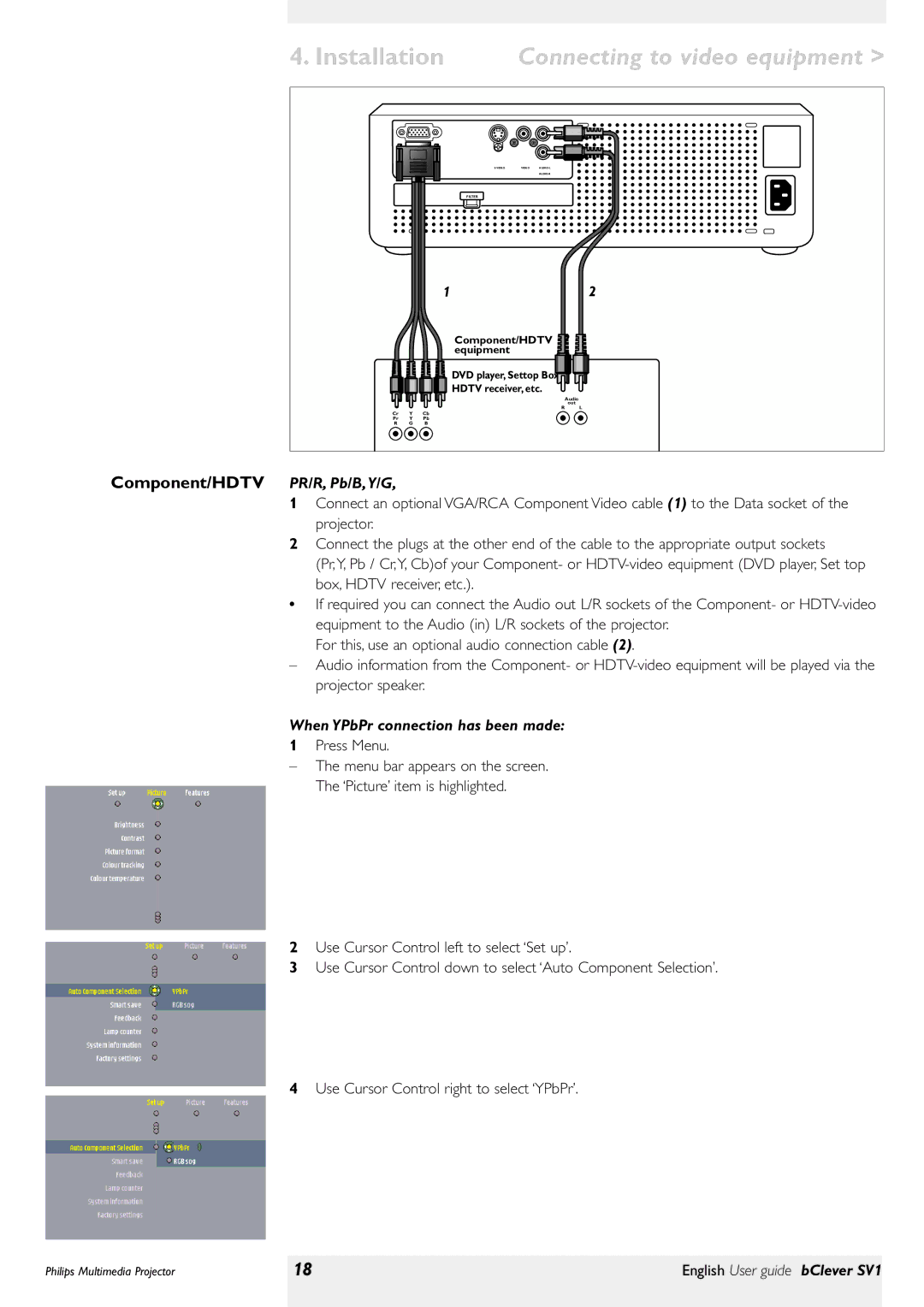4.Installation Connecting to video equipment >
| R |
Y | G |
| B |
DATA | VIDEO |
FILTER
12
Component/HDTV equipment
DVD player, Settop Box, |
HDTV receiver, etc. |
Audio
out
R L
Cr | Y | Cb |
Pr | Y | Pb |
R | G | B |
Component/HDTV PR/R, Pb/B,Y/G,
1Connect an optional VGA/RCA Component Video cable (1) to the Data socket of the projector.
2Connect the plugs at the other end of the cable to the appropriate output sockets
(Pr,Y, Pb / Cr,Y, Cb)of your Component- or
•If required you can connect the Audio out L/R sockets of the Component- or
For this, use an optional audio connection cable (2).
–Audio information from the Component- or
When YPbPr connection has been made:
1Press Menu.
–The menu bar appears on the screen. The ‘Picture’ item is highlighted.
2Use Cursor Control left to select ‘Set up’.
3Use Cursor Control down to select ‘Auto Component Selection’.
4Use Cursor Control right to select ‘YPbPr’.
Philips Multimedia Projector | 18 | English User guide bClever SV1 |
|
|
|