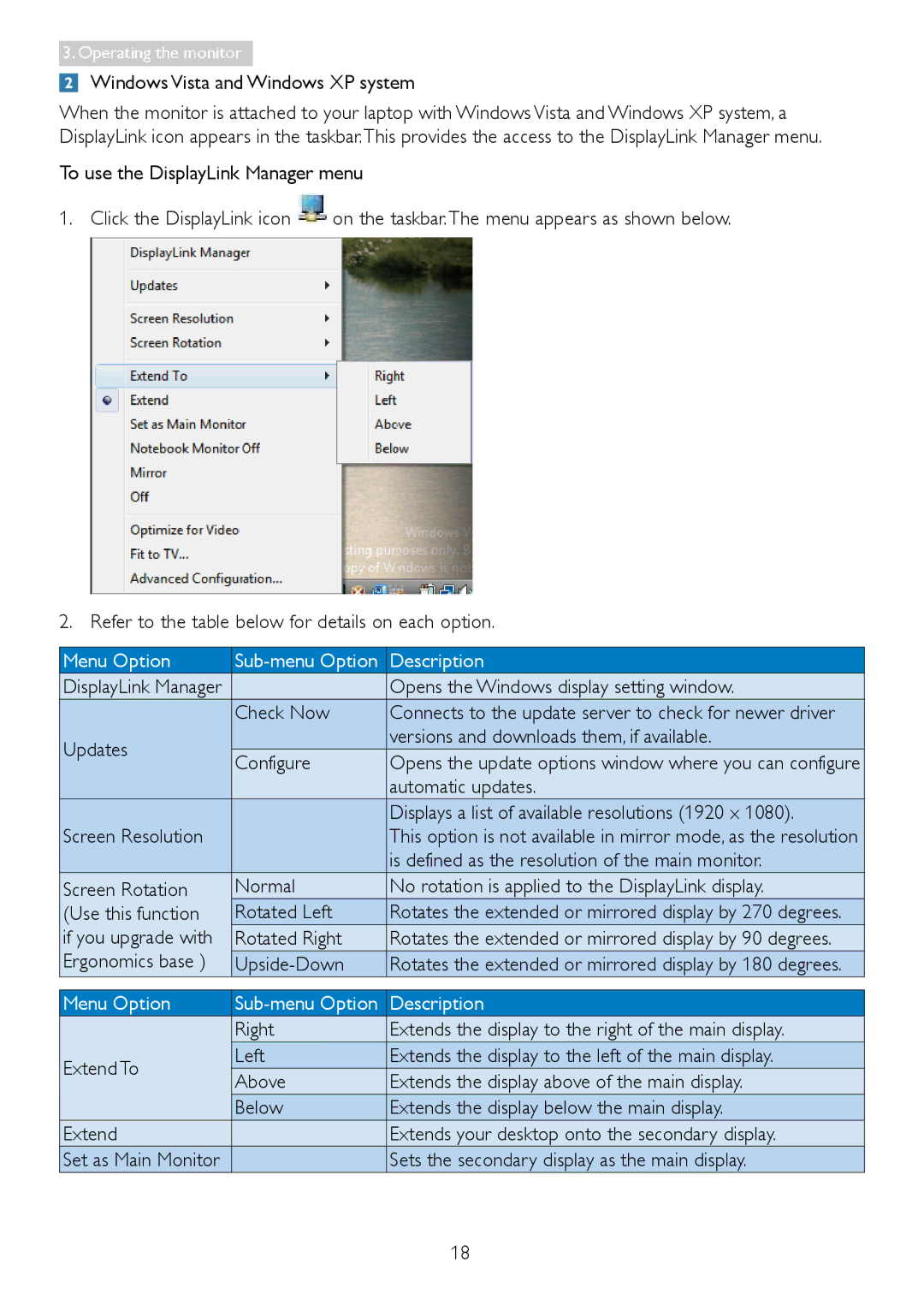3. Operating the monitor
Windows Vista and Windows XP system
When the monitor is attached to your laptop with Windows Vista and Windows XP system, a DisplayLink icon appears in the taskbar.This provides the access to the DisplayLink Manager menu.
To use the DisplayLink Manager menu
1. Click the DisplayLink icon ![]() on the taskbar.The menu appears as shown below.
on the taskbar.The menu appears as shown below.
2. Refer to the table below for details on each option.
Menu Option | Description | ||
DisplayLink Manager |
| Opens the Windows display setting window. | |
| Check Now | Connects to the update server to check for newer driver | |
Updates |
| versions and downloads them, if available. | |
Configure | Opens the update options window where you can configure | ||
| |||
|
| automatic updates. | |
|
| Displays a list of available resolutions (1920 x 1080). | |
Screen Resolution |
| This option is not available in mirror mode, as the resolution | |
|
| is defined as the resolution of the main monitor. | |
Screen Rotation | Normal | No rotation is applied to the DisplayLink display. | |
(Use this function | Rotated Left | Rotates the extended or mirrored display by 270 degrees. | |
if you upgrade with | Rotated Right | Rotates the extended or mirrored display by 90 degrees. | |
Ergonomics base ) | Rotates the extended or mirrored display by 180 degrees. | ||
|
|
| |
Menu Option | Description | ||
| Right | Extends the display to the right of the main display. | |
Extend To | Left | Extends the display to the left of the main display. | |
Above | Extends the display above of the main display. | ||
| |||
| Below | Extends the display below the main display. | |
Extend |
| Extends your desktop onto the secondary display. | |
Set as Main Monitor |
| Sets the secondary display as the main display. |
18