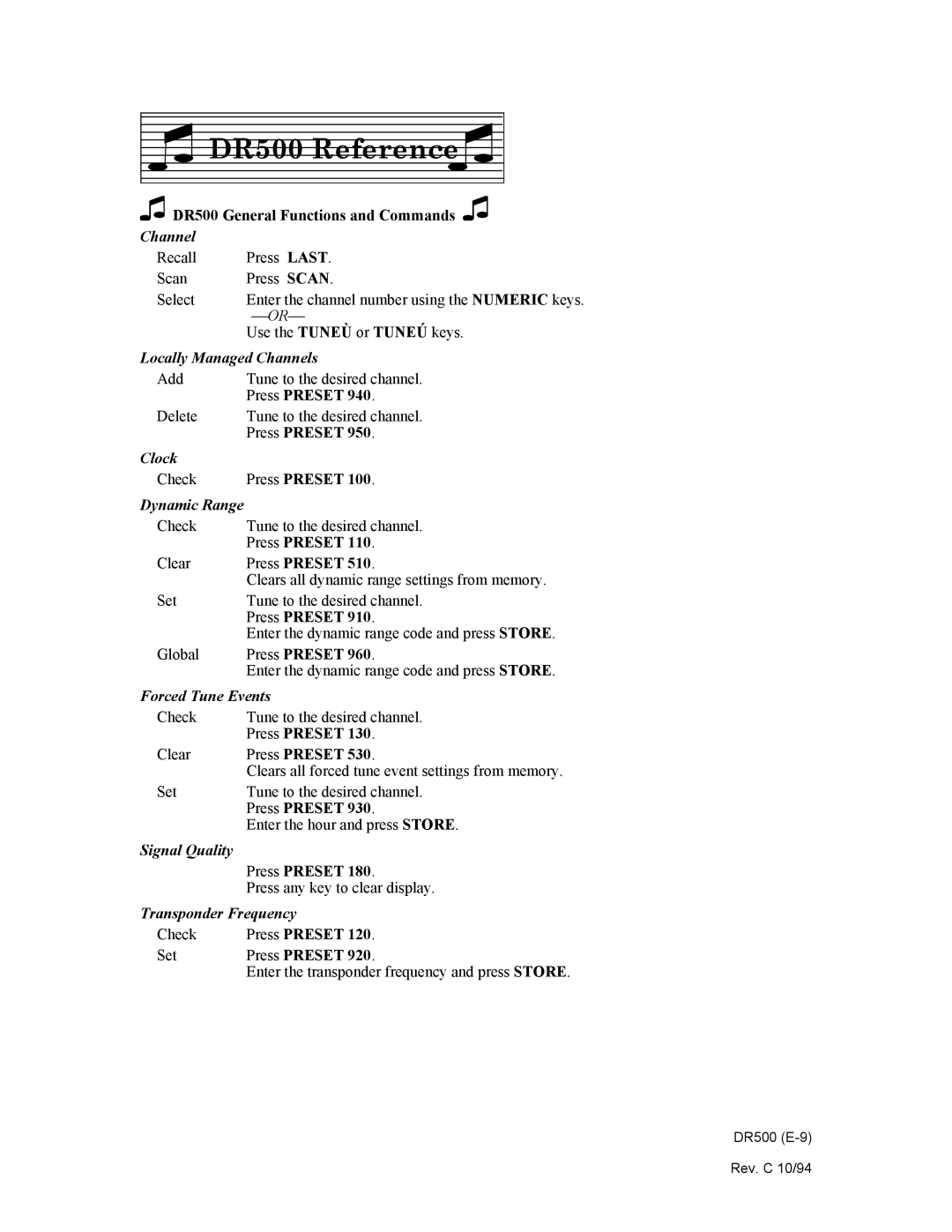DR500 specifications
The Philips DR500 is a cutting-edge digital radiography system designed to enhance imaging performance while ensuring a streamlined workflow and patient comfort. With a robust set of features, the DR500 combines advanced technologies to meet the needs of modern medical facilities.One of the primary features of the Philips DR500 is its innovative detector technology. It is equipped with a high-resolution flat-panel detector that delivers exceptional image quality with minimal radiation exposure. This is crucial for patient safety while allowing healthcare professionals to achieve accurate diagnoses. The detector's fast image acquisition speeds mean that examinations can be completed more swiftly, enhancing overall operational efficiency.
The DR500 also boasts a user-friendly interface that simplifies the imaging process for radiologists and technicians alike. The touchscreen interface is intuitive, allowing for quick adjustments and settings configuration. This ease of use is complemented by automated features that reduce the likelihood of human error and improve consistency in results.
Another significant characteristic of the Philips DR500 is its versatile imaging capabilities. The system supports various radiographic applications, from general radiography to specialized procedures. This versatility makes it a valuable addition to hospitals and clinics that require a wide range of imaging modalities. It proficiently handles different patient demographics, including pediatrics and geriatrics, adapting to their unique needs.
Connectivity is a hallmark of modern imaging systems, and the DR500 excels in this area. With advanced networking capabilities, it seamlessly integrates with existing Picture Archiving and Communication Systems (PACS) and electronic health records (EHRs). This ensures that images can be stored, retrieved, and shared effortlessly among healthcare providers, improving collaboration and enabling quicker clinical decision-making.
Moreover, the Philips DR500 prioritizes patient comfort. Its ergonomic design allows for easy access and positioning, making the imaging process less stressful for patients. Enhanced features such as auto-positioning and customizable protocols contribute to a smoother experience, fostering a patient-centric approach in diagnostic imaging.
In summary, the Philips DR500 represents a significant advancement in digital radiography. Its combination of high-quality imaging, user-friendly operation, and integrated connectivity positions it as a preferred choice for healthcare facilities aiming to improve diagnostic accuracy and patient care. With its adaptable design and advanced technologies, the DR500 stands out as a powerful tool for today's medical imaging needs.