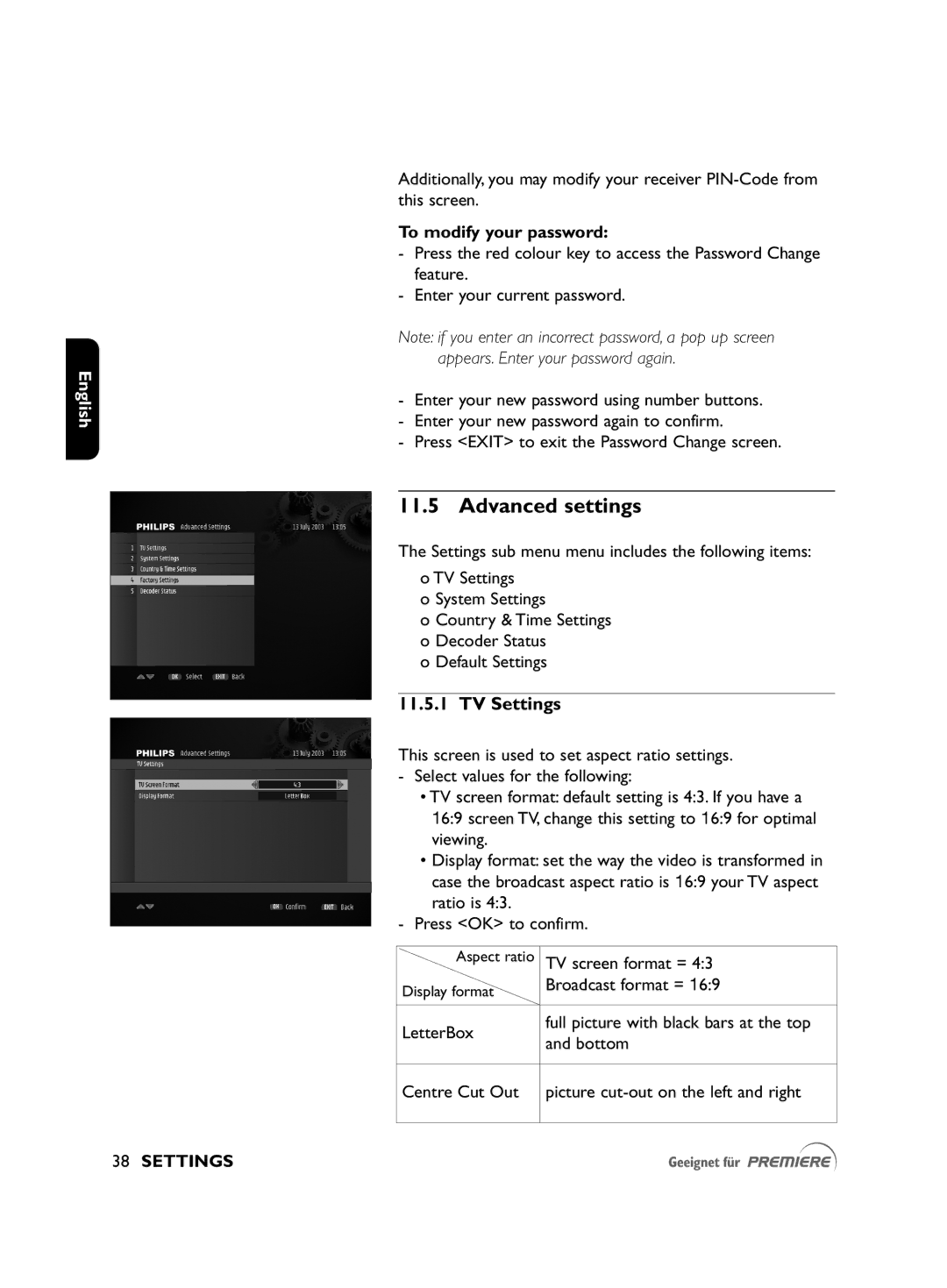English
Additionally, you may modify your receiver
To modify your password:
-Press the red colour key to access the Password Change feature.
-Enter your current password.
Note: if you enter an incorrect password, a pop up screen appears. Enter your password again.
-Enter your new password using number buttons.
-Enter your new password again to confirm.
-Press <EXIT> to exit the Password Change screen.
11.5 Advanced settings
The Settings sub menu menu includes the following items:
o TV Settings
o System Settings
o Country & Time Settings
o Decoder Status
o Default Settings
11.5.1 TV Settings
This screen is used to set aspect ratio settings.
-Select values for the following:
•TV screen format: default setting is 4:3. If you have a
16:9 screen TV, change this setting to 16:9 for optimal viewing.
•Display format: set the way the video is transformed in case the broadcast aspect ratio is 16:9 your TV aspect ratio is 4:3.
-Press <OK> to confirm.
Aspect ratio | TV screen format = 4:3 | |
Display format | Broadcast format = 16:9 | |
| ||
|
| |
LetterBox | full picture with black bars at the top | |
and bottom | ||
| ||
|
| |
Centre Cut Out | picture | |
|
|