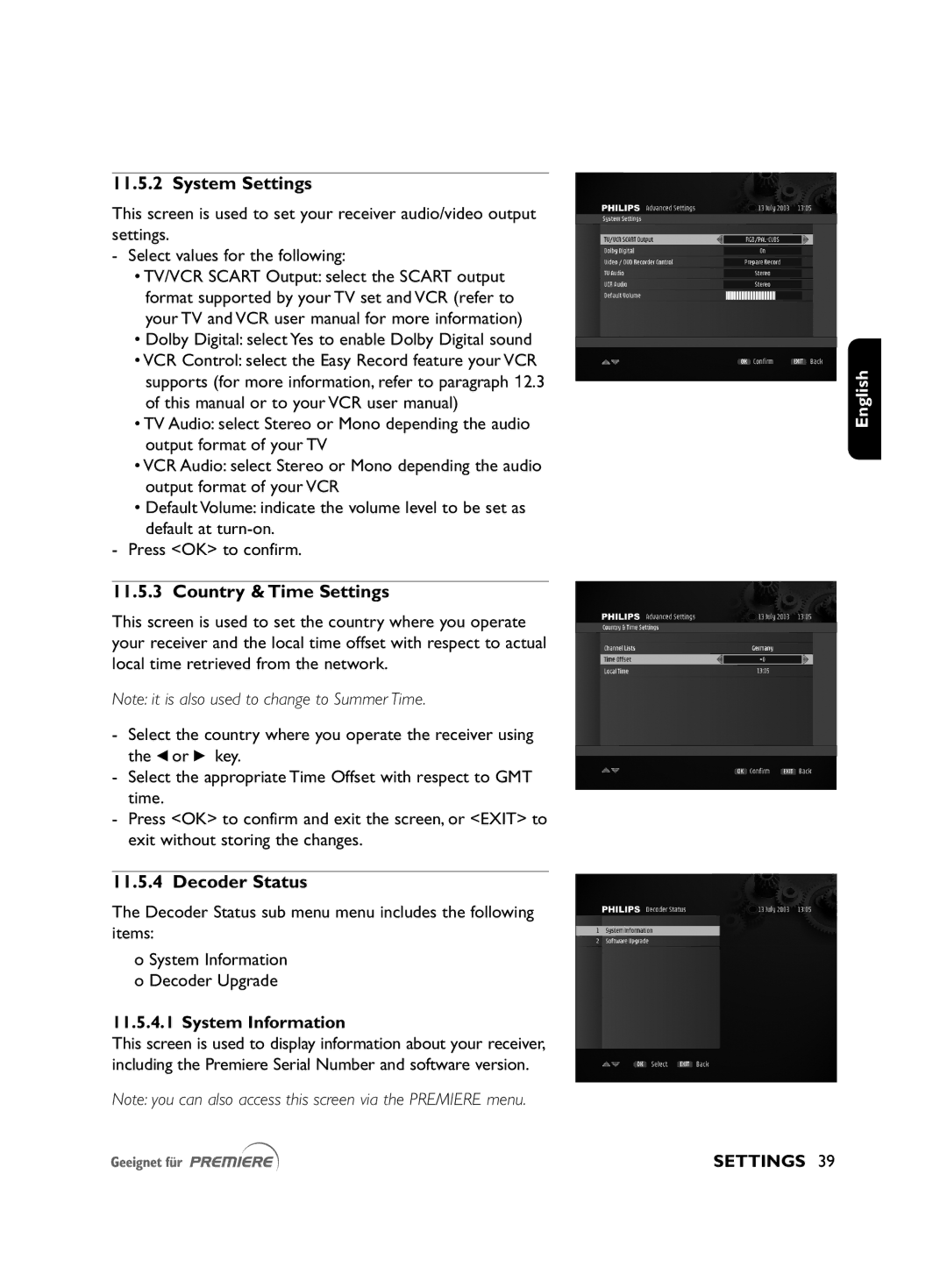11.5.2 System Settings
This screen is used to set your receiver audio/video output settings.
-Select values for the following:
•TV/VCR SCART Output: select the SCART output format supported by your TV set and VCR (refer to your TV and VCR user manual for more information)
•Dolby Digital: select Yes to enable Dolby Digital sound
•VCR Control: select the Easy Record feature your VCR supports (for more information, refer to paragraph 12.3 of this manual or to your VCR user manual)
•TV Audio: select Stereo or Mono depending the audio output format of your TV
•VCR Audio: select Stereo or Mono depending the audio output format of your VCR
•Default Volume: indicate the volume level to be set as default at
-Press <OK> to confirm.
11.5.3 Country & Time Settings
This screen is used to set the country where you operate your receiver and the local time offset with respect to actual local time retrieved from the network.
Note: it is also used to change to Summer Time.
-Select the country where you operate the receiver using the uor i key.
-Select the appropriate Time Offset with respect to GMT time.
-Press <OK> to confirm and exit the screen, or <EXIT> to exit without storing the changes.
11.5.4 Decoder Status
The Decoder Status sub menu menu includes the following items:
o System Information
o Decoder Upgrade
11.5.4.1 System Information
This screen is used to display information about your receiver, including the Premiere Serial Number and software version.
Note: you can also access this screen via the PREMIERE menu.
English