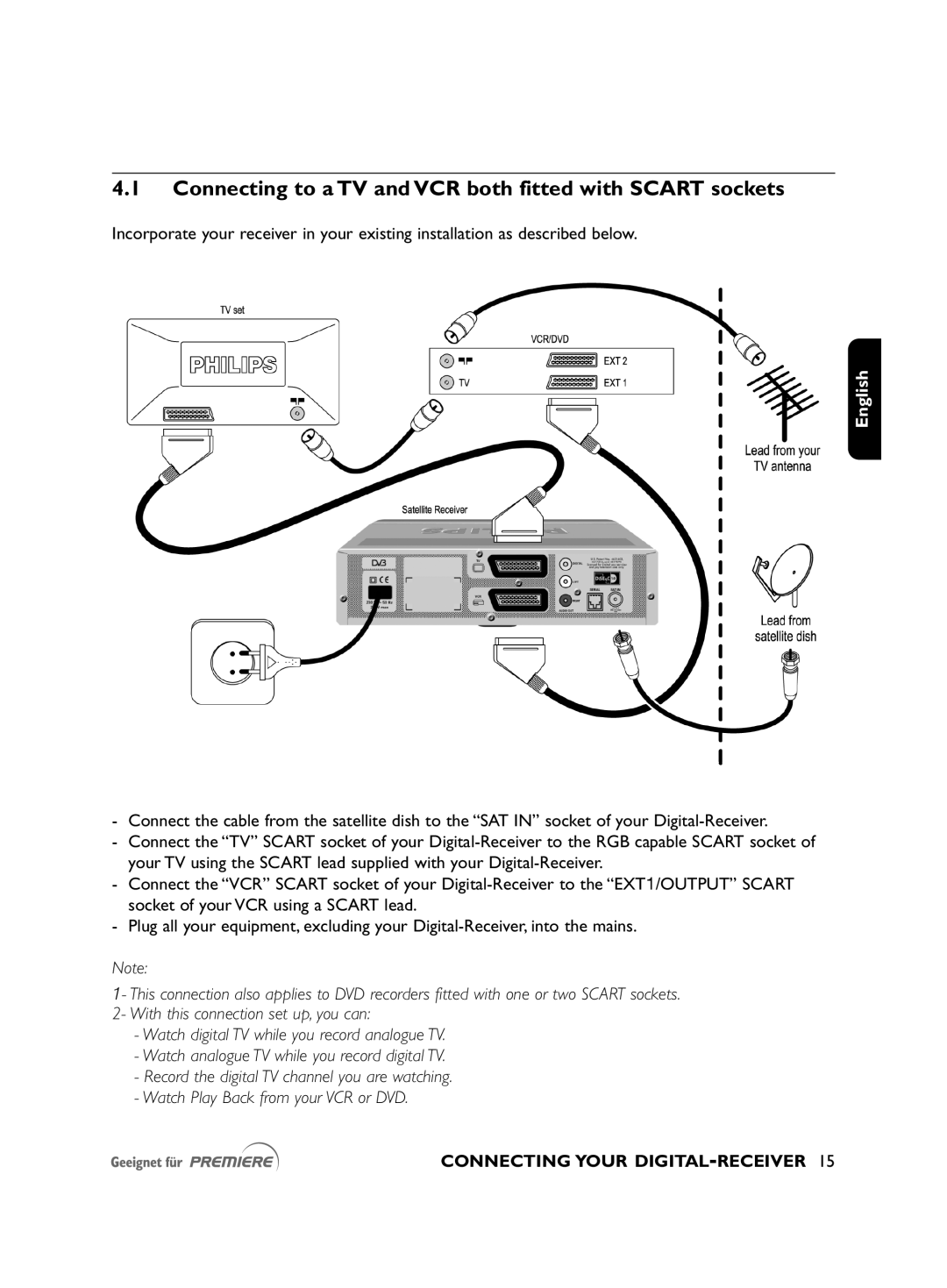4.1Connecting to a TV and VCR both fitted with SCART sockets
Incorporate your receiver in your existing installation as described below.
English
-Connect the cable from the satellite dish to the “SAT IN” socket of your
-Connect the “TV” SCART socket of your
-Connect the “VCR” SCART socket of your
-Plug all your equipment, excluding your
Note:
1- This connection also applies to DVD recorders fitted with one or two SCART sockets.
2- With this connection set up, you can:
-Watch digital TV while you record analogue TV.
-Watch analogue TV while you record digital TV.
-Record the digital TV channel you are watching.
-Watch Play Back from your VCR or DVD.