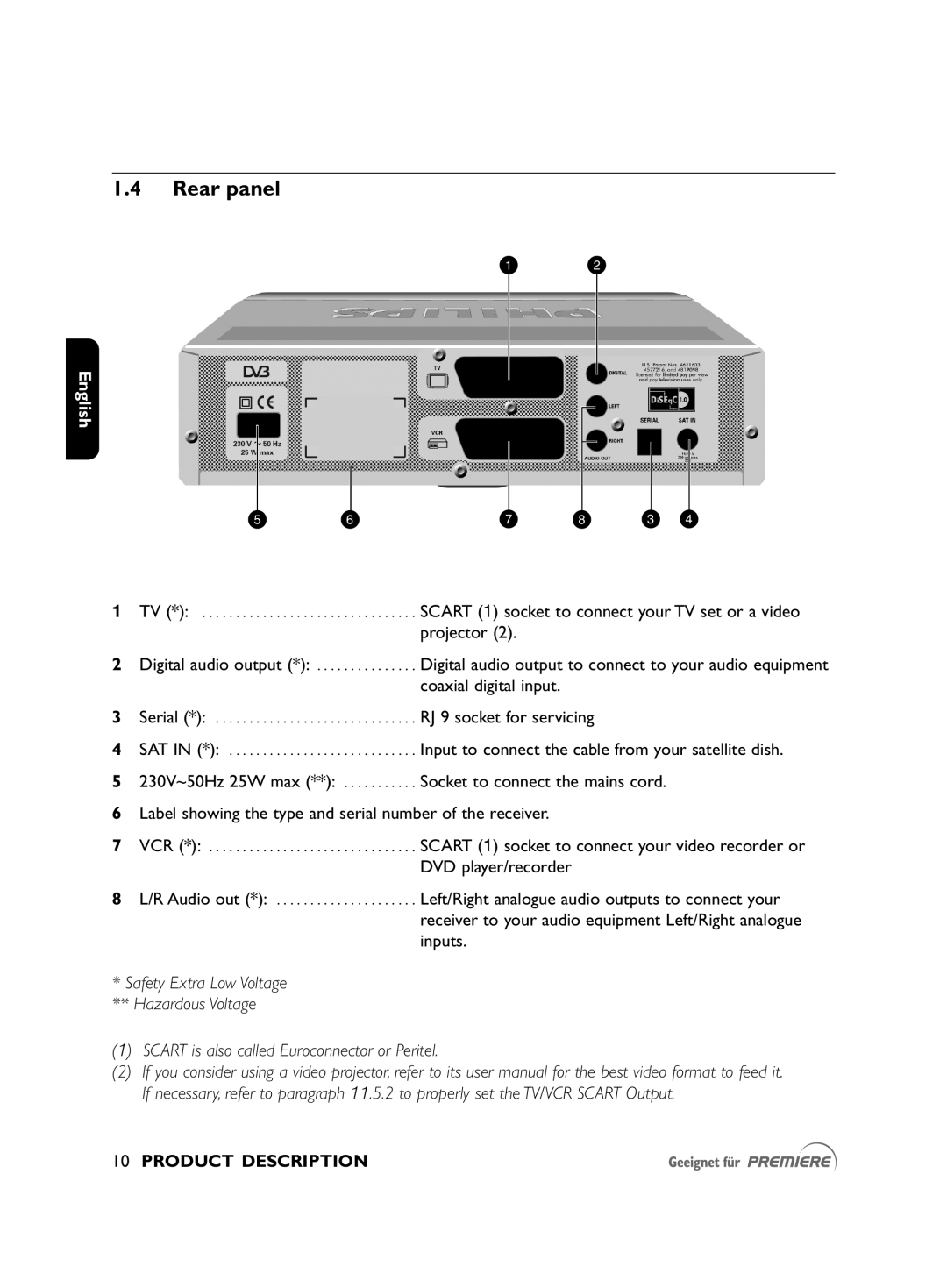1.4Rear panel
Q W
English
T Y U I E R
1 | TV (*): | SCART (1) socket to connect your TV set or a video |
|
| projector (2). |
2 | Digital audio output (*): | Digital audio output to connect to your audio equipment |
|
| coaxial digital input. |
3 | Serial (*): | RJ 9 socket for servicing |
4 | SAT IN (*): | Input to connect the cable from your satellite dish. |
5 | 230V~50Hz 25W max (**): | Socket to connect the mains cord. |
6Label showing the type and serial number of the receiver.
7 VCR (*): | SCART (1) socket to connect your video recorder or |
| DVD player/recorder |
8 L/R Audio out (*): . . . . . . . . . . . . . . . . . . . . . Left/Right analogue audio outputs to connect your receiver to your audio equipment Left/Right analogue inputs.
*Safety Extra Low Voltage
**Hazardous Voltage
(1) SCART is also called Euroconnector or Peritel.
(2)If you consider using a video projector, refer to its user manual for the best video format to feed it. If necessary, refer to paragraph 11.5.2 to properly set the TV/VCR SCART Output.