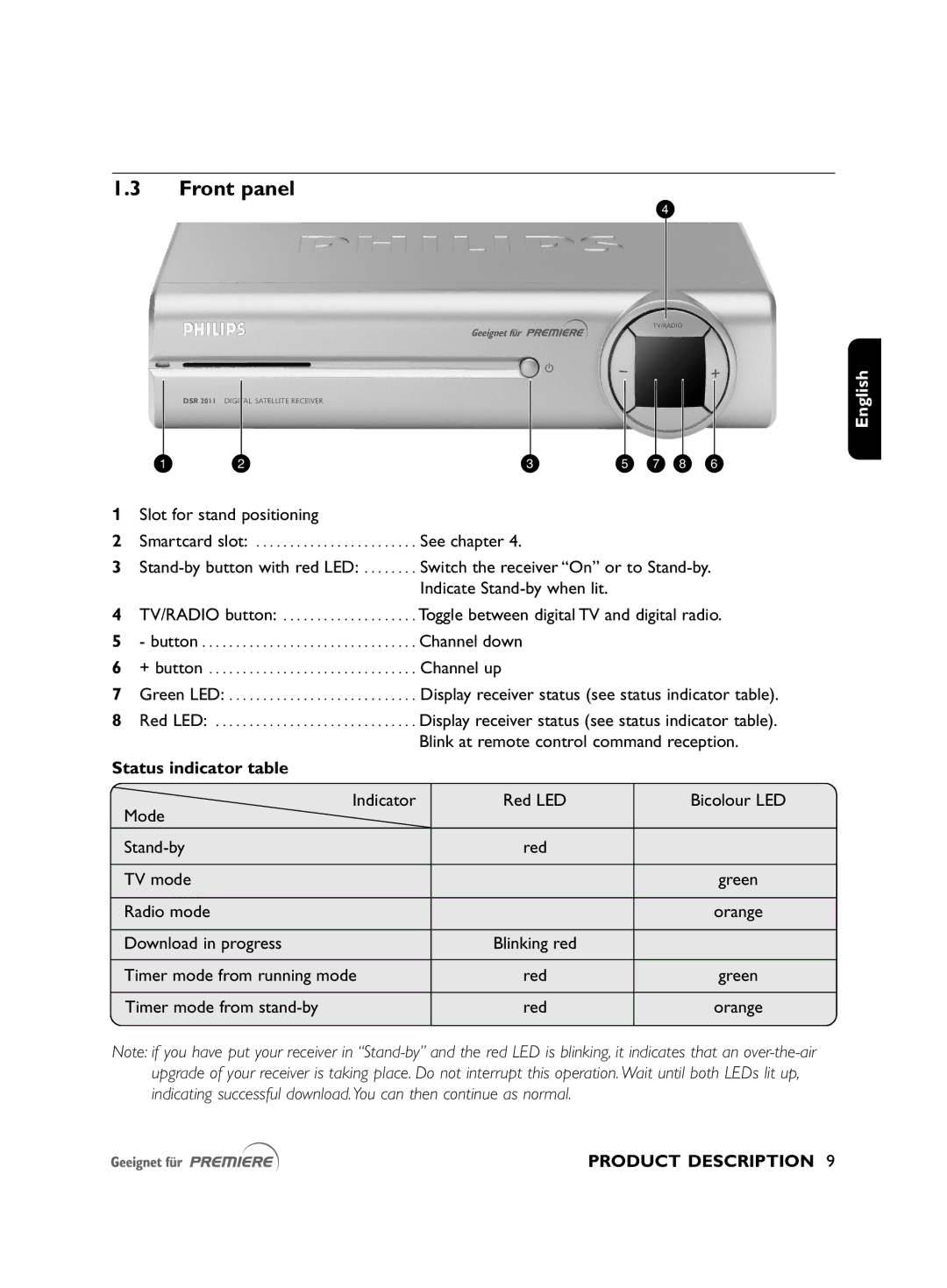1.3Front panel
R
English
Q | W | E | T U I Y |
1Slot for stand positioning
2 | Smartcard slot: | See chapter 4. |
3 | Switch the receiver “On” or to | |
|
| Indicate |
4 | TV/RADIO button: | Toggle between digital TV and digital radio. |
5 | - button | Channel down |
6 | + button | Channel up |
7 | Green LED: | Display receiver status (see status indicator table). |
8 | Red LED: | Display receiver status (see status indicator table). |
|
| Blink at remote control command reception. |
Status indicator table |
|
|
|
|
Indicator |
| Red LED |
| Bicolour LED |
|
| |||
Mode |
|
|
|
|
| red |
|
| |
|
|
|
|
|
TV mode |
|
|
| green |
|
|
|
|
|
Radio mode |
|
|
| orange |
|
|
|
|
|
Download in progress |
| Blinking red |
|
|
|
|
|
|
|
Timer mode from running mode |
| red |
| green |
|
|
|
|
|
Timer mode from |
| red |
| orange |
|
|
|
|
|
Note: if you have put your receiver in