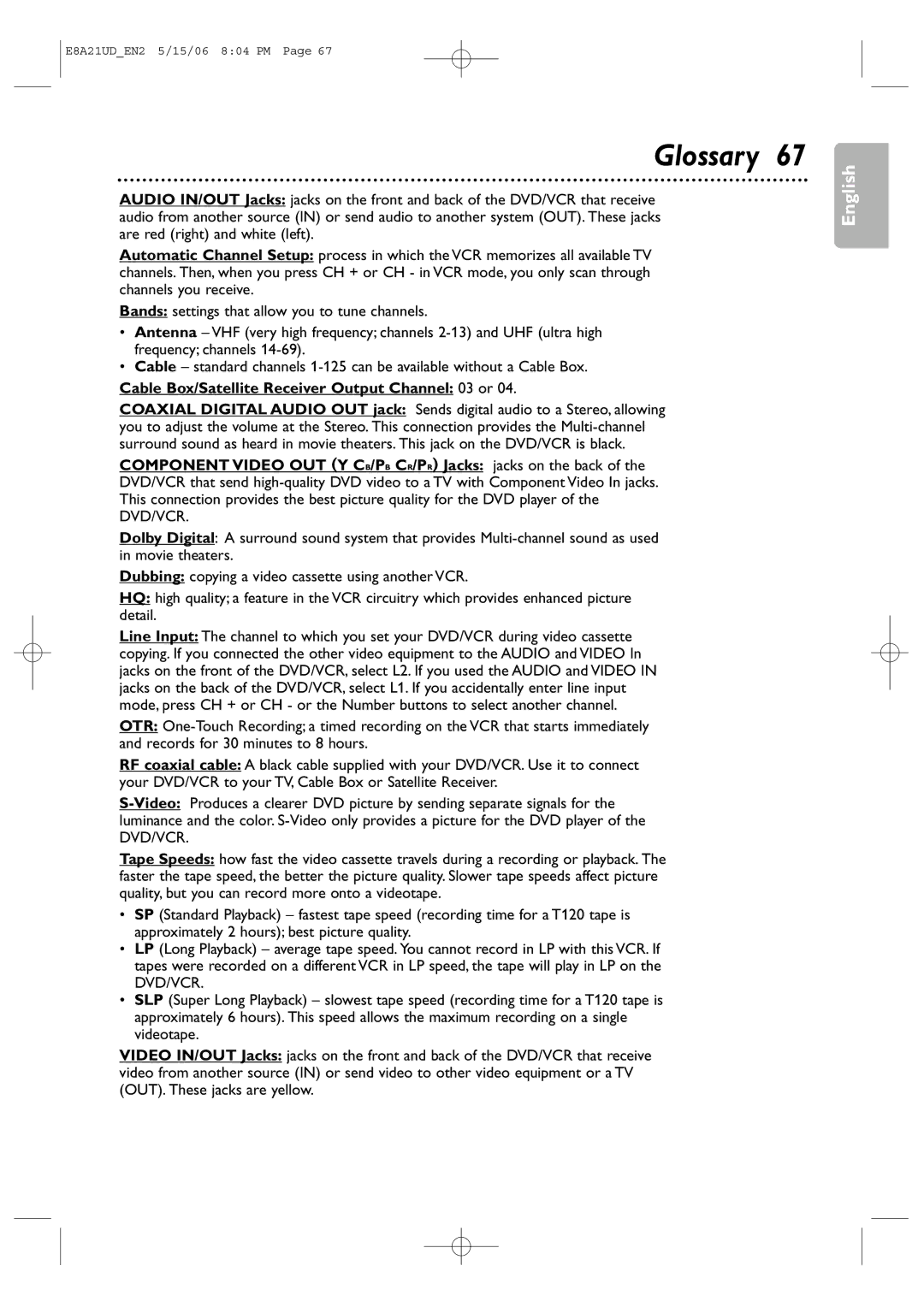E8A21UD_EN2 5/15/06 8:04 PM Page 67
Glossary 67
AUDIO IN/OUT Jacks: jacks on the front and back of the DVD/VCR that receive audio from another source (IN) or send audio to another system (OUT). These jacks are red (right) and white (left).
Automatic Channel Setup: process in which the VCR memorizes all available TV channels. Then, when you press CH + or CH - in VCR mode, you only scan through channels you receive.
Bands: settings that allow you to tune channels.
•Antenna – VHF (very high frequency; channels
•Cable – standard channels
Cable Box/Satellite Receiver Output Channel: 03 or 04.
COAXIAL DIGITAL AUDIO OUT jack: Sends digital audio to a Stereo, allowing you to adjust the volume at the Stereo. This connection provides the
COMPONENT VIDEO OUT (Y CB/PB CR/PR) Jacks: jacks on the back of the DVD/VCR that send
Dolby Digital: A surround sound system that provides
Dubbing: copying a video cassette using another VCR.
HQ: high quality; a feature in the VCR circuitry which provides enhanced picture detail.
Line Input: The channel to which you set your DVD/VCR during video cassette copying. If you connected the other video equipment to the AUDIO and VIDEO In jacks on the front of the DVD/VCR, select L2. If you used the AUDIO and VIDEO IN jacks on the back of the DVD/VCR, select L1. If you accidentally enter line input mode, press CH + or CH - or the Number buttons to select another channel.
OTR:
RF coaxial cable: A black cable supplied with your DVD/VCR. Use it to connect your DVD/VCR to your TV, Cable Box or Satellite Receiver.
Tape Speeds: how fast the video cassette travels during a recording or playback. The faster the tape speed, the better the picture quality. Slower tape speeds affect picture quality, but you can record more onto a videotape.
•SP (Standard Playback) – fastest tape speed (recording time for a T120 tape is approximately 2 hours); best picture quality.
•LP (Long Playback) – average tape speed. You cannot record in LP with this VCR. If tapes were recorded on a different VCR in LP speed, the tape will play in LP on the DVD/VCR.
•SLP (Super Long Playback) – slowest tape speed (recording time for a T120 tape is approximately 6 hours). This speed allows the maximum recording on a single videotape.
VIDEO IN/OUT Jacks: jacks on the front and back of the DVD/VCR that receive video from another source (IN) or send video to other video equipment or a TV (OUT). These jacks are yellow.
English