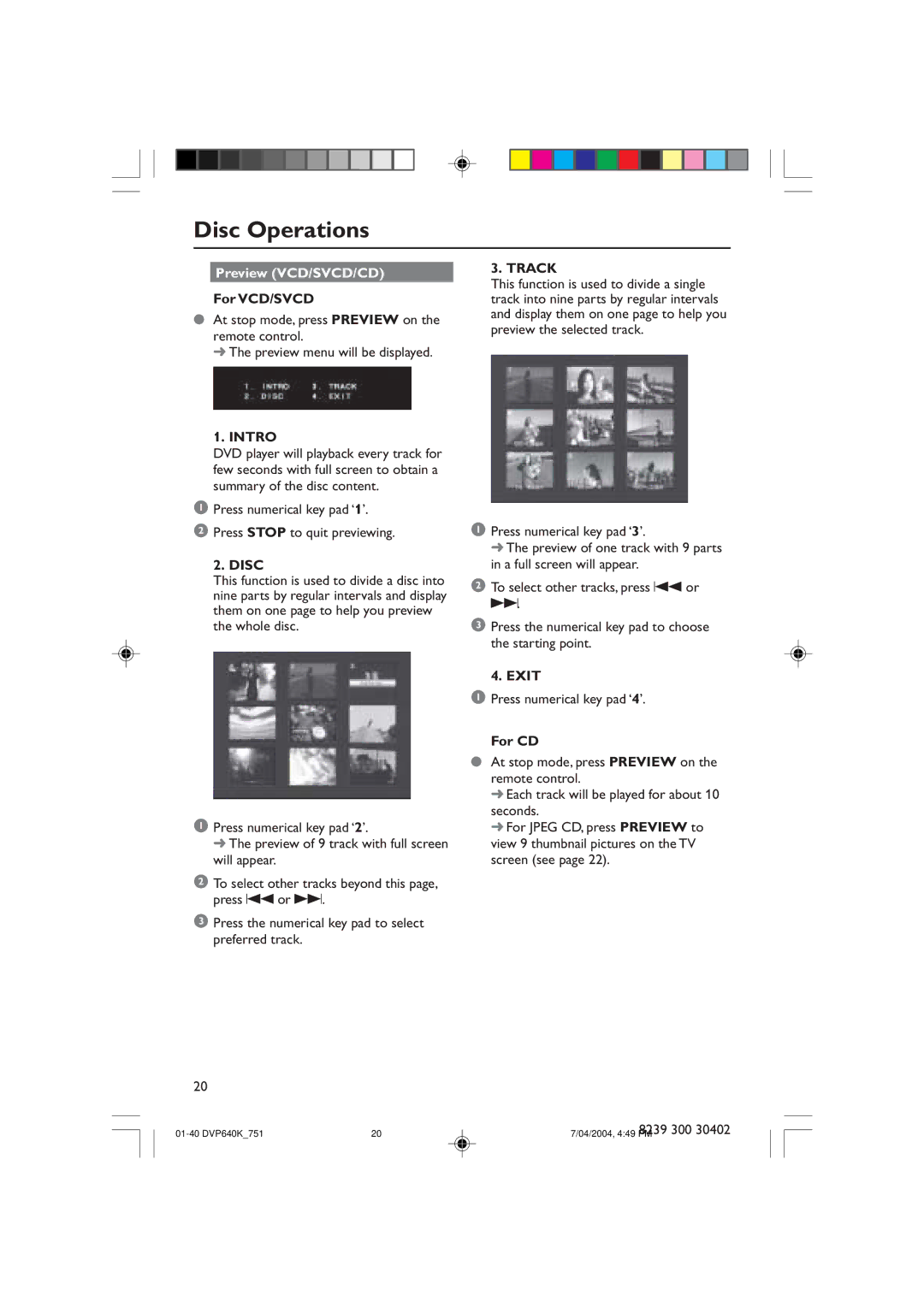Disc Operations
Preview (VCD/SVCD/CD)
For VCD/SVCD
●At stop mode, press PREVIEW on the remote control.
➜ The preview menu will be displayed.
1. INTRO
DVD player will playback every track for few seconds with full screen to obtain a summary of the disc content.
1Press numerical key pad Ô1Õ.
2 Press STOP to quit previewing.
2. DISC
This function is used to divide a disc into nine parts by regular intervals and display them on one page to help you preview the whole disc.
1Press numerical key pad Ô2Õ.
➜ The preview of 9 track with full screen will appear.
2 To select other tracks beyond this page, press S or T.
3 Press the numerical key pad to select preferred track.
3. TRACK
This function is used to divide a single track into nine parts by regular intervals and display them on one page to help you preview the selected track.
1Press numerical key pad Ô3Õ.
➜ The preview of one track with 9 parts in a full screen will appear.
2To select other tracks, press S or T.
3 Press the numerical key pad to choose the starting point.
4. EXIT
1 Press numerical key pad Ô4Õ.
For CD
●At stop mode, press PREVIEW on the remote control.
➜Each track will be played for about 10 seconds.
➜For JPEG CD, press PREVIEW to view 9 thumbnail pictures on the TV screen (see page 22).
20
20 | 8239 300 30402 | |
7/04/2004, 4:49 PM |