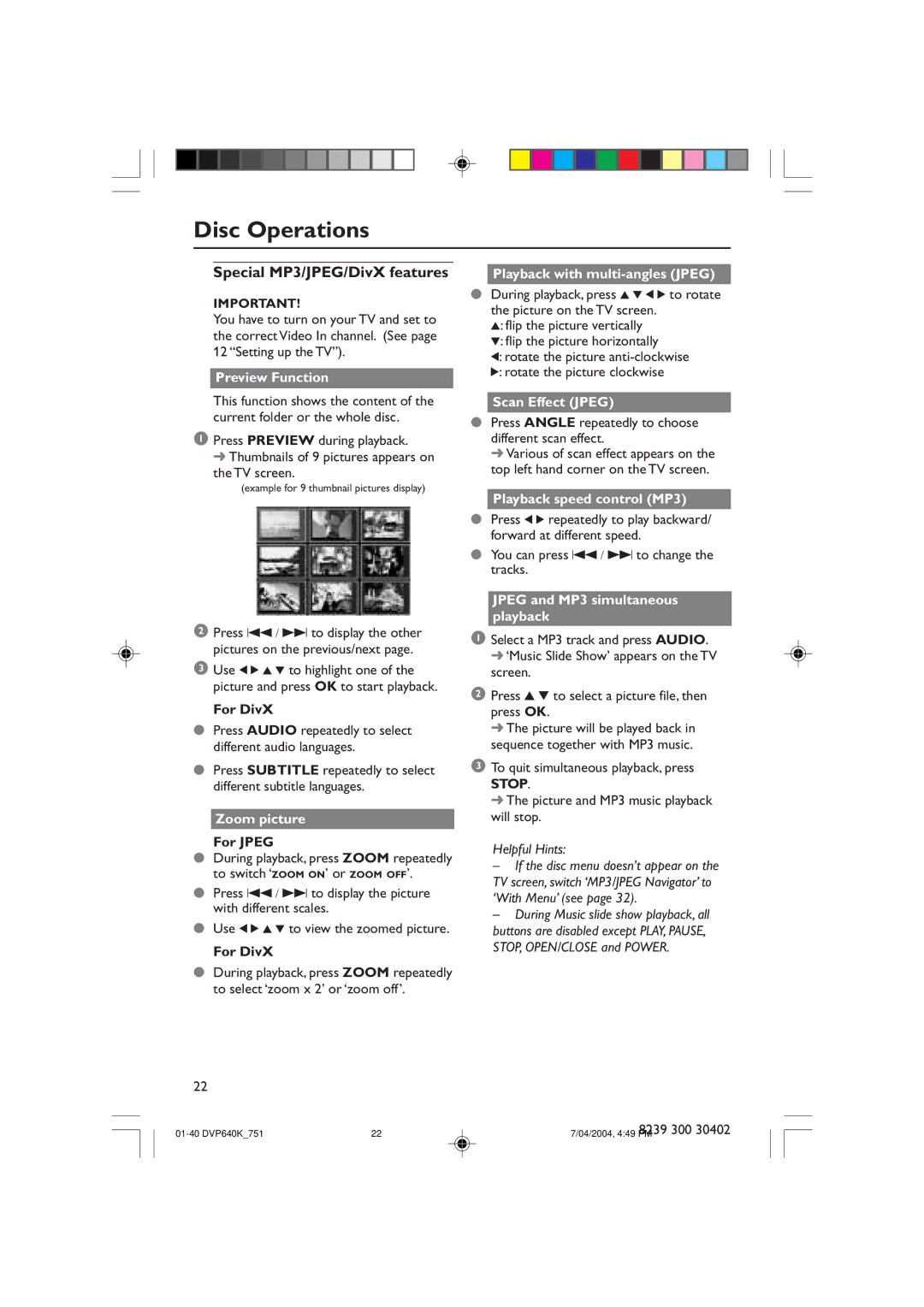Disc Operations
Special MP3/JPEG/DivX features
IMPORTANT!
You have to turn on your TV and set to the correct Video In channel. (See page 12 ÒSetting up the TVÓ).
Preview Function
This function shows the content of the current folder or the whole disc.
1 Press PREVIEW during playback.
➜Thumbnails of 9 pictures appears on the TV screen.
(example for 9 thumbnail pictures display)
Playback with multi-angles (JPEG)
●During playback, press 3 4 1 2 to rotate the picture on the TV screen.
3: flip the picture vertically
4: flip the picture horizontally
1: rotate the picture
2: rotate the picture clockwise
Scan Effect (JPEG)
●Press ANGLE repeatedly to choose different scan effect.
➜ Various of scan effect appears on the top left hand corner on the TV screen.
Playback speed control (MP3)
2 Press S / T to display the other pictures on the previous/next page.
3 Use 1 2 3 4 to highlight one of the picture and press OK to start playback.
For DivX
●Press AUDIO repeatedly to select different audio languages.
●Press SUBTITLE repeatedly to select different subtitle languages.
Zoom picture
For JPEG
●During playback, press ZOOM repeatedly to switch ÔZOOM ONÕ or ZOOM OFFÕ.
●Press S / T to display the picture with different scales.
●Use 1 2 3 4 to view the zoomed picture.
For DivX
●During playback, press ZOOM repeatedly to select Ôzoom x 2Õ or Ôzoom offÕ.
●Press 1 2 repeatedly to play backward/ forward at different speed.
●You can press S / T to change the tracks.
JPEG and MP3 simultaneous playback
1Select a MP3 track and press AUDIO. ➜ ÔMusic Slide ShowÕ appears on the TV screen.
2Press 3 4 to select a picture file, then press OK.
➜ The picture will be played back in sequence together with MP3 music.
3To quit simultaneous playback, press STOP.
➜ The picture and MP3 music playback will stop.
Helpful Hints:
–If the disc menu doesn’t appear on the TV screen, switch ‘MP3/JPEG Navigator’ to ‘With Menu’ (see page 32).
–During Music slide show playback, all buttons are disabled except PLAY, PAUSE, STOP, OPEN/CLOSE and POWER.
22
22 | 8239 300 30402 | |
7/04/2004, 4:49 PM |