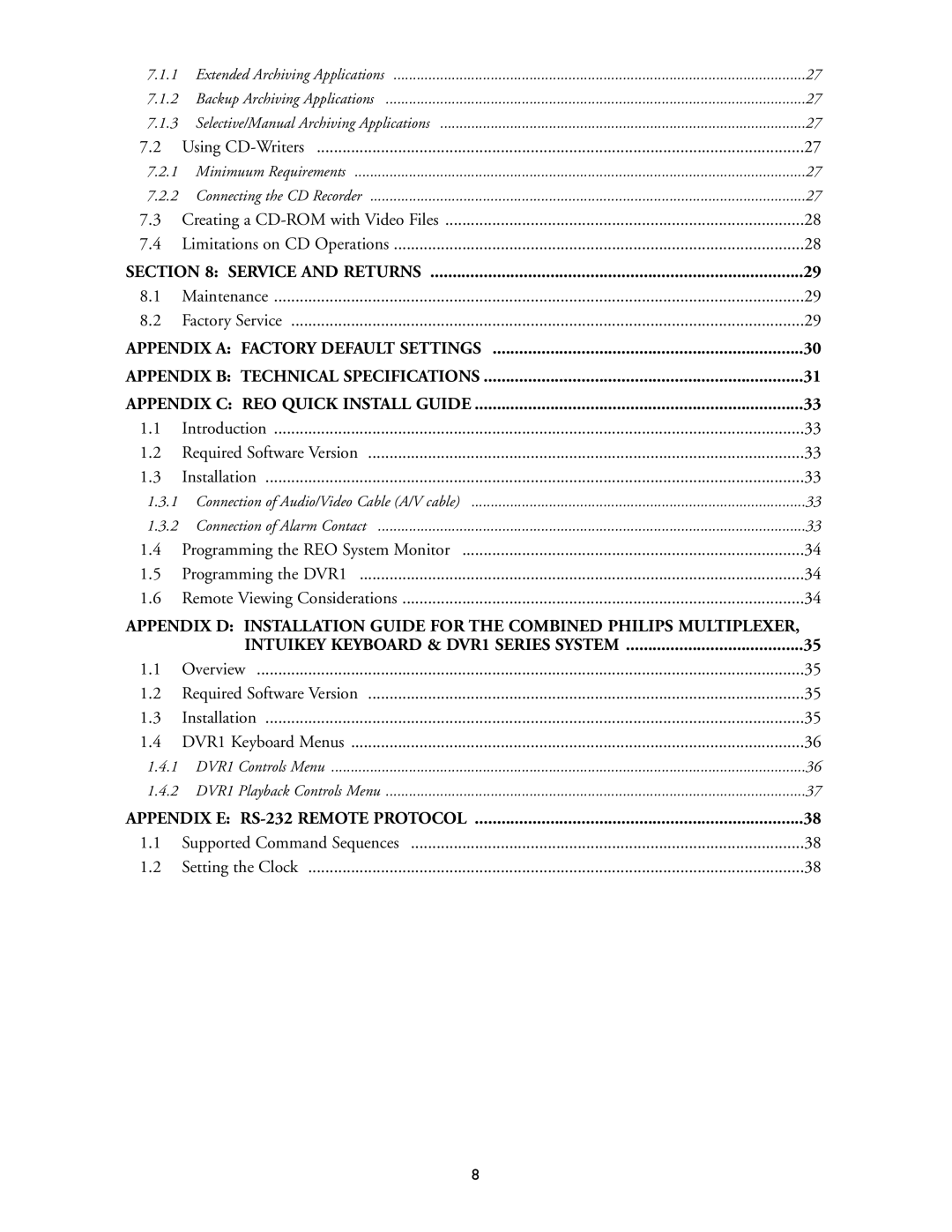7.1.1 | Extended Archiving Applications | 27 |
7.1.2 | Backup Archiving Applications | 27 |
7.1.3 | Selective/Manual Archiving Applications | 27 |
7.2 | Using | 27 |
7.2.1 | Minimuum Requirements | 27 |
7.2.2 Connecting the CD Recorder | 27 | |
7.3 | Creating a | 28 |
7.4 | Limitations on CD Operations | 28 |
SECTION 8: SERVICE AND RETURNS | 29 | |
8.1 | Maintenance | 29 |
8.2 | Factory Service | 29 |
APPENDIX A: FACTORY DEFAULT SETTINGS | 30 | |
APPENDIX B: TECHNICAL SPECIFICATIONS | 31 | |
APPENDIX C: REO QUICK INSTALL GUIDE | 33 | |
1.1 | Introduction | 33 |
1.2 | Required Software Version | 33 |
1.3 | Installation | 33 |
1.3.1 Connection of Audio/Video Cable (A/V cable) | 33 | |
1.3.2 Connection of Alarm Contact | 33 | |
1.4 | Programming the REO System Monitor | 34 |
1.5 | Programming the DVR1 | 34 |
1.6 | Remote Viewing Considerations | 34 |
APPENDIX D: INSTALLATION GUIDE FOR THE COMBINED PHILIPS MULTIPLEXER, |
| |
| INTUIKEY KEYBOARD & DVR1 SERIES SYSTEM | 35 |
1.1 | Overview | 35 |
1.2 | Required Software Version | 35 |
1.3 | Installation | 35 |
1.4 | DVR1 Keyboard Menus | 36 |
1.4.1 | DVR1 Controls Menu | 36 |
1.4.2 DVR1 Playback Controls Menu | 37 | |
APPENDIX E: | 38 | |
1.1 | Supported Command Sequences | 38 |
1.2 | Setting the Clock | 38 |
8