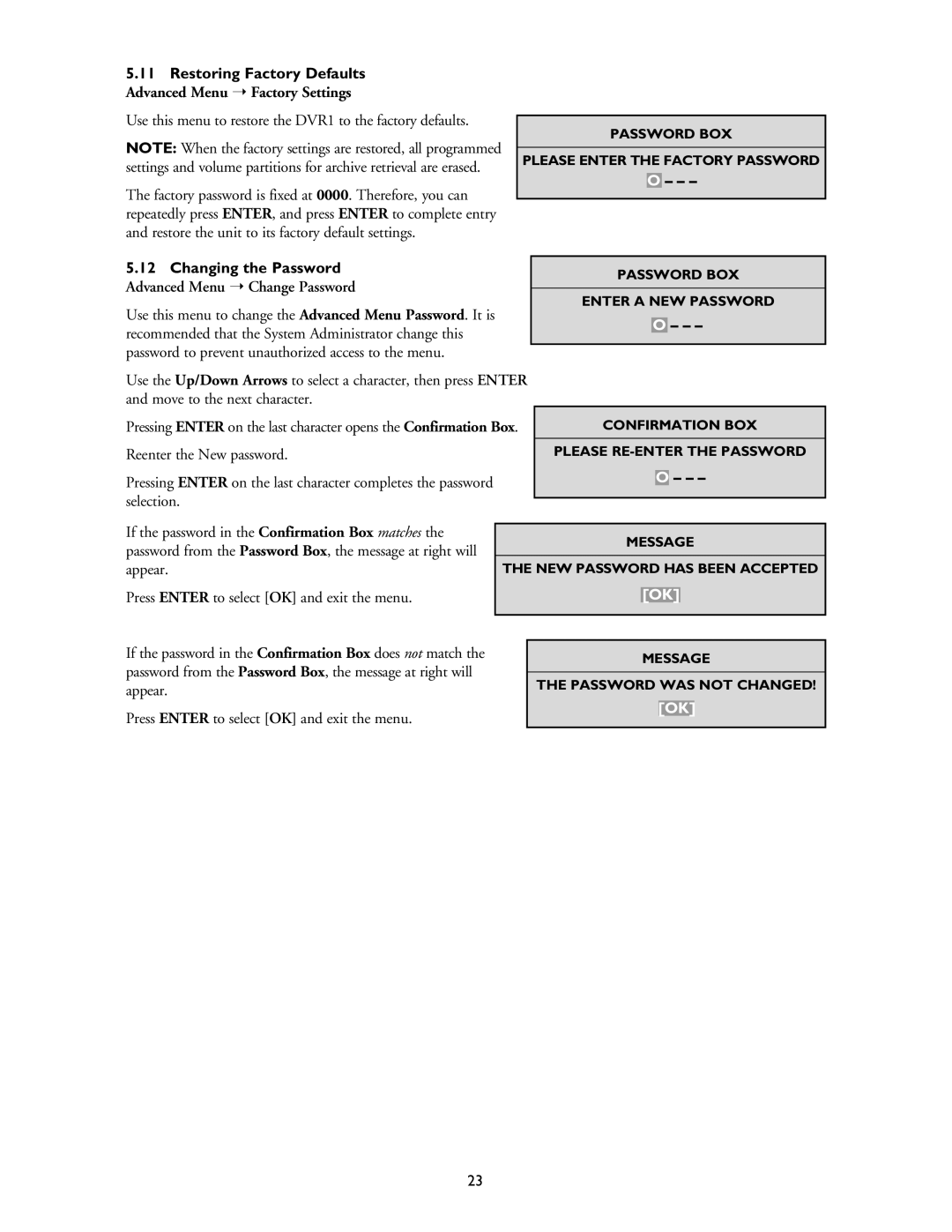5.11Restoring Factory Defaults
Advanced Menu ➝ Factory Settings
Use this menu to restore the DVR1 to the factory defaults.
NOTE: When the factory settings are restored, all programmed settings and volume partitions for archive retrieval are erased.
The factory password is fixed at 0000. Therefore, you can repeatedly press ENTER, and press ENTER to complete entry and restore the unit to its factory default settings.
PASSWORD BOX
PLEASE ENTER THE FACTORY PASSWORD
O – – –
5.12Changing the Password
Advanced Menu ➝ Change Password
Use this menu to change the Advanced Menu Password. It is recommended that the System Administrator change this password to prevent unauthorized access to the menu.
Use the Up/Down Arrows to select a character, then press ENTER and move to the next character.
Pressing ENTER on the last character opens the Confirmation Box.
Reenter the New password.
Pressing ENTER on the last character completes the password selection.
PASSWORD BOX
ENTER A NEW PASSWORD
O – – –
CONFIRMATION BOX
PLEASE
O – – –
If the password in the Confirmation Box matches the password from the Password Box, the message at right will appear.
Press ENTER to select [OK] and exit the menu.
If the password in the Confirmation Box does not match the password from the Password Box, the message at right will appear.
Press ENTER to select [OK] and exit the menu.
MESSAGE
THE NEW PASSWORD HAS BEEN ACCEPTED
[OK]
MESSAGE
THE PASSWORD WAS NOT CHANGED!
[OK]
23