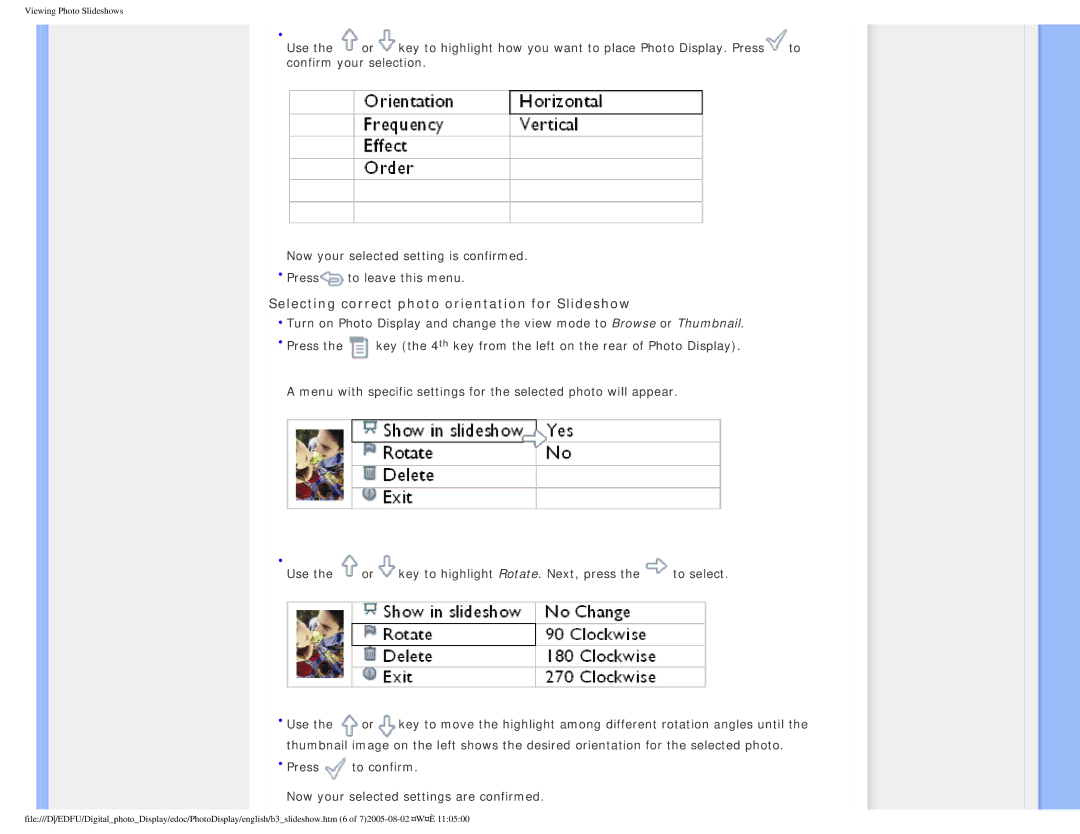Viewing Photo Slideshows
•
Use the or key to highlight how you want to place Photo Display. Press to confirm your selection.
Now your selected setting is confirmed.
•Press![]() to leave this menu.
to leave this menu.
Selecting correct photo orientation for Slideshow
•Turn on Photo Display and change the view mode to Browse or Thumbnail.
•Press the ![]() key (the 4th key from the left on the rear of Photo Display). A menu with specific settings for the selected photo will appear.
key (the 4th key from the left on the rear of Photo Display). A menu with specific settings for the selected photo will appear.
•
Use the | or | key to highlight Rotate. Next, press the | to select. |
•Use the ![]() or
or![]() key to move the highlight among different rotation angles until the thumbnail image on the left shows the desired orientation for the selected photo.
key to move the highlight among different rotation angles until the thumbnail image on the left shows the desired orientation for the selected photo.
•Press  to confirm.
to confirm.
Now your selected settings are confirmed.
file:///D/EDFU/Digital_photo_Display/edoc/PhotoDisplay/english/b3_slideshow.htm (6 of