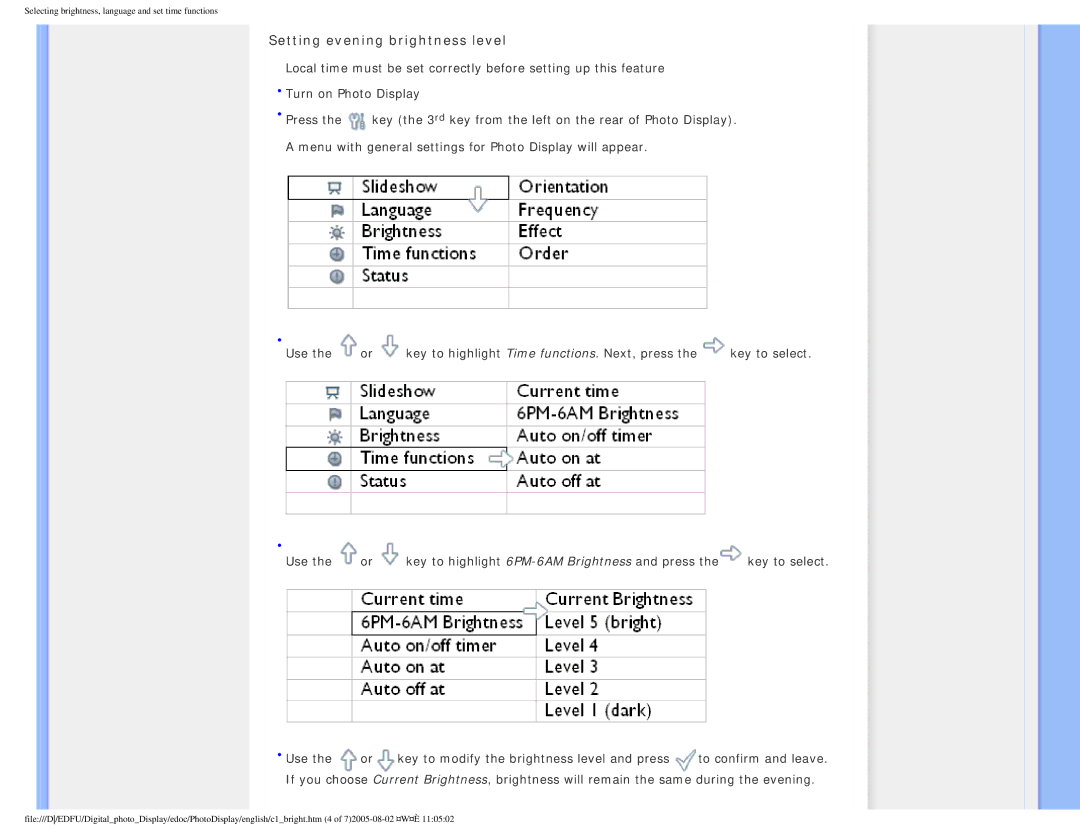Selecting brightness, language and set time functions
Setting evening brightness level
Local time must be set correctly before setting up this feature
•Turn on Photo Display
•Press the ![]() key (the 3rd key from the left on the rear of Photo Display). A menu with general settings for Photo Display will appear.
key (the 3rd key from the left on the rear of Photo Display). A menu with general settings for Photo Display will appear.
•
Use the | or | key to highlight Time functions. Next, press the | key to select. |
•
Use the | or | key to highlight | key to select. |
•Use the ![]() or
or![]() key to modify the brightness level and press
key to modify the brightness level and press ![]() to confirm and leave. If you choose Current Brightness, brightness will remain the same during the evening.
to confirm and leave. If you choose Current Brightness, brightness will remain the same during the evening.
file:///D/EDFU/Digital_photo_Display/edoc/PhotoDisplay/english/c1_bright.htm (4 of