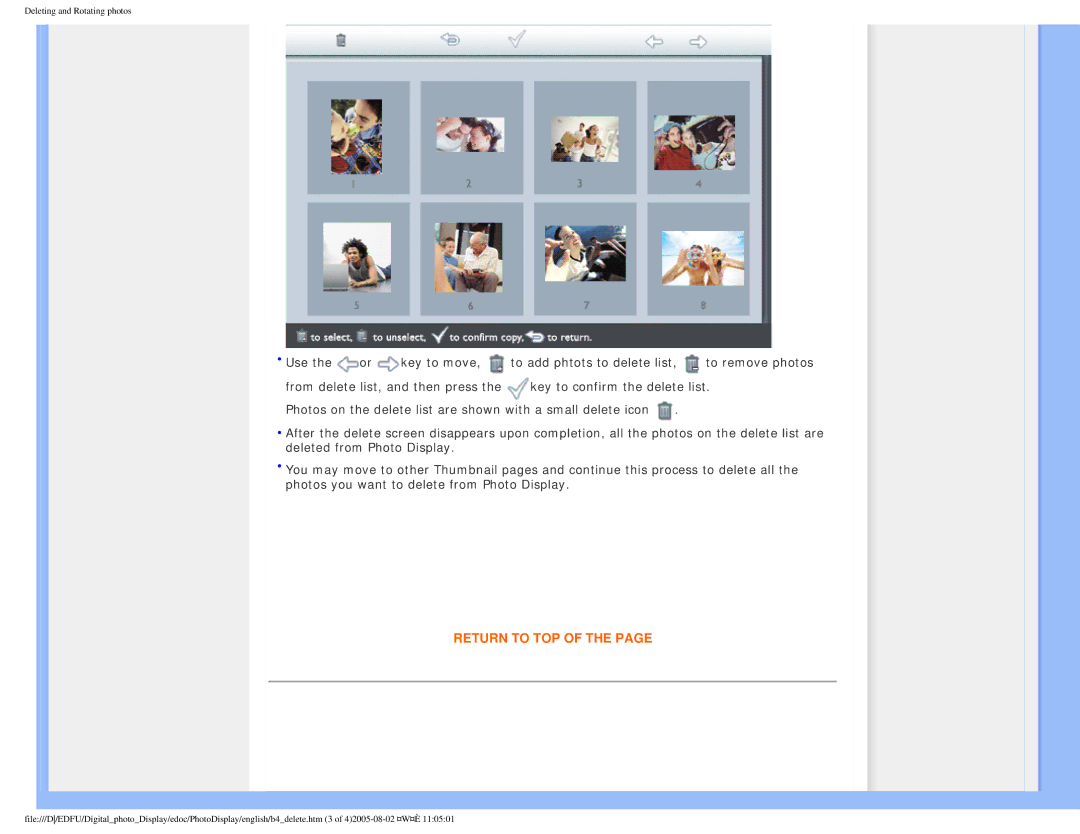Deleting and Rotating photos
•Use the ![]() or
or ![]() key to move,
key to move, ![]() to add phtots to delete list,
to add phtots to delete list, ![]() to remove photos from delete list, and then press the
to remove photos from delete list, and then press the ![]() key to confirm the delete list.
key to confirm the delete list.
Photos on the delete list are shown with a small delete icon ![]() .
.
•After the delete screen disappears upon completion, all the photos on the delete list are deleted from Photo Display.
•You may move to other Thumbnail pages and continue this process to delete all the photos you want to delete from Photo Display.
RETURN TO TOP OF THE PAGE
file:///D/EDFU/Digital_photo_Display/edoc/PhotoDisplay/english/b4_delete.htm (3 of