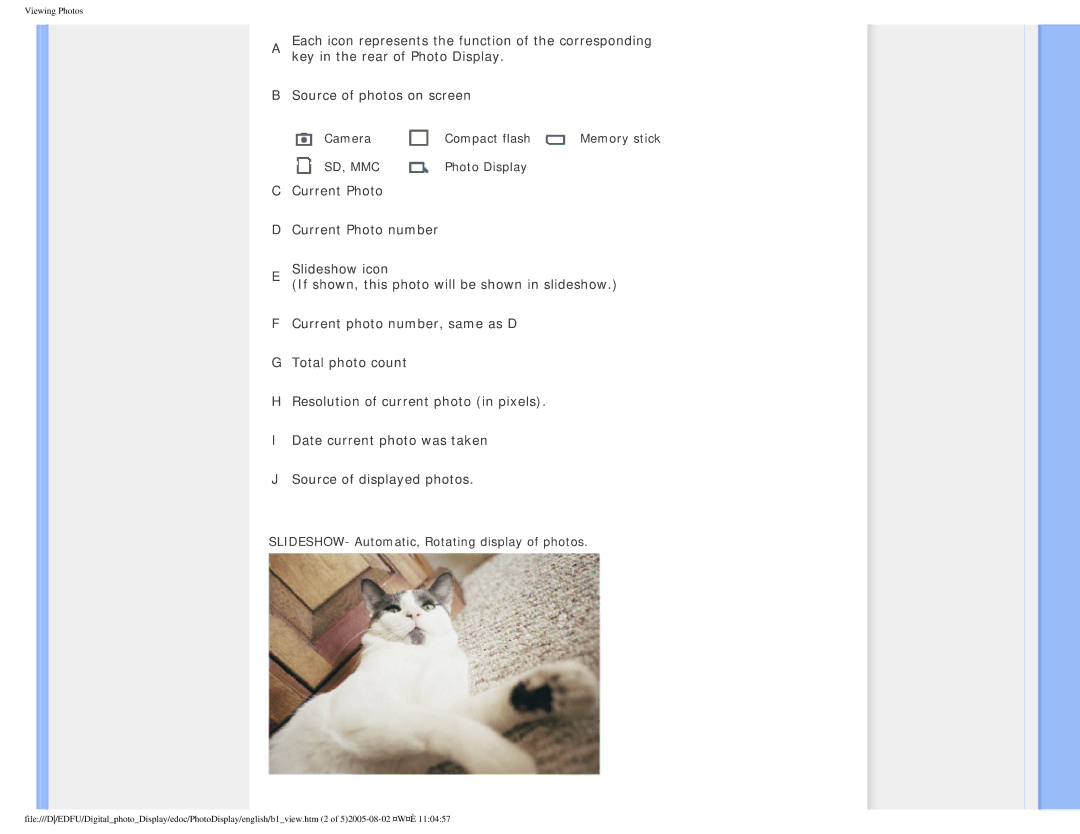Viewing Photos
AEach icon represents the function of the corresponding key in the rear of Photo Display.
BSource of photos on screen
Camera | Compact flash | Memory stick |
SD, MMC | Photo Display |
|
CCurrent Photo
DCurrent Photo number
ESlideshow icon
(If shown, this photo will be shown in slideshow.)
FCurrent photo number, same as D
GTotal photo count
HResolution of current photo (in pixels).
IDate current photo was taken
JSource of displayed photos.
SLIDESHOW- Automatic, Rotating display of photos.
file:///D/EDFU/Digital_photo_Display/edoc/PhotoDisplay/english/b1_view.htm (2 of