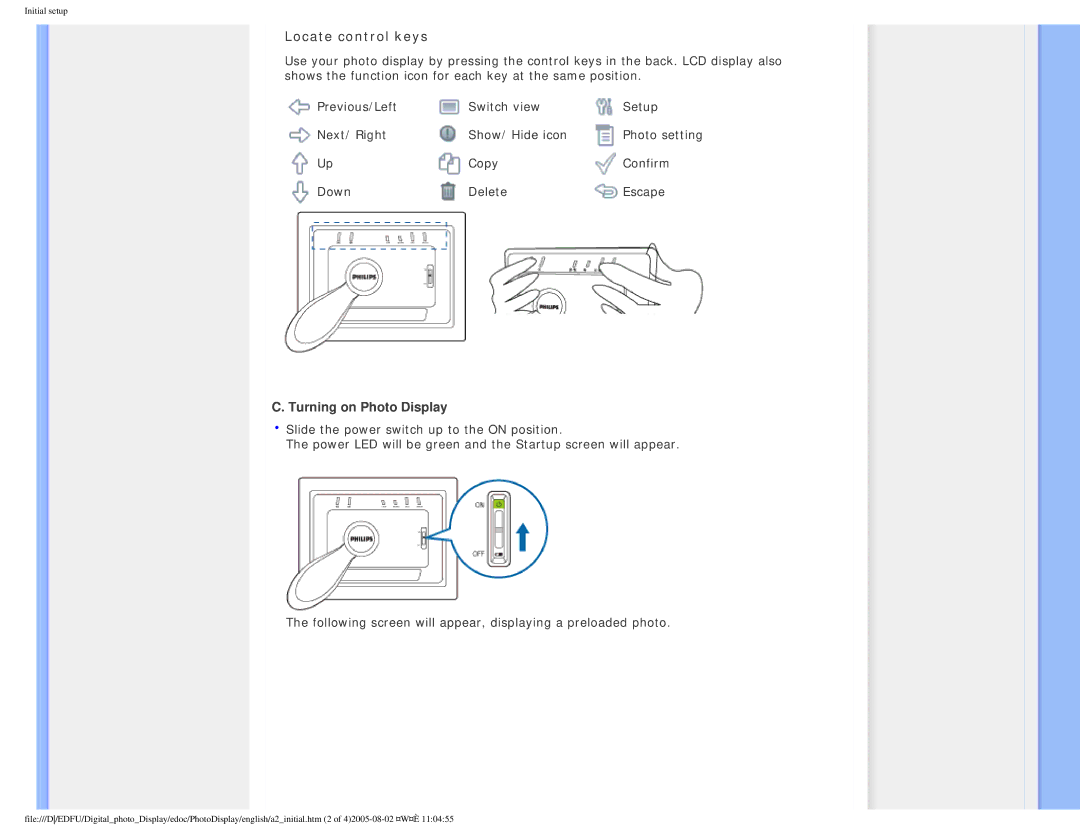Initial setup
Locate control keys
Use your photo display by pressing the control keys in the back. LCD display also shows the function icon for each key at the same position.
Previous/Left | Switch view | Setup |
Next/ Right | Show/ Hide icon | Photo setting |
Up | Copy | Confirm |
Down | Delete | Escape |
C. Turning on Photo Display
•Slide the power switch up to the ON position.
The power LED will be green and the Startup screen will appear.
The following screen will appear, displaying a preloaded photo.
file:///D/EDFU/Digital_photo_Display/edoc/PhotoDisplay/english/a2_initial.htm (2 of