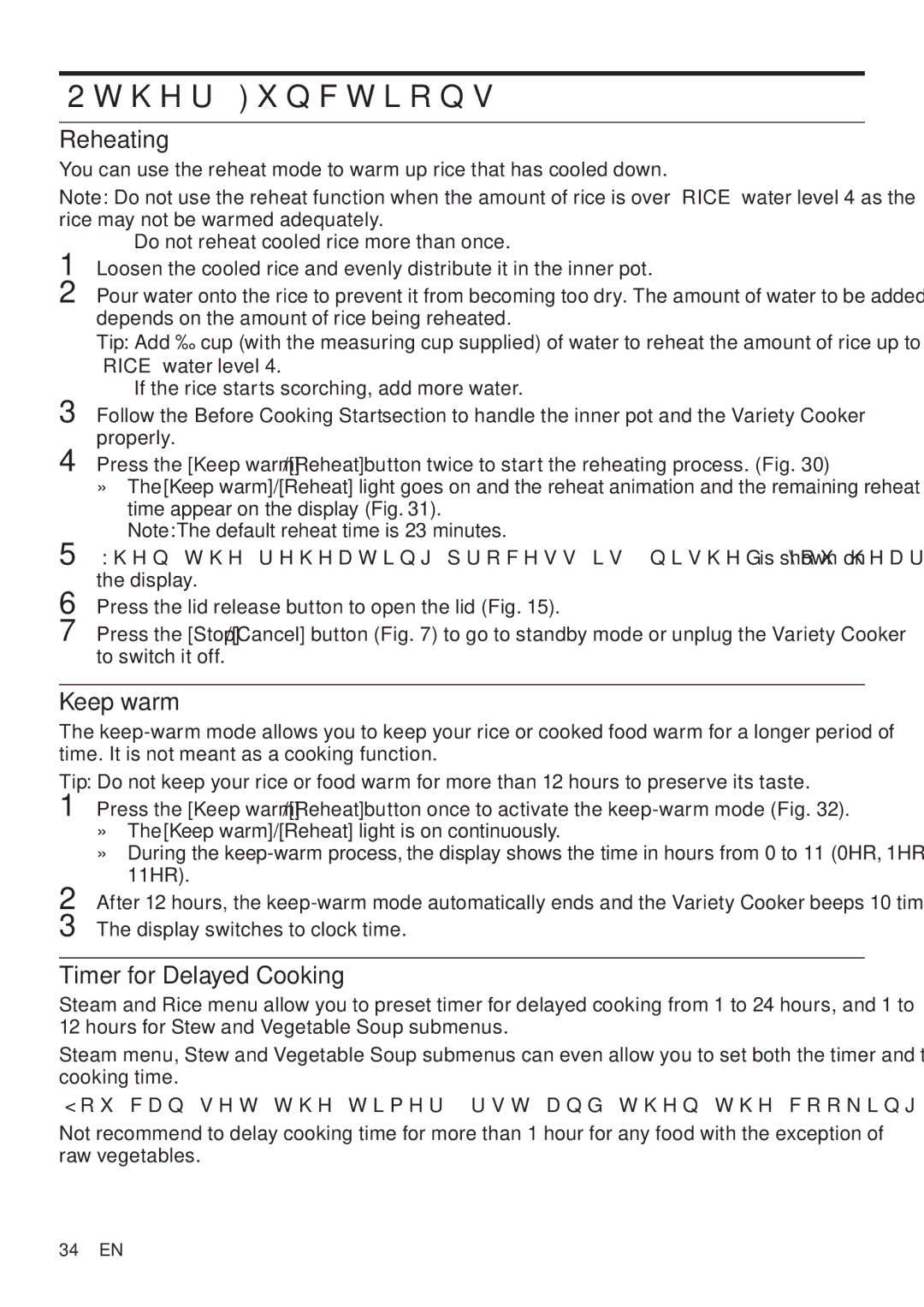HD4779 specifications
The Philips HD4779 is a standout model among electric kettles, designed for efficiency and modern convenience. This kettle seamlessly blends cutting-edge technology with user-friendly features, making it a popular choice in households around the world.One of the main features of the Philips HD4779 is its high-quality stainless steel body, which not only offers durability but also provides a sleek and polished appearance. The kettle's elegant design is complemented by an ergonomic handle that ensures a comfortable grip while pouring, reducing the risk of accidental spills.
A key technology that distinguishes the HD4779 from other kettles is its rapid boil function. With a powerful 2400 watts of heating capability, this kettle can bring water to a boil in minutes, making it ideal for quickly preparing hot beverages or meals. This efficiency does not compromise safety; the kettle is equipped with an automatic shut-off feature, which activates once the water reaches its boiling point, preventing overheating.
In addition to its powerful heating elements, the Philips HD4779 incorporates a smart temperature control system. Users can easily select their desired temperature setting, which allows for precise brewing conditions for various types of tea, coffee, and other hot drinks. This versatility makes it an essential appliance for beverage enthusiasts who appreciate the nuances of flavor extraction.
The kettle features a large 1.7-liter capacity, perfect for serving multiple cups in one go, making it an excellent choice for families or entertaining guests. The water level indicator on the side is a thoughtful addition that lets users monitor the remaining water without opening the lid.
Cleaning and maintenance are also simplified with the detachable filter, which prevents limescale build-up and ensures the purity of the water. The kettle’s spout is designed for optimal water flow, enhancing both functionality and ease of use.
Overall, the Philips HD4779 combines innovative technologies with practical features, making it an exceptional choice for consumers looking for reliability, safety, and style in an electric kettle. Whether you're brewing a quick cup of tea or preparing hot water for cooking, this kettle is built to meet diverse needs while ensuring a delightful user experience.