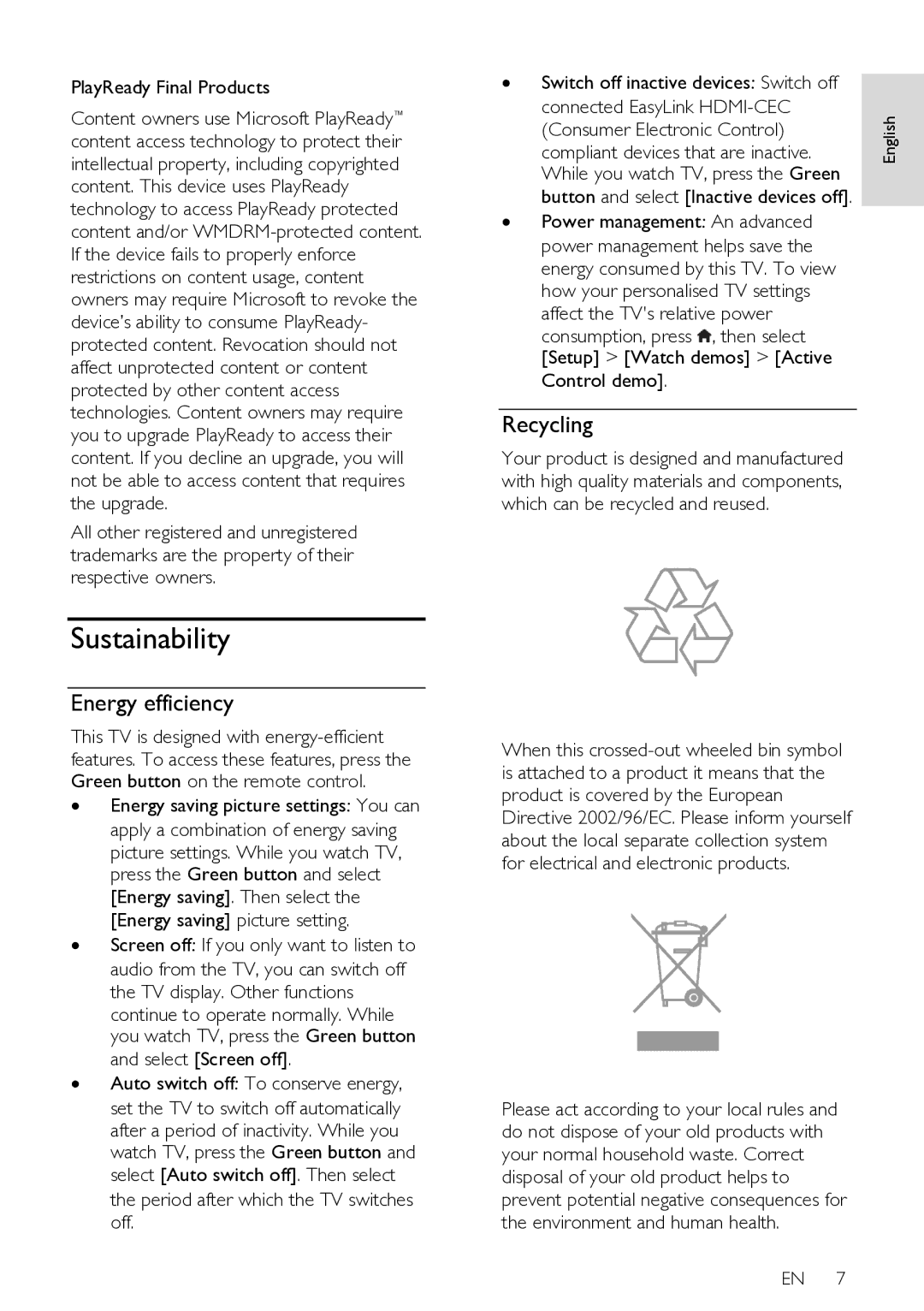PlayReady Final Products
Content owners use Microsoft PlayReady™ content access technology to protect their intellectual property, including copyrighted content. This device uses PlayReady technology to access PlayReady protected content and/or
All other registered and unregistered trademarks are the property of their respective owners.
Sustainability
Energy efficiency
This TV is designed with energy-efficient
features. To access these features, press the Green button on the remote control.
∙Energy saving picture settings: You can apply a combination of energy saving
picture settings. While you watch TV, press the Green button and select [Energy saving]. Then select the [Energy saving] picture setting.
∙Screen off: If you only want to listen to audio from the TV, you can switch off the TV display. Other functions
continue to operate normally. While you watch TV, press the Green button and select [Screen off].
∙Auto switch off: To conserve energy, set the TV to switch off automatically
after a period of inactivity. While you watch TV, press the Green button and select [Auto switch off]. Then select the period after which the TV switches off.
∙Switch off inactive devices: Switch off connected EasyLink
compliant devices that are inactive. While you watch TV, press the Green button and select [Inactive devices off].
∙Power management: An advanced power management helps save the energy consumed by this TV. To view how your personalised TV settings affect the TV's relative power
consumption, press ![]() , then select [Setup] > [Watch demos] > [Active Control demo].
, then select [Setup] > [Watch demos] > [Active Control demo].
Recycling
Your product is designed and manufactured with high quality materials and components, which can be recycled and reused.
When this
Please act according to your local rules and do not dispose of your old products with your normal household waste. Correct disposal of your old product helps to prevent potential negative consequences for the environment and human health.
EN 7
English