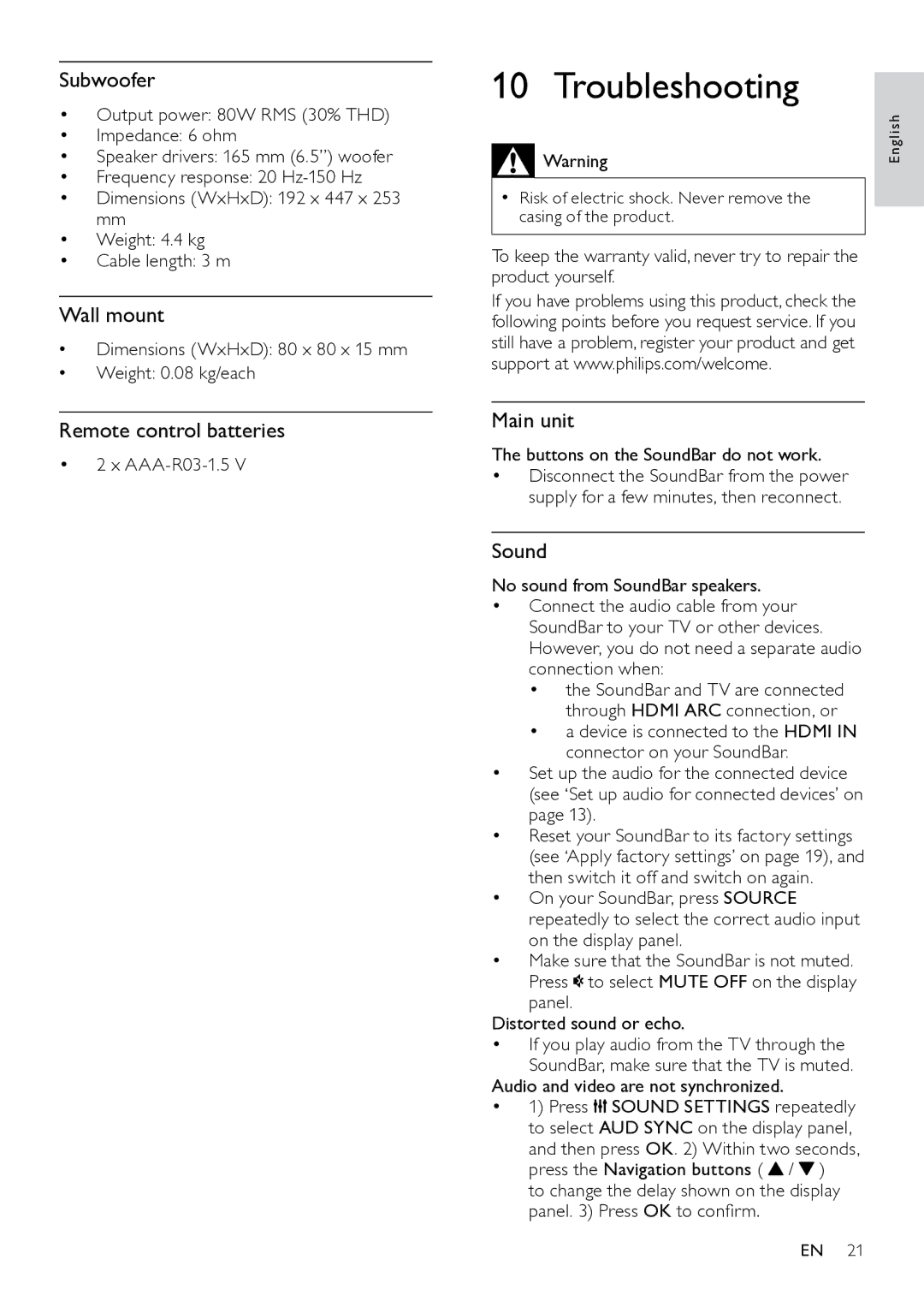Subwoofer
•Output power: 80W RMS (30% THD)
•Impedance: 6 ohm
•Speaker drivers: 165 mm (6.5”) woofer
•Frequency response: 20
•Dimensions (WxHxD): 192 x 447 x 253 mm
•Weight: 4.4 kg
•Cable length: 3 m
Wall mount
•• Dimensions (WxHxD): 80 x 80 x 15 mm
•• Weight: 0.08 kg/each
Remote control batteries
•2 x
10 Troubleshooting
![]() Warning
Warning
•• Risk of electric shock. Never remove the casing of the product.
To keep the warranty valid, never try to repair the product yourself.
If you have problems using this product, check the following points before you request service. If you still have a problem, register your product and get support at www.philips.com/welcome.
Main unit
The buttons on the SoundBar do not work.
•Disconnect the SoundBar from the power supply for a few minutes, then reconnect.
Sound
No sound from SoundBar speakers.
•Connect the audio cable from your SoundBar to your TV or other devices. However, you do not need a separate audio connection when:
•the SoundBar and TV are connected through HDMI ARC connection, or
•a device is connected to the HDMI IN connector on your SoundBar.
•Set up the audio for the connected device (see ‘Set up audio for connected devices’ on page 13).
•Reset your SoundBar to its factory settings (see ‘Apply factory settings’ on page 19), and then switch it off and switch on again.
•On your SoundBar, press SOURCE repeatedly to select the correct audio input on the display panel.
•Make sure that the SoundBar is not muted. Press ![]() to select MUTE OFF on the display panel.
to select MUTE OFF on the display panel.
Distorted sound or echo.
•If you play audio from the TV through the SoundBar, make sure that the TV is muted.
Audio and video are not synchronized.
•1) Press ![]()
![]() SOUND SETTINGS repeatedly to select AUD SYNC on the display panel, and then press OK. 2) Within two seconds, press the Navigation buttons (
SOUND SETTINGS repeatedly to select AUD SYNC on the display panel, and then press OK. 2) Within two seconds, press the Navigation buttons ( ![]() /
/ ![]() )
)
to change the delay shown on the display panel. 3) Press OK to confirm.
English
EN 21