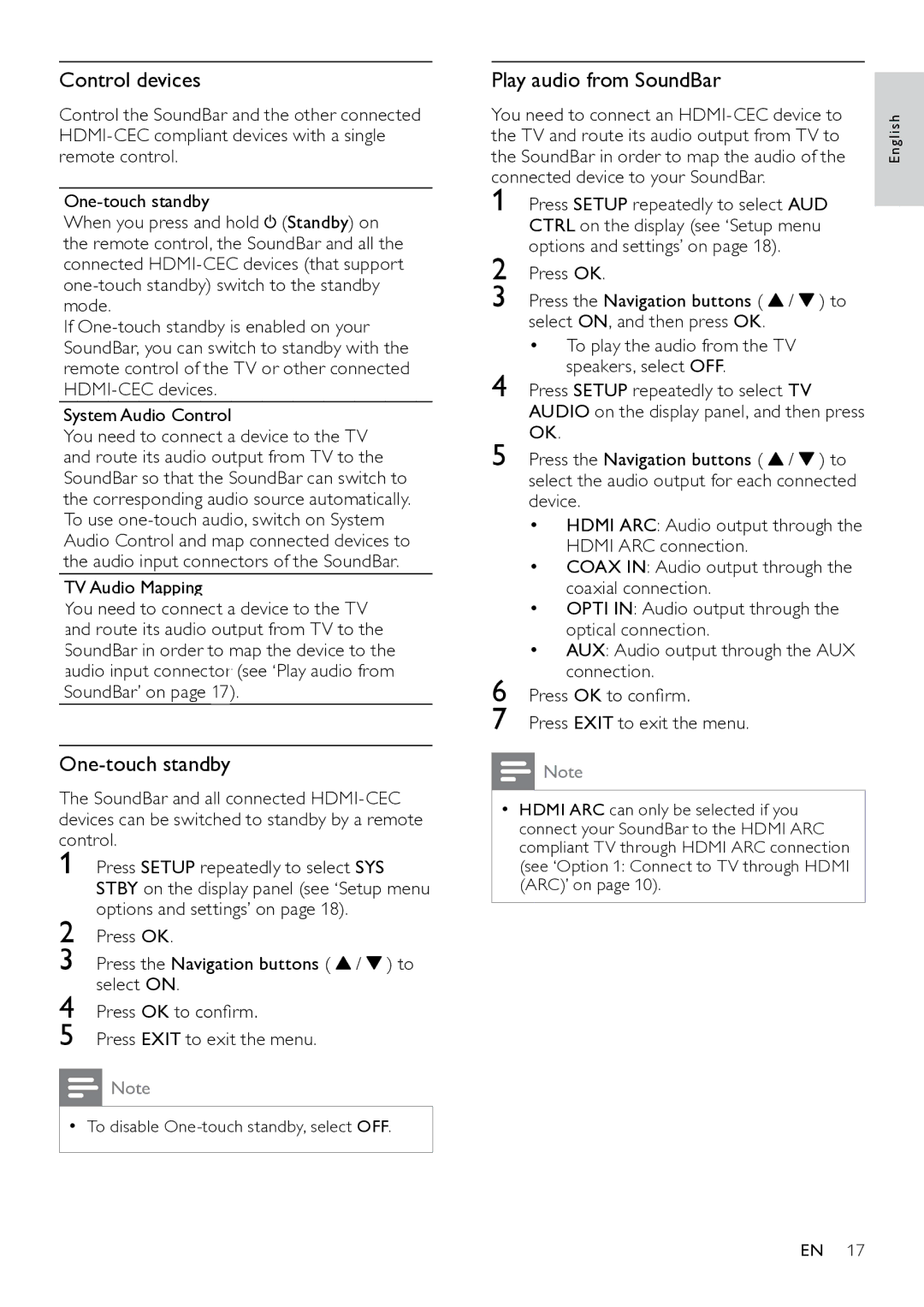Control devices
Control the SoundBar and the other connected
When you press and hold ![]() (Standby) on the remote control, the SoundBar and all the connected
(Standby) on the remote control, the SoundBar and all the connected
If
System Audio Control
You need to connect a device to the TV and route its audio output from TV to the SoundBar so that the SoundBar can switch to the corresponding audio source automatically. To use
TV Audio Mapping
You need to connect a device to the TV and route its audio output from TV to the SoundBar in order to map the device to the audio input connector (see ‘Play audio from SoundBar’ on page 17).
One-touch standby
The SoundBar and all connected
devices can be switched to standby by a remote | |
control. | |
1 | Press SETUP repeatedly to select SYS |
| STBY on the display panel (see ‘Setup menu |
2 | options and settings’ on page 18). |
Press OK. | |
3 | Press the Navigation buttons ( / ) to |
4 | select ON. |
Press OK to confirm. | |
5 | Press EXIT to exit the menu. |
Note
•• To disable
Play audio from SoundBar
You need to connect an
1 | Press SETUP repeatedly to select AUD | ||
| CTRL on the display (see ‘Setup menu | ||
2 | options and settings’ on page 18). |
|
|
Press OK. |
|
| |
3 | Press the Navigation buttons ( | / | ) to |
| select ON, and then press OK. |
|
|
| • To play the audio from the TV |
| |
4 | speakers, select OFF. |
|
|
Press SETUP repeatedly to select TV |
| ||
| AUDIO on the display panel, and then press | ||
5 | OK. |
|
|
Press the Navigation buttons ( | / | ) to | |
| select the audio output for each connected | ||
| device. |
|
|
| • HDMI ARC: Audio output through the | ||
| HDMI ARC connection. |
|
|
| • COAX IN: Audio output through the | ||
| coaxial connection. |
|
|
| • OPTI IN: Audio output through the | ||
| optical connection. |
|
|
| • AUX: Audio output through the AUX | ||
6 | connection. |
|
|
Press OK to confirm. |
|
| |
7 | Press EXIT to exit the menu. |
|
|
![]() Note
Note
•• HDMI ARC can only be selected if you connect your SoundBar to the HDMI ARC compliant TV through HDMI ARC connection (see ‘Option 1: Connect to TV through HDMI (ARC)’ on page 10).
English
EN 17