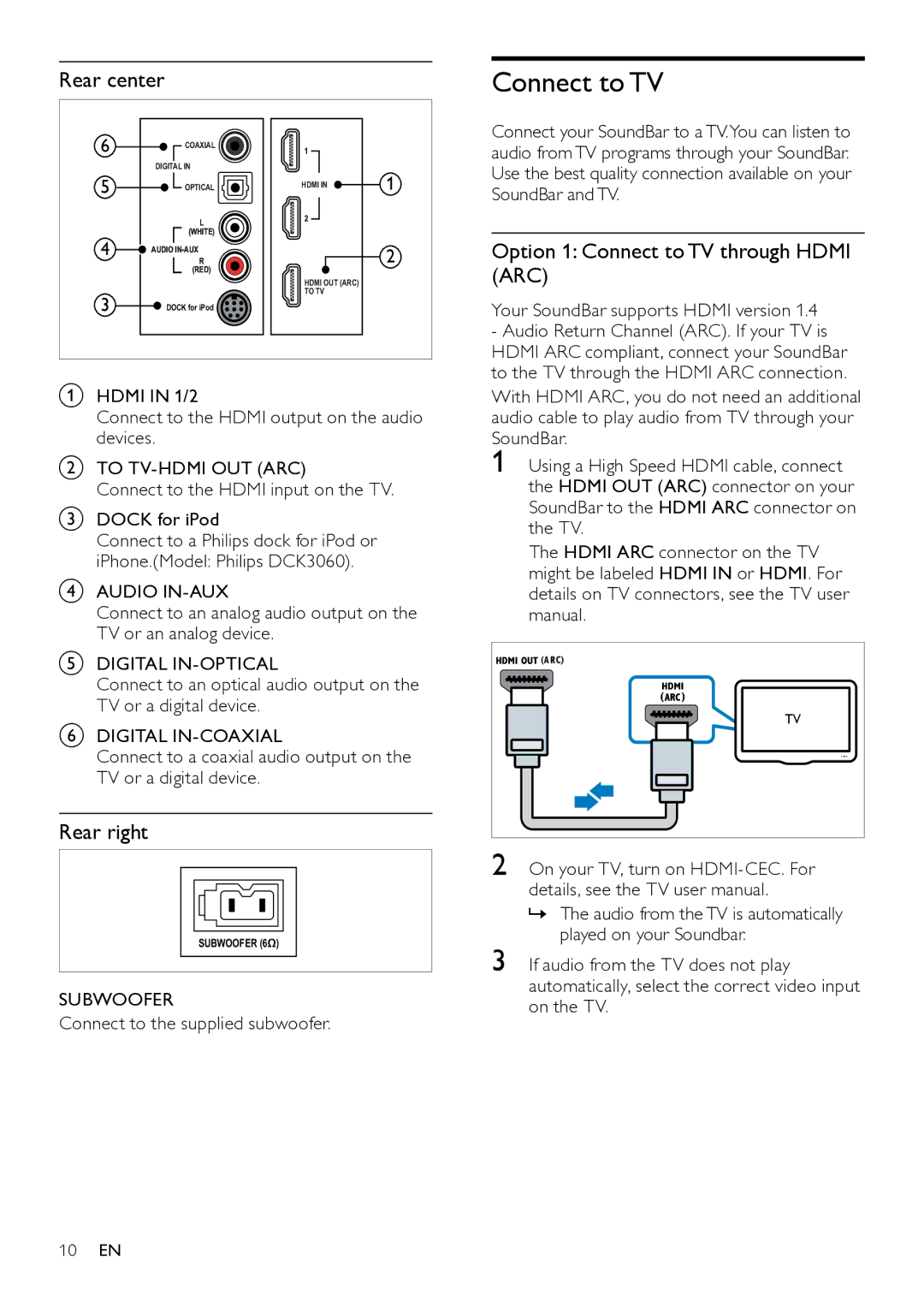Rear center
6
5
4
3
![]() COAXIAL DIGITAL IN
COAXIAL DIGITAL IN
OPTICAL
L
(WHITE)
![]() AUDIO
AUDIO
R
(RED)
![]() DOCK for iPod
DOCK for iPod
HDMI IN ![]()
HDMI OUT (ARC)
TO TV
1
2
AHDMI IN 1/2
Connect to the HDMI output on the audio devices.
BTO TV-HDMI OUT (ARC)
Connect to the HDMI input on the TV.
CDOCK for iPod
Connect to a Philips dock for iPod or iPhone.(Model: Philips DCK3060).
DAUDIO
Connect to an analog audio output on the TV or an analog device.
EDIGITAL
Connect to an optical audio output on the TV or a digital device.
FDIGITAL
Connect to a coaxial audio output on the TV or a digital device.
Rear right
SUBWOOFER (6Ω)
SUBWOOFER
Connect to the supplied subwoofer.
TV |
2 On your TV, turn on
»» The audio from the TV is automatically played on your Soundbar.
3 If audio from the TV does not play automatically, select the correct video input on the TV.
10EN