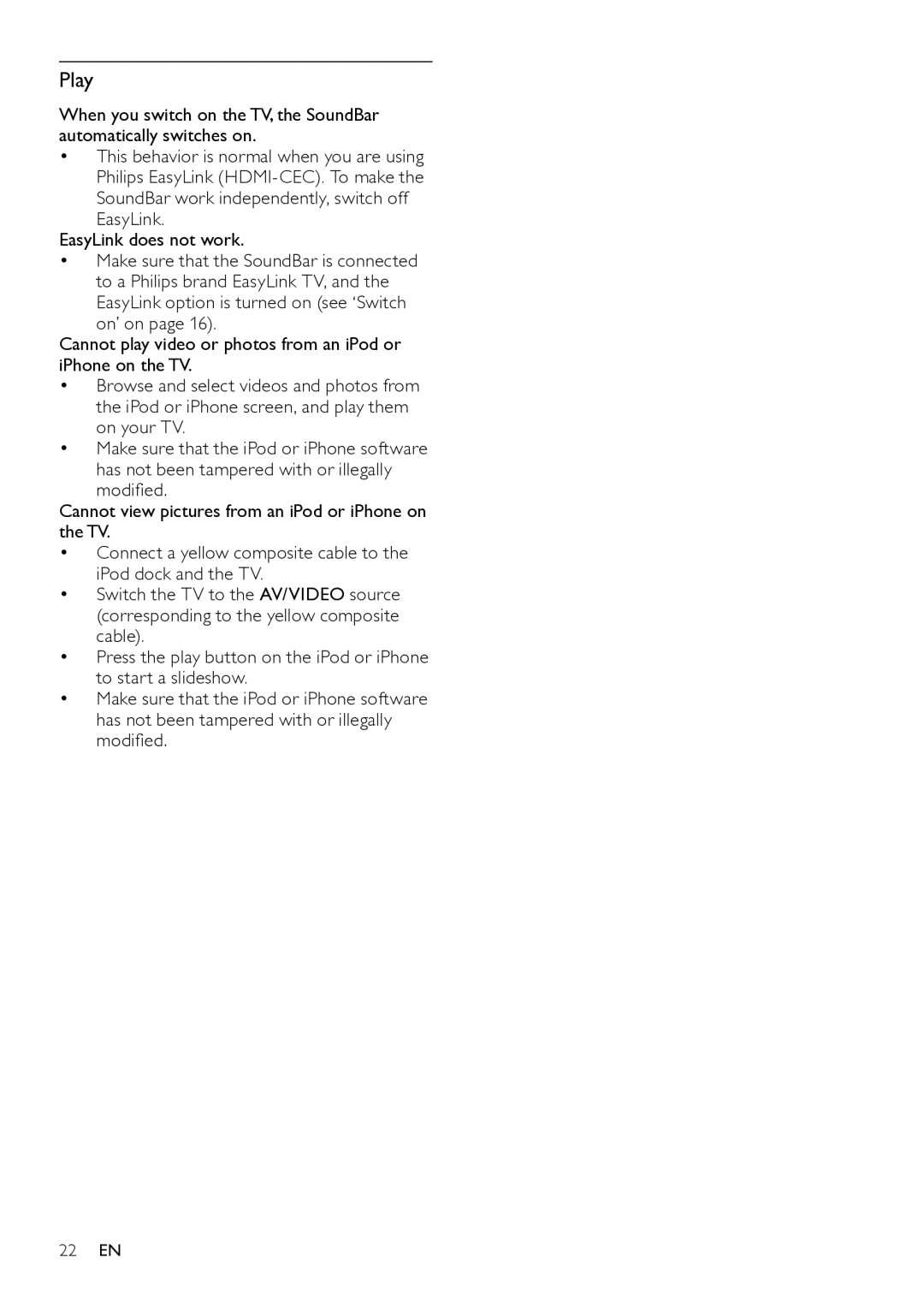Play
When you switch on the TV, the SoundBar automatically switches on.
•This behavior is normal when you are using Philips EasyLink
EasyLink does not work.
•Make sure that the SoundBar is connected to a Philips brand EasyLink TV, and the EasyLink option is turned on (see ‘Switch on’ on page 16).
Cannot play video or photos from an iPod or iPhone on the TV.
•Browse and select videos and photos from the iPod or iPhone screen, and play them on your TV.
•Make sure that the iPod or iPhone software has not been tampered with or illegally modified.
Cannot view pictures from an iPod or iPhone on the TV.
•Connect a yellow composite cable to the iPod dock and the TV.
•Switch the TV to the AV/VIDEO source (corresponding to the yellow composite cable).
•Press the play button on the iPod or iPhone to start a slideshow.
•Make sure that the iPod or iPhone software has not been tampered with or illegally modified.
22EN