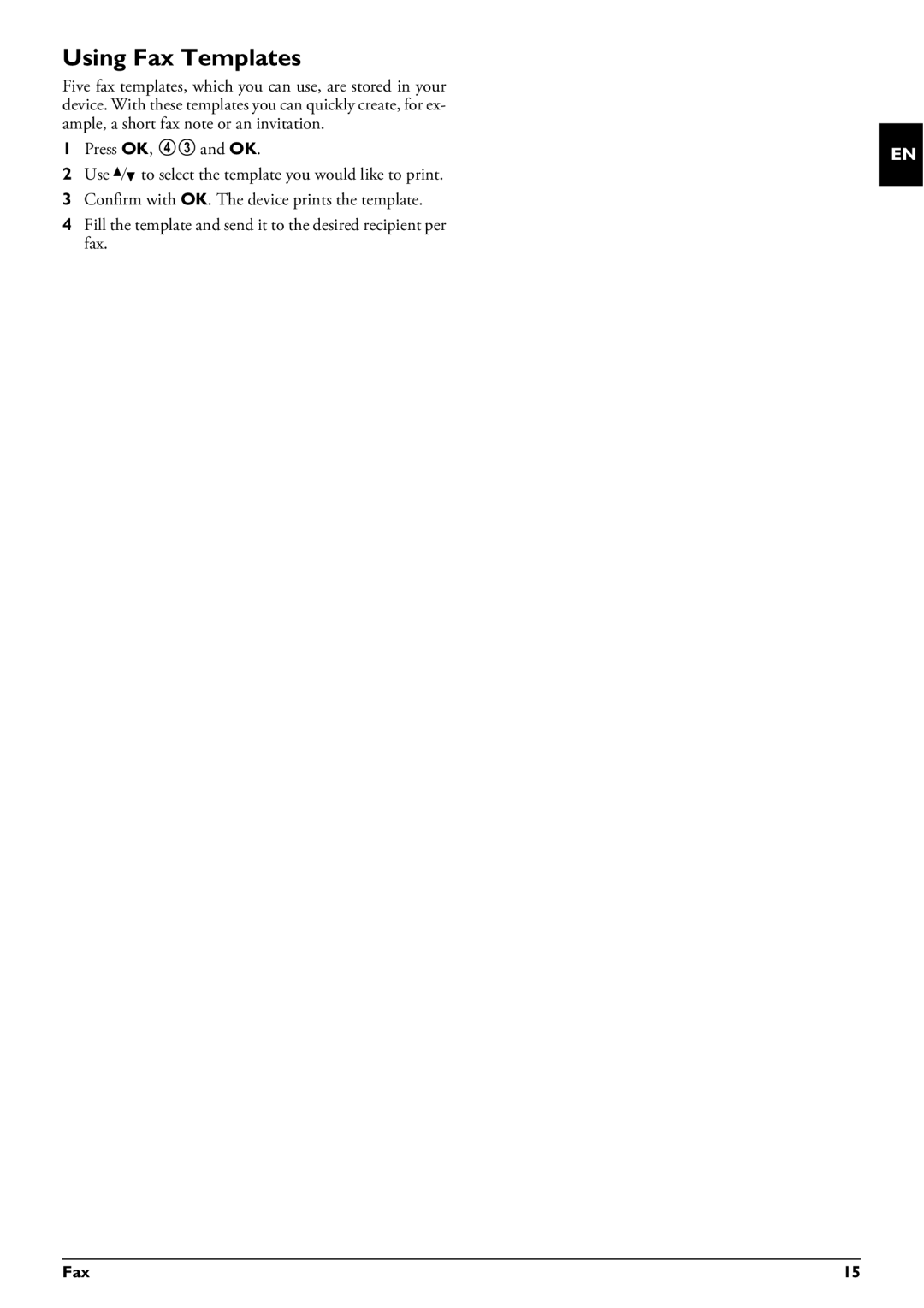Using Fax Templates
Five fax templates, which you can use, are stored in your device. With these templates you can quickly create, for ex- ample, a short fax note or an invitation.
1Press OK, 43 and OK.
2Use [ to select the template you would like to print.
3Confirm with OK. The device prints the template.
4Fill the template and send it to the desired recipient per fax.
EN
Fax | 15 |