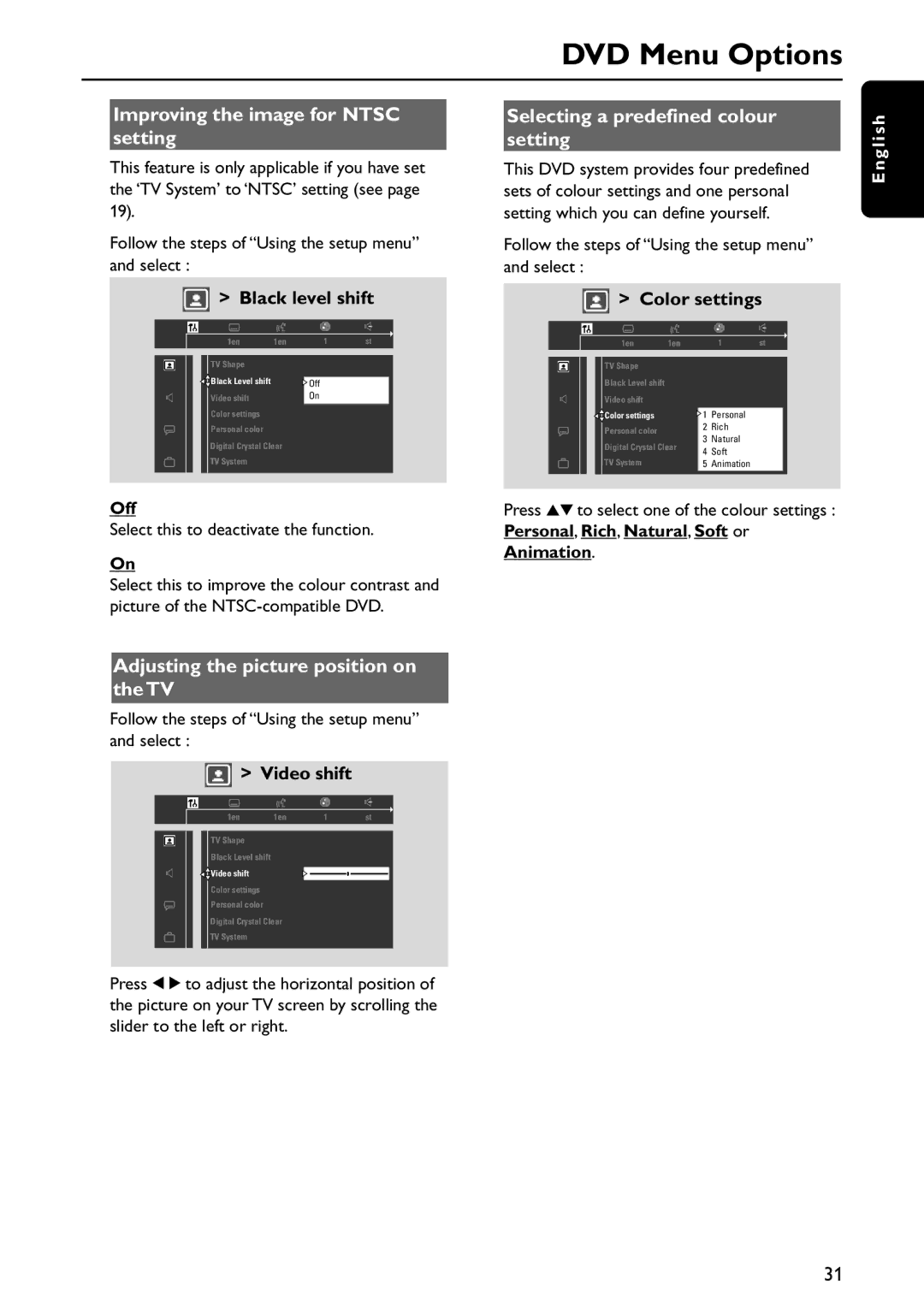DVD Menu Options
Improving the image for NTSC setting
This feature is only applicable if you have set the ‘TV System’ to ‘NTSC’ setting (see page 19).
Follow the steps of “Using the setup menu” and select :
Selecting a predefined colour setting
This DVD system provides four predefined sets of colour settings and one personal setting which you can define yourself.
Follow the steps of “Using the setup menu” and select :
E n g l i s h
> Black level shift
|
|
|
| 1en | 1en | 1 | st | |
|
|
|
| |||||
|
|
|
| TV Shape |
|
|
|
|
|
|
|
|
|
|
|
| |
|
|
|
| Black Level shift |
|
|
|
|
|
|
|
|
| Off |
|
| |
|
|
|
| Video shift |
| On |
|
|
|
|
|
| Color settings |
|
|
|
|
|
|
|
| Personal color |
|
|
|
|
Digital Crystal Clear
TV System
Off
Select this to deactivate the function.
On
Select this to improve the colour contrast and picture of the
> Color settings
|
|
|
| 1en | 1en |
| 1 | st |
|
|
|
|
| ||||
|
|
|
|
|
|
|
|
|
|
|
|
| TV Shape |
|
|
|
|
|
|
|
| Black Level shift |
|
|
|
|
|
|
|
| Video shift |
|
|
|
|
|
|
|
| Color settings |
| 1 | Personal |
|
|
|
|
| Personal color |
| 2 | Rich |
|
|
|
|
|
| 3 | Natural |
| |
|
|
|
| Digital Crystal Clear |
| |||
|
|
|
| 4 | Soft |
| ||
|
|
|
|
|
|
| ||
|
|
|
| TV System |
| 5 | Animation |
|
Press 34to select one of the colour settings : Personal, Rich, Natural, Soft or
Animation.
Adjusting the picture position on the TV
Follow the steps of “Using the setup menu” and select :
> Video shift
|
| 1en | 1en | 1 | st |
|
|
TV Shape
Black Level shift
Video shift
Color settings
Personal color
Digital Crystal Clear
TV System
Press 1 2 to adjust the horizontal position of the picture on your TV screen by scrolling the slider to the left or right.
31