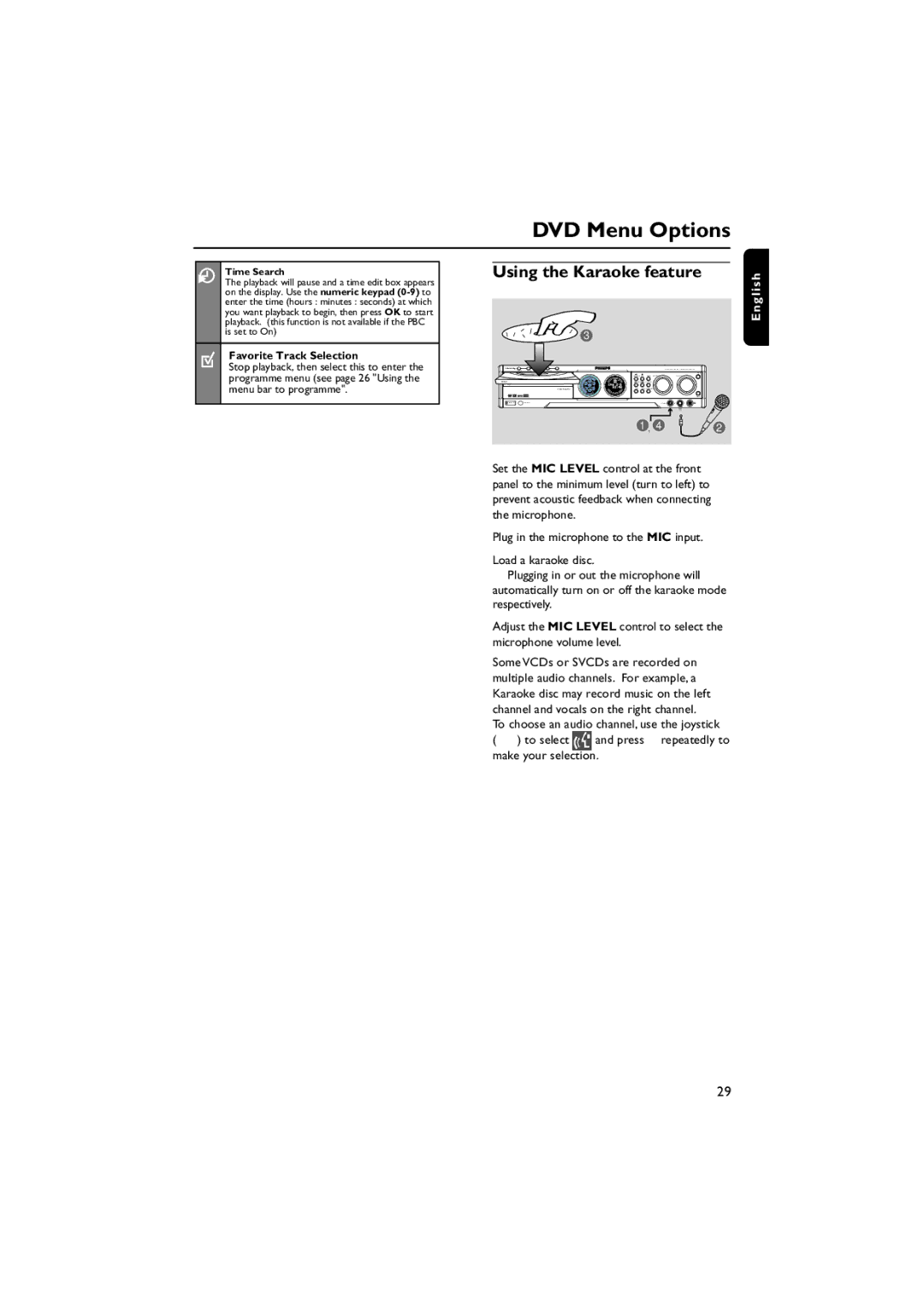DVD Menu Options
Time Search
The playback will pause and a time edit box appears on the display. Use the numeric keypad
Favorite Track Selection
Stop playback, then select this to enter the programme menu (see page 26 "Using the menu bar to programme".
Using the Karaoke feature
3
3 |
DISC 1 |
E n g l i s h
1 , 42
1Set the MIC LEVEL control at the front panel to the minimum level (turn to left) to prevent acoustic feedback when connecting the microphone.
2Plug in the microphone to the MIC input.
3Load a karaoke disc.
➜ Plugging in or out the microphone will automatically turn on or off the karaoke mode respectively.
4Adjust the MIC LEVEL control to select the microphone volume level.
●Some VCDs or SVCDs are recorded on multiple audio channels. For example, a Karaoke disc may record music on the left channel and vocals on the right channel.
To choose an audio channel, use the joystick
(1 2) to select ![]() and press 4 repeatedly to make your selection.
and press 4 repeatedly to make your selection.
29