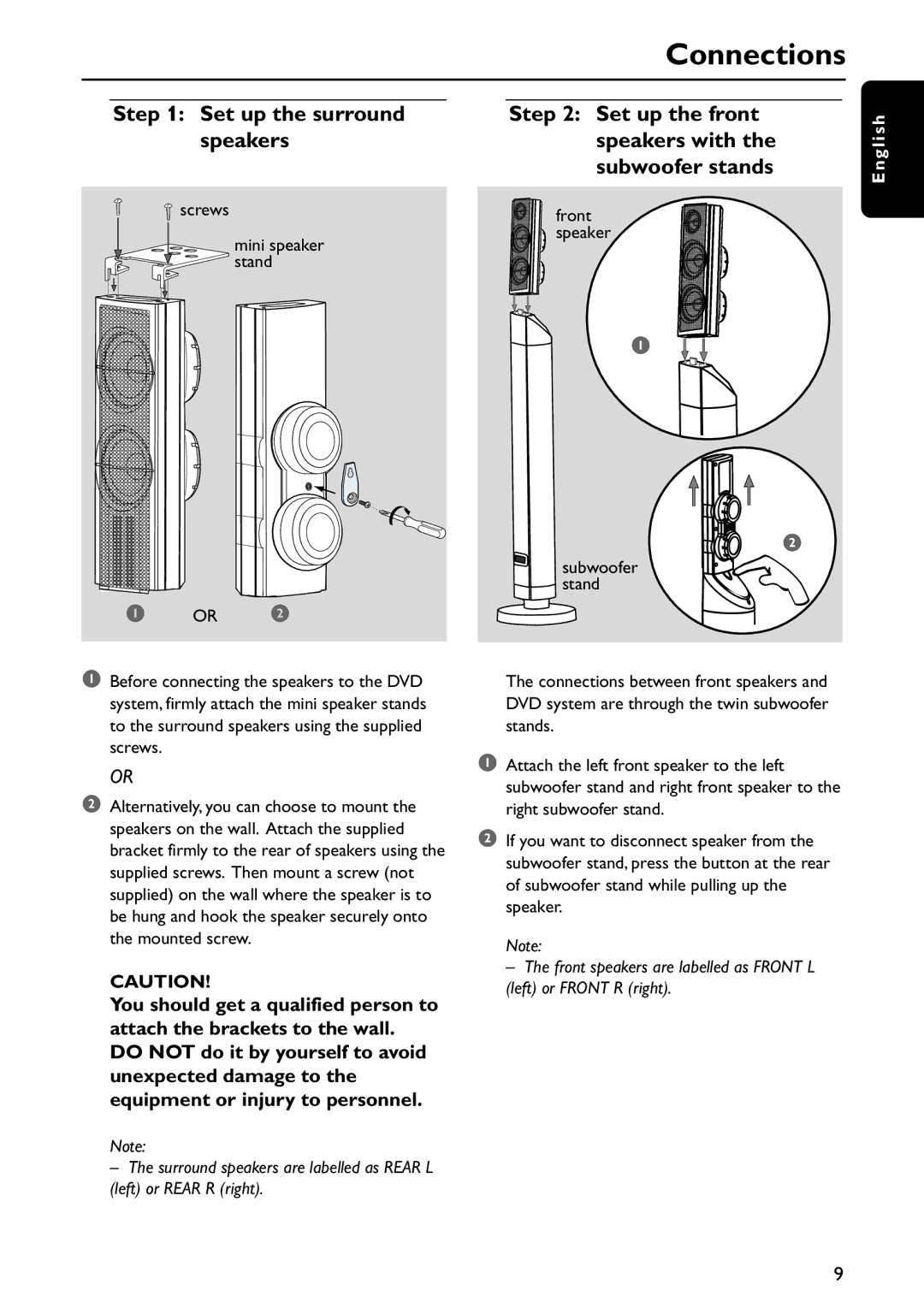| Connections |
Step 1: Set up the surround | Step 2: Set up the front |
speakers | speakers with the |
| subwoofer stands |
screws | front |
mini speaker | speaker |
| |
stand |
|
| 1 |
2
subwoofer stand
1 OR 2
English
1Before connecting the speakers to the DVD system, firmly attach the mini speaker stands to the surround speakers using the supplied screws.
OR
2Alternatively, you can choose to mount the speakers on the wall. Attach the supplied bracket firmly to the rear of speakers using the supplied screws. Then mount a screw (not supplied) on the wall where the speaker is to be hung and hook the speaker securely onto the mounted screw.
CAUTION!
You should get a qualified person to attach the brackets to the wall.
DO NOT do it by yourself to avoid unexpected damage to the equipment or injury to personnel.
Note:
– The surround speakers are labelled as REAR L (left) or REAR R (right).
The connections between front speakers and DVD system are through the twin subwoofer stands.
1Attach the left front speaker to the left subwoofer stand and right front speaker to the right subwoofer stand.
2If you want to disconnect speaker from the subwoofer stand, press the button at the rear of subwoofer stand while pulling up the speaker.
Note:
– The front speakers are labelled as FRONT L (left) or FRONT R (right).
9