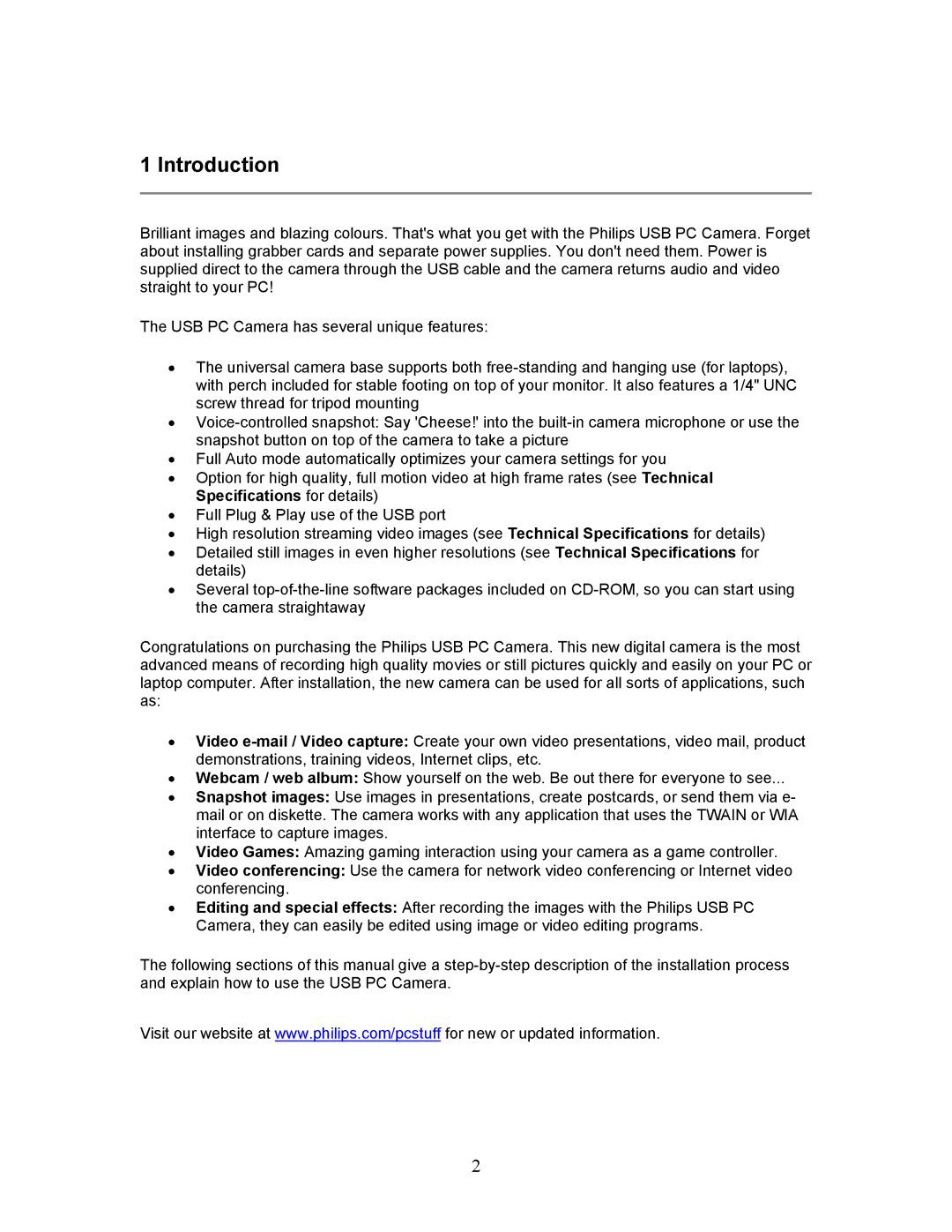1 Introduction
Brilliant images and blazing colours. That's what you get with the Philips USB PC Camera. Forget about installing grabber cards and separate power supplies. You don't need them. Power is supplied direct to the camera through the USB cable and the camera returns audio and video straight to your PC!
The USB PC Camera has several unique features:
•The universal camera base supports both
•
•Full Auto mode automatically optimizes your camera settings for you
•Option for high quality, full motion video at high frame rates (see Technical Specifications for details)
•Full Plug & Play use of the USB port
•High resolution streaming video images (see Technical Specifications for details)
•Detailed still images in even higher resolutions (see Technical Specifications for details)
•Several
Congratulations on purchasing the Philips USB PC Camera. This new digital camera is the most advanced means of recording high quality movies or still pictures quickly and easily on your PC or laptop computer. After installation, the new camera can be used for all sorts of applications, such as:
•Video
•Webcam / web album: Show yourself on the web. Be out there for everyone to see...
•Snapshot images: Use images in presentations, create postcards, or send them via e- mail or on diskette. The camera works with any application that uses the TWAIN or WIA interface to capture images.
•Video Games: Amazing gaming interaction using your camera as a game controller.
•Video conferencing: Use the camera for network video conferencing or Internet video conferencing.
•Editing and special effects: After recording the images with the Philips USB PC Camera, they can easily be edited using image or video editing programs.
The following sections of this manual give a
Visit our website at www.philips.com/pcstuff for new or updated information.
2