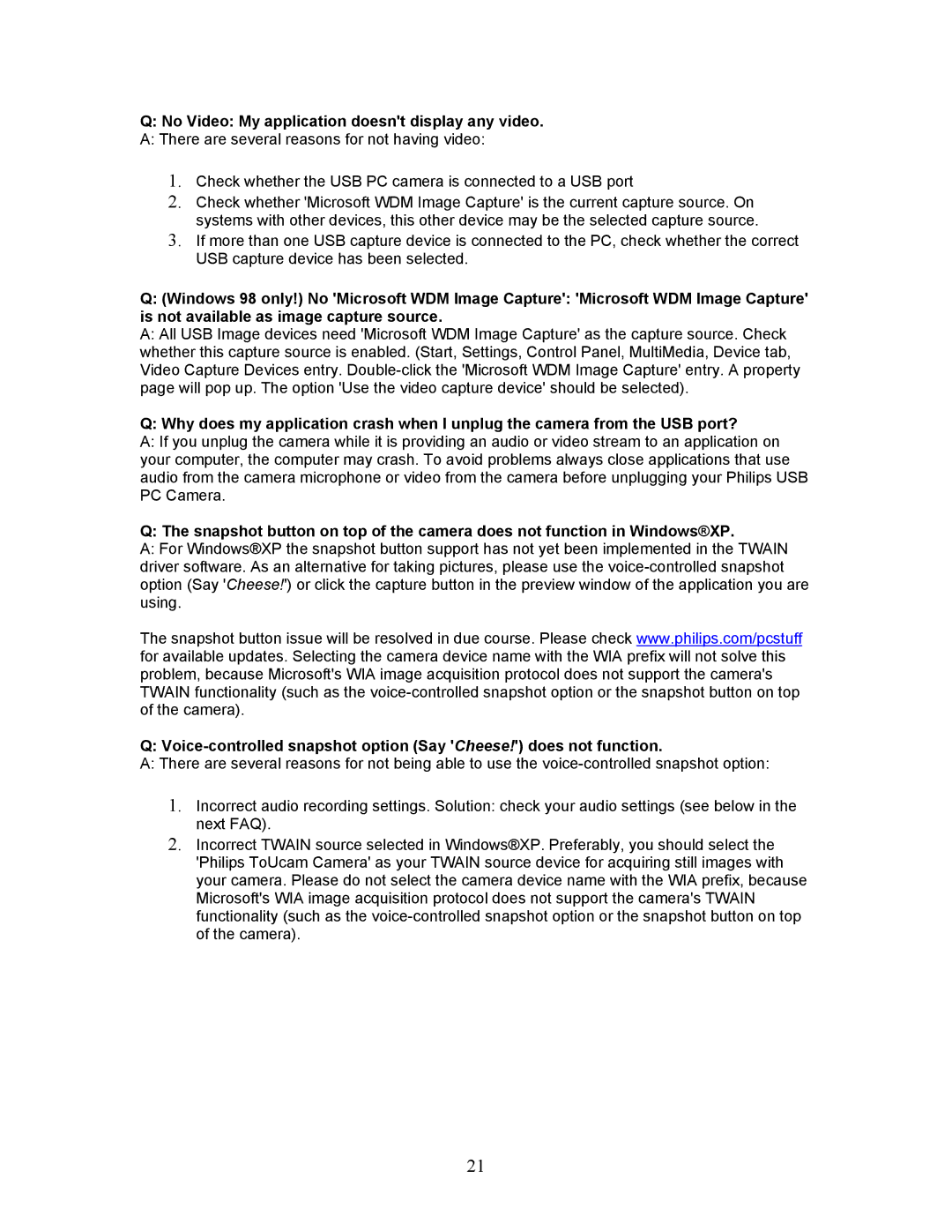Q:No Video: My application doesn't display any video.
A:There are several reasons for not having video:
1.Check whether the USB PC camera is connected to a USB port
2.Check whether 'Microsoft WDM Image Capture' is the current capture source. On systems with other devices, this other device may be the selected capture source.
3.If more than one USB capture device is connected to the PC, check whether the correct USB capture device has been selected.
Q:(Windows 98 only!) No 'Microsoft WDM Image Capture': 'Microsoft WDM Image Capture' is not available as image capture source.
A:All USB Image devices need 'Microsoft WDM Image Capture' as the capture source. Check whether this capture source is enabled. (Start, Settings, Control Panel, MultiMedia, Device tab, Video Capture Devices entry.
Q: Why does my application crash when I unplug the camera from the USB port?
A:If you unplug the camera while it is providing an audio or video stream to an application on your computer, the computer may crash. To avoid problems always close applications that use audio from the camera microphone or video from the camera before unplugging your Philips USB PC Camera.
Q: The snapshot button on top of the camera does not function in Windows®XP.
A:For Windows®XP the snapshot button support has not yet been implemented in the TWAIN driver software. As an alternative for taking pictures, please use the
The snapshot button issue will be resolved in due course. Please check www.philips.com/pcstuff for available updates. Selecting the camera device name with the WIA prefix will not solve this problem, because Microsoft's WIA image acquisition protocol does not support the camera's TWAIN functionality (such as the
Q:
A:There are several reasons for not being able to use the
1.Incorrect audio recording settings. Solution: check your audio settings (see below in the next FAQ).
2.Incorrect TWAIN source selected in Windows®XP. Preferably, you should select the 'Philips ToUcam Camera' as your TWAIN source device for acquiring still images with your camera. Please do not select the camera device name with the WIA prefix, because Microsoft's WIA image acquisition protocol does not support the camera's TWAIN functionality (such as the
21